- Home
- :
- All Communities
- :
- Products
- :
- ArcGIS Web AppBuilder
- :
- ArcGIS Web AppBuilder Questions
- :
- Search Widget. How to change "Find address or plac...
- Subscribe to RSS Feed
- Mark Topic as New
- Mark Topic as Read
- Float this Topic for Current User
- Bookmark
- Subscribe
- Mute
- Printer Friendly Page
Search Widget. How to change "Find address or place"
- Mark as New
- Bookmark
- Subscribe
- Mute
- Subscribe to RSS Feed
- Permalink
- Report Inappropriate Content
I am using Search Widget in my Application in order to search by municipality or commission district. Is there any way I can change the grey text inside Search field "Find address or place" to "Find municipality, commission district or address"?
Thanks!
Solved! Go to Solution.
Accepted Solutions
- Mark as New
- Bookmark
- Subscribe
- Mute
- Subscribe to RSS Feed
- Permalink
- Report Inappropriate Content
Diana,
In that case you need to adjust the Search widgets style.css.
Open this file [install dir]\server\apps\[app#]\widgets\Search\css\style.css and add this rule:
.jimu-widget-search .arcgisSearch {
width: 400px;
}
- Mark as New
- Bookmark
- Subscribe
- Mute
- Subscribe to RSS Feed
- Permalink
- Report Inappropriate Content
Diana,
Sure in the Search widgets configuration UI you will find "Placeholder text for searching all: " this is where you need to add your desired text.
- Mark as New
- Bookmark
- Subscribe
- Mute
- Subscribe to RSS Feed
- Permalink
- Report Inappropriate Content
Robert,
Thank you, but the problem is that if I do it like this, the box is not long enough to have all words in it..
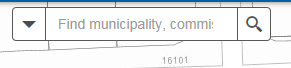
Is there anyway I can make it longer? Thank you!!!!
- Mark as New
- Bookmark
- Subscribe
- Mute
- Subscribe to RSS Feed
- Permalink
- Report Inappropriate Content
Diana,
In that case you need to adjust the Search widgets style.css.
Open this file [install dir]\server\apps\[app#]\widgets\Search\css\style.css and add this rule:
.jimu-widget-search .arcgisSearch {
width: 400px;
}
- Mark as New
- Bookmark
- Subscribe
- Mute
- Subscribe to RSS Feed
- Permalink
- Report Inappropriate Content
It worked. Thank you so much Robert. You are great ![]()