- Home
- :
- All Communities
- :
- User Groups
- :
- Web AppBuilder Custom Widgets
- :
- Questions
- :
- eSearch substring fields
- Subscribe to RSS Feed
- Mark Topic as New
- Mark Topic as Read
- Float this Topic for Current User
- Bookmark
- Subscribe
- Mute
- Printer Friendly Page
- Mark as New
- Bookmark
- Subscribe
- Mute
- Subscribe to RSS Feed
- Permalink
- Report Inappropriate Content
I found this response to one of the questions about substrings and replacing/truncating a specific number of strings. My question is, where do you put the code? Does it go with the config.json file? Thanks
Solved! Go to Solution.
Accepted Solutions
- Mark as New
- Bookmark
- Subscribe
- Mute
- Subscribe to RSS Feed
- Permalink
- Report Inappropriate Content
Rudo,
Here is the updated function that should do what you are wanting. I am assuming that the field is a string based on the field content examples you have given. So in the Widget.js replace the existing _substitute function with this one.
_substitute: function (string, Attribs, currentLayer) {
var lfields = this._getFieldsfromLink(string);
for (var lf = 0; lf < lfields.length; lf++) {
if (Attribs[lfields[lf]]) {
var fld = this._getField(currentLayer, lfields[lf]);
if (fld.type === "esriFieldTypeString") {
if(lang.trim(lfields[lf]) === 'IncDate'){
var sYear = lang.trim(Attribs[lfields[lf]]).substring(0, 4);
string = string.replace(new RegExp('{' + lang.trim(lfields[lf]) + '}', 'g'), sYear);
}else{
string = string.replace(new RegExp('{' + lang.trim(lfields[lf]) + '}', 'g'), lang.trim(Attribs[lfields[lf]]));
}
} else {
string = string.replace(new RegExp('{' + lang.trim(lfields[lf]) + '}', 'g'), Attribs[lfields[lf]]);
}
}
}
return string;
},
- Mark as New
- Bookmark
- Subscribe
- Mute
- Subscribe to RSS Feed
- Permalink
- Report Inappropriate Content
Rudo,
Just in the Widget.js
You would need to look for more of our conversion (Kevin and I) on this topic:
https://community.esri.com/docs/DOC-1731#comment-20094
https://community.esri.com/docs/DOC-1731#comment-20171
https://community.esri.com/docs/DOC-1731#comment-20172
- Mark as New
- Bookmark
- Subscribe
- Mute
- Subscribe to RSS Feed
- Permalink
- Report Inappropriate Content
My link is looking at a {incdate} parameter within the url to open a report for different years. The {incdate} field is displayed like 20160203, I need the first 4 characters to get the correct year but get and error because it's gathering the whole string in the {incdate} field. Will this code allow me to do that?

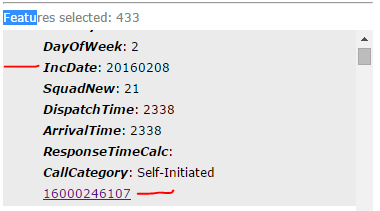
- Mark as New
- Bookmark
- Subscribe
- Mute
- Subscribe to RSS Feed
- Permalink
- Report Inappropriate Content
Rudo,
Here is the updated function that should do what you are wanting. I am assuming that the field is a string based on the field content examples you have given. So in the Widget.js replace the existing _substitute function with this one.
_substitute: function (string, Attribs, currentLayer) {
var lfields = this._getFieldsfromLink(string);
for (var lf = 0; lf < lfields.length; lf++) {
if (Attribs[lfields[lf]]) {
var fld = this._getField(currentLayer, lfields[lf]);
if (fld.type === "esriFieldTypeString") {
if(lang.trim(lfields[lf]) === 'IncDate'){
var sYear = lang.trim(Attribs[lfields[lf]]).substring(0, 4);
string = string.replace(new RegExp('{' + lang.trim(lfields[lf]) + '}', 'g'), sYear);
}else{
string = string.replace(new RegExp('{' + lang.trim(lfields[lf]) + '}', 'g'), lang.trim(Attribs[lfields[lf]]));
}
} else {
string = string.replace(new RegExp('{' + lang.trim(lfields[lf]) + '}', 'g'), Attribs[lfields[lf]]);
}
}
}
return string;
},