- Home
- :
- All Communities
- :
- Developers
- :
- JavaScript Maps SDK
- :
- JavaScript Maps SDK Questions
- :
- Possible bug with ArcGIS API for JavaScript Locate...
- Subscribe to RSS Feed
- Mark Topic as New
- Mark Topic as Read
- Float this Topic for Current User
- Bookmark
- Subscribe
- Mute
- Printer Friendly Page
Possible bug with ArcGIS API for JavaScript Locate Button dijit failing on iOS devices
- Mark as New
- Bookmark
- Subscribe
- Mute
- Subscribe to RSS Feed
- Permalink
- Report Inappropriate Content
We are experiencing an issue in our ArcGIS web apps that use the ArcGIS API for JavaScript's Geolocation Widget (esri/dijit/LocateButton) on iOS devices that cause the webpage to crash and force a page refresh with the following error returned (in Safari): "A problem occurred with the webpage causing it to reload."
To reproduce the error, simply use the Locate Button, after it zooms in your location, zooming out and/or panning will cause the error. At first we thought it was our apps only, but you can test with Esri's sample here: http://developers.arcgis.com/javascript/samples/widget_locate/
I am planning to submit this as a bug to Esri, but would like to confirm with the larger community that this is indeed what others are experiencing as well. Can anyone else confirm this behavior with the Geolocation Widget on their iOS devices?
- This error is generated only when using the ArcGIS JavaScript API's Locate Button dijit (aka Geolocation Widget) in any web app/webmap in a browser on iOS.
- Affects any browser on iOS, tested Chrome and Safari
- Affects iOS 8.x and 9.x
- Tested iPhone 5c/5/6s/6, iPad Air 2
- Since it is the esri/dijit/LocateButton in the ArcGIS JavaScript API, all web maps and web apps using this dijit are affected (web app builder and/or ArcGIS JavaScript API's that call on the dijit).
- If the web app implements geolocation without using the widget, the error does not occur. Eg. These samples from Esri do not fail -
- ArcGIS iOS "Get Location" web map sample, ironically enough, does not fail since it doesnt use the Widget: http://developers.arcgis.com/javascript/samples/ags_iphone/
- ArcGIS Geolocation renderer example: http://developers.arcgis.com/javascript/samples/mobile_geolocaterenderer/
- These forum posts on Apple's website seem to indicate a long held problem on iOS when users try to access certain sites (seems to effect some sites and not others.
My guess is that the way Esri's dijit/LocateButton module was written falls into the category of sites/scripts that are affected by this iOS bug, and that Esri may need to update their code in order to resolve or workaround the iOS issue. Curious to hear back!
Solved! Go to Solution.
Accepted Solutions
- Mark as New
- Bookmark
- Subscribe
- Mute
- Subscribe to RSS Feed
- Permalink
- Report Inappropriate Content
This is a bug in the JSAPI and will be fixed in the next version (3.16).
- Mark as New
- Bookmark
- Subscribe
- Mute
- Subscribe to RSS Feed
- Permalink
- Report Inappropriate Content
Ryan,
Just a heads-up, I tried the example Locate Button on iOS 9.2, on an iPhone 5 - it worked well for me.
- Mark as New
- Bookmark
- Subscribe
- Mute
- Subscribe to RSS Feed
- Permalink
- Report Inappropriate Content
Thanks for responding Chris, and including your phone OS and model.
I can also confirm that this is now working....
I must say the timing is unbelievable, as we've had a program of 5 people testing for the last two weeks and returning this error, and just yesterday I decided to canvas GeoNet. Behold, the next day it works.
Luckily we did have one smart fellow take a screen capture of one of the errors he experienced related to this issue (he kept trying pan and zoom after clicking on the Locate Button)
Thank you, Esri, for making your updates in secrecy ![]()
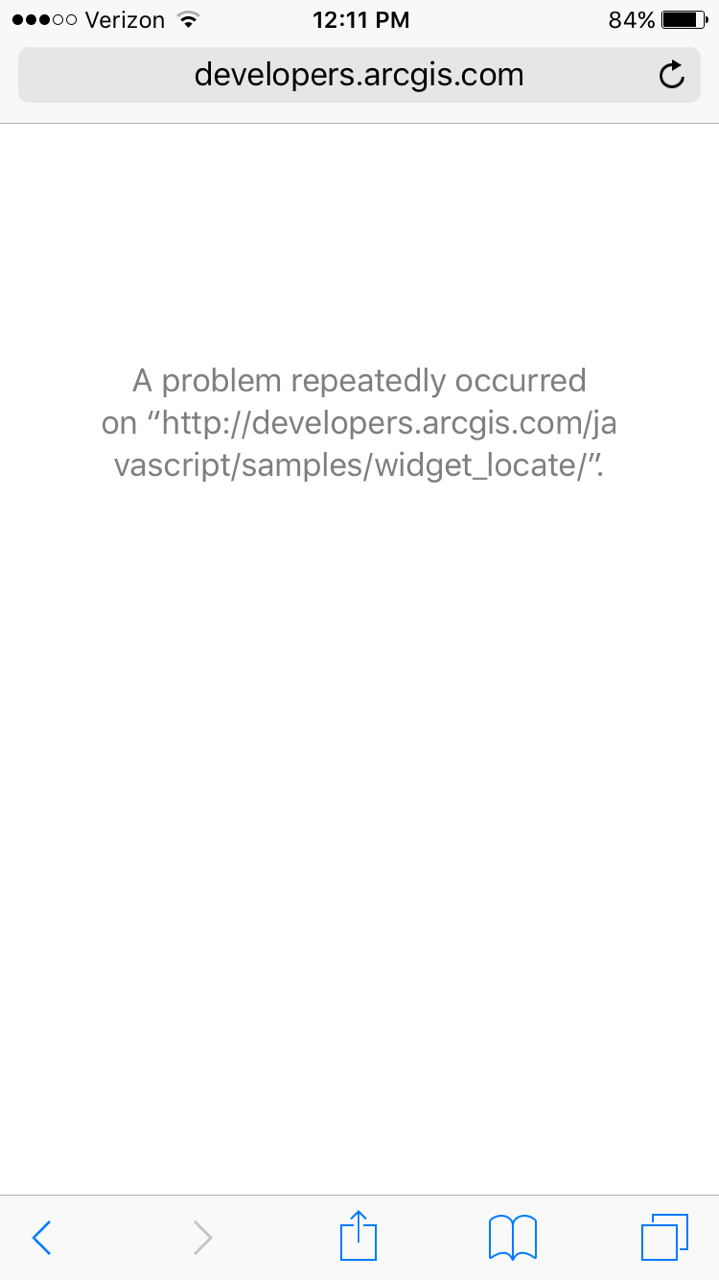
- Mark as New
- Bookmark
- Subscribe
- Mute
- Subscribe to RSS Feed
- Permalink
- Report Inappropriate Content
I've noticed some oddities like this, too. Usually, by the time our users notice, and I've confirmed no code changes were pushed to the maps, I begin the process of failing-over the CDN API links to our self-hosted API. Before that gets happens, everything begins working again on production using the CDN!
- Mark as New
- Bookmark
- Subscribe
- Mute
- Subscribe to RSS Feed
- Permalink
- Report Inappropriate Content
We don't make updates between releases so I suspect perhaps a browser update resolved the issue? Or maybe your phone cache was cleared?
Alternatively perhaps its an intermittent issue that may start happening again. Post back here with more details if it does.
- Mark as New
- Bookmark
- Subscribe
- Mute
- Subscribe to RSS Feed
- Permalink
- Report Inappropriate Content
Thanks for your reply, Kelly. I'll be sure to post back if it happens again.
The error was not specific to the which browser used on the iOS device, and persisted after cache clearing, phone restarting, etc. We tested Safari and Chrome for iPhone and were able to generate the error in both.
Do you know if anyone at Esri was able to reproduce this error yesterday (or sometime in the recent past)? We had experienced the behavior for two weeks (when we noticed it), but seems to have resolved itself today. Thanks again for your response
- Mark as New
- Bookmark
- Subscribe
- Mute
- Subscribe to RSS Feed
- Permalink
- Report Inappropriate Content
I do remember seeing this issue reported via the Esri Support system and I think it was reproduced in house. I just tested on my phone using the Locate sample and cannot reproduce but according to an earlier post from Chris Smith he wasn't able to reproduce with the sample either.
- Mark as New
- Bookmark
- Subscribe
- Mute
- Subscribe to RSS Feed
- Permalink
- Report Inappropriate Content
Very good to know - at least it seems to corroborate that the chaos monkey isn't just picking on my organization's devices. And yes, my post yesterday did not garner any replies/confirmation when it was still giving the error. However, when Chris replied today that it was working, that prompted us to test again and also find the same successful result he reported. Thanks again Chris and Kelly for your responses
- Mark as New
- Bookmark
- Subscribe
- Mute
- Subscribe to RSS Feed
- Permalink
- Report Inappropriate Content
My organization has been having this same problem for a couple of months now. At first it was just Safari - so I instructed everyone to download Chrome and use that until a fix had been found. But as of yesterday, the problem has started occurring in Chrome also.
We use webapps hosted on our server. All different versions of iPads, some wireless only and some not. The problem is the same for everyone.
Back when the problem started on Safari, we created a ticket with ESRI and they were able to replicate the issue but did not have a solution. Hopefully something has changed since then...?
Edit - The location button works on my Android phone.
- Mark as New
- Bookmark
- Subscribe
- Mute
- Subscribe to RSS Feed
- Permalink
- Report Inappropriate Content
This is a bug in the JSAPI and will be fixed in the next version (3.16).