- Home
- :
- All Communities
- :
- Products
- :
- ArcGIS Spatial Analyst
- :
- ArcGIS Spatial Analyst Questions
- :
- Raster
- Subscribe to RSS Feed
- Mark Topic as New
- Mark Topic as Read
- Float this Topic for Current User
- Bookmark
- Subscribe
- Mute
- Printer Friendly Page
Raster
- Mark as New
- Bookmark
- Subscribe
- Mute
- Subscribe to RSS Feed
- Permalink
- Report Inappropriate Content
hello when I use the raster cauculadora I generate an image like the picture below, but I would like to eliminate the small dots in black and keep only the big ones.
I slice is possible or sort the raster image such that I consider starting from a certain minimum amount of pixel?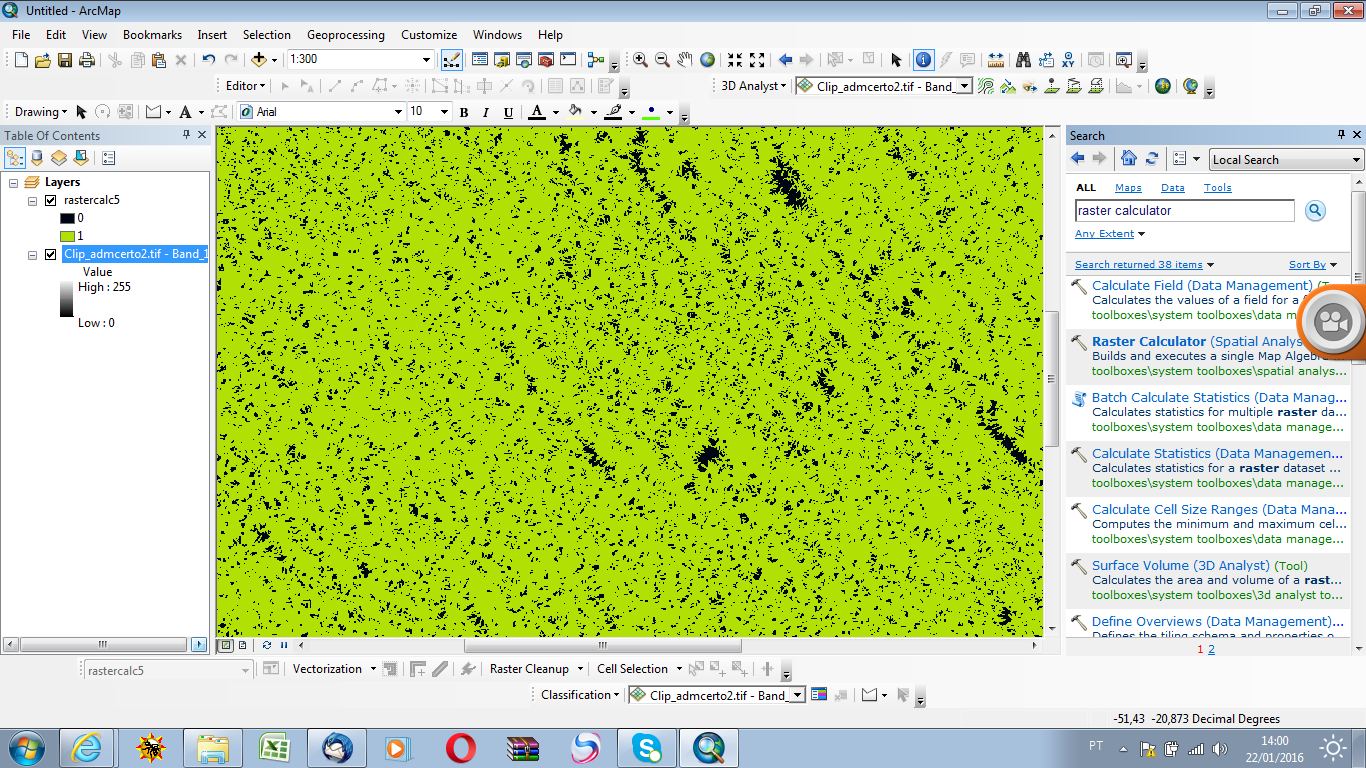
thank you
- Mark as New
- Bookmark
- Subscribe
- Mute
- Subscribe to RSS Feed
- Permalink
- Report Inappropriate Content
Maybe by changing something in you calculation you can avoid or reduce the small areas. If not then there are several options:
You could use Focal Statistics—Help | ArcGIS for Desktop with a MAYORITY statistics type.
You could use Generalizing zones with Nibble, Shrink, and Expand—Help | ArcGIS for Desktop
Sometimes converting to polygons, selecting in the polygon featureclass on area and convert back to raster could do the trick, but this is not recommended when you have many small areas
- Mark as New
- Bookmark
- Subscribe
- Mute
- Subscribe to RSS Feed
- Permalink
- Report Inappropriate Content
Another tip, that works sometimes is to use the Shrink/Expand without the Nibble step...Shrink tool... say by 1 cell or 2 cells, then use the Expand Tool immediately after on the output of Shrink. It tends to get rid of fiddly bits as well
- Mark as New
- Bookmark
- Subscribe
- Mute
- Subscribe to RSS Feed
- Permalink
- Report Inappropriate Content
You may be interested in Region Group/Set Null/Nibble, as outlined here: Generalizing classified output by removing small isolated regions—ArcGIS Help | ArcGIS for Desktop