- Home
- :
- All Communities
- :
- Products
- :
- ArcGIS Enterprise
- :
- ArcGIS Enterprise Questions
- :
- SDE LOCK
- Subscribe to RSS Feed
- Mark Topic as New
- Mark Topic as Read
- Float this Topic for Current User
- Bookmark
- Subscribe
- Mute
- Printer Friendly Page
SDE LOCK
- Mark as New
- Bookmark
- Subscribe
- Mute
- Subscribe to RSS Feed
- Permalink
- Report Inappropriate Content
Hi,
I am using ArcGIS 10 Desktop with Sde database connection with SQL Server 2003 R2. Recently the database server was backup and restore to new server machine. During this process some thing goes wrong and following issues occur
1 ) Feature class participating in one of the dataset is now not registered as version and can not be edited. Register as version command is not active in context menu.
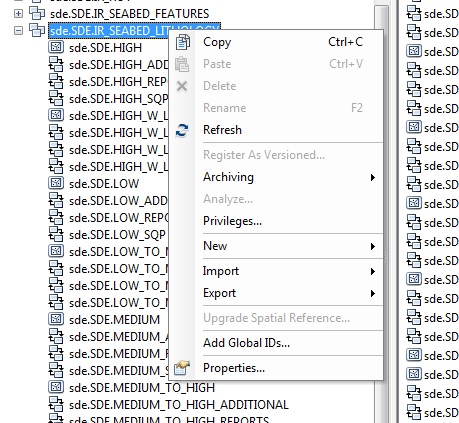
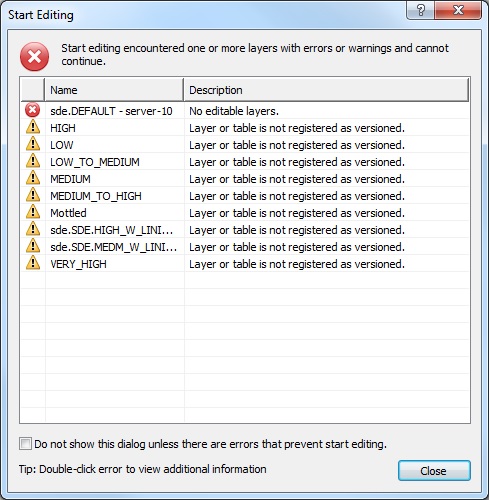
3) During restore operation, sde login was mistakenly assigned to dbo user instead of sde user. Due to this all table operation (add field, delete field etc) can not be perform because the dbo is not the owner of database.
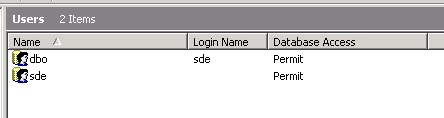
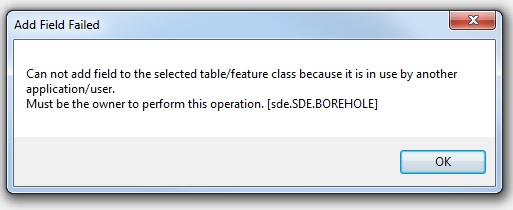
3 ) Cant delete a geodatabase table as the application throw an error of established lock however there is no user connected to database.
Kindly find attached here the screen shots of errors
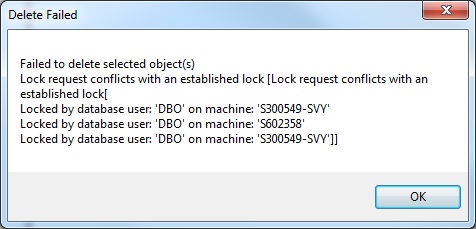
Please suggest solution to above issues
Azeem Siddiqui
- Mark as New
- Bookmark
- Subscribe
- Mute
- Subscribe to RSS Feed
- Permalink
- Report Inappropriate Content
Hi Azeem,
I would recommend restoring the database again, and be sure to map the SDE login is mapped to the SDE user.
- Mark as New
- Bookmark
- Subscribe
- Mute
- Subscribe to RSS Feed
- Permalink
- Report Inappropriate Content
Yes, restoring the gdb with the correct options would be the best way to proceed.
However, make sure that there are no Orphaned Locks in the 4 Lock Tables or Connections in the Process Information table.
For that Feature Dataset, you need to Unregister as Versioned and then re-Register as Versioned to edit the FCs in it.
- Mark as New
- Bookmark
- Subscribe
- Mute
- Subscribe to RSS Feed
- Permalink
- Report Inappropriate Content
I believe the users have to be restored or reset once the database is restored, make sure in your security in the database that the SDE user is the owner of the SDE schema and that the DBO user is the owner of the DBO schema. They have to match.
- Mark as New
- Bookmark
- Subscribe
- Mute
- Subscribe to RSS Feed
- Permalink
- Report Inappropriate Content
The sun has set for v10 as a supported platform. SQL2002 is really dated as well. You may want to consider updating.
http://downloads.esri.com/support/product%20life%20cycle/server_gis/ArcGISServer_PLC.pdf