- Home
- :
- All Communities
- :
- Products
- :
- ArcGIS Pro
- :
- ArcGIS Pro Questions
- :
- Wireframes in ArcGIS Pro ?
- Subscribe to RSS Feed
- Mark Topic as New
- Mark Topic as Read
- Float this Topic for Current User
- Bookmark
- Subscribe
- Mute
- Printer Friendly Page
- Mark as New
- Bookmark
- Subscribe
- Mute
- Subscribe to RSS Feed
- Permalink
- Report Inappropriate Content
Hi,
Is it possible to display wireframes of a multipatch 3D layer in ArcGIS Pro ?
In order to visualise adjacent objects of the same color (if there is any alternative way to acheive the same result I am interested).
without wireframes

with wireframes
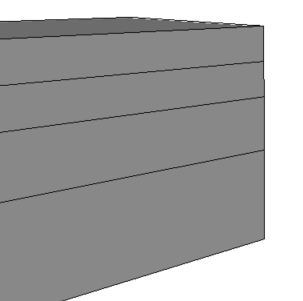
Thanks.
Solved! Go to Solution.
Accepted Solutions
- Mark as New
- Bookmark
- Subscribe
- Mute
- Subscribe to RSS Feed
- Permalink
- Report Inappropriate Content
Hi,
CityEngine can do this, but wireframe meshes are not supported by pro yet. Off the top of my head you could try altering the opacity of the object to differentiate them visually. Hope this helps.
- Mark as New
- Bookmark
- Subscribe
- Mute
- Subscribe to RSS Feed
- Permalink
- Report Inappropriate Content
Hi,
CityEngine can do this, but wireframe meshes are not supported by pro yet. Off the top of my head you could try altering the opacity of the object to differentiate them visually. Hope this helps.
- Mark as New
- Bookmark
- Subscribe
- Mute
- Subscribe to RSS Feed
- Permalink
- Report Inappropriate Content
Thanks for the reply Matthew.
Can we expect wireframe meshes for ArcGIS Pro 1.2 or 1.3 ?
- Mark as New
- Bookmark
- Subscribe
- Mute
- Subscribe to RSS Feed
- Permalink
- Report Inappropriate Content
some reading...
New Release of ArcGIS Pro | ArcGIS Blog
ArcGIS Pro 1.1 Patch 1 (1.1.1) Now Available | ArcGIS Blog
nothing further into the future unless someone from the dev team posts tidbits
- Mark as New
- Bookmark
- Subscribe
- Mute
- Subscribe to RSS Feed
- Permalink
- Report Inappropriate Content
Pro doesn't support outlines on multipatches for a variety of reasons.
Pro does support outlines on extruded polygons. If you have polys of the building footprint or floor profiles, you can use extrusion to "make them 3D" and use a polygon fill that has an outline, and it will be honored. We have also made the outlines much clearer by using a different rendering technique for them in Pro 1.2 (out soon).