- Home
- :
- All Communities
- :
- Products
- :
- ArcGIS Online
- :
- ArcGIS Online Questions
- :
- Related Table not displaying in map viewer
- Subscribe to RSS Feed
- Mark Topic as New
- Mark Topic as Read
- Float this Topic for Current User
- Bookmark
- Subscribe
- Mute
- Printer Friendly Page
Related Table not displaying in map viewer
- Mark as New
- Bookmark
- Subscribe
- Mute
- Subscribe to RSS Feed
- Permalink
- Report Inappropriate Content
I have created multiple feature classes that have had related tables, for example hydrants and the related table is hydrant maintenance for our Utility Operators to use in the field. Recently, I have tried to create a water well feature class with a related table for daily well readings. I have no problem with creating the relationship or adding it as a service to online. The problem is when I add the feature class to a new map in map viewer, the icon to display the table is not showing next to the filter icon. This table is really important to view in the office. Any ideas what I could be doing wrong or was there a change somewhere? Thanks for you help!!!
- Mark as New
- Bookmark
- Subscribe
- Mute
- Subscribe to RSS Feed
- Permalink
- Report Inappropriate Content
The table icon should show even if you do not have a related table in the service.
Are you able to post a screenshot of what you see in the map viewer?
- Mark as New
- Bookmark
- Subscribe
- Mute
- Subscribe to RSS Feed
- Permalink
- Report Inappropriate Content
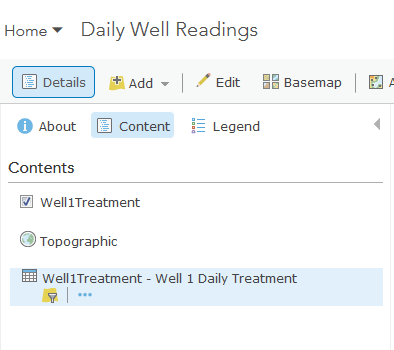
The icon to open the table is missing and since that is the only way to open the table I am stuck.
- Mark as New
- Bookmark
- Subscribe
- Mute
- Subscribe to RSS Feed
- Permalink
- Report Inappropriate Content
I also cannot see the table icon for the feature class layer.
- Mark as New
- Bookmark
- Subscribe
- Mute
- Subscribe to RSS Feed
- Permalink
- Report Inappropriate Content
Is this a hosted feature service in ArcGIS Online or is the feature service published to your ArcGIS Server? How are you adding it to the map viewer? Could you please try a different browser to see if you have the same result?
- Mark as New
- Bookmark
- Subscribe
- Mute
- Subscribe to RSS Feed
- Permalink
- Report Inappropriate Content
If you published it as a service from your desktop...you needed to have added the related table to your map document (along with the feature dataset it relates to) before publishing it as a hosted feature service. Just in case you missed that key step.