- Home
- :
- All Communities
- :
- Developers
- :
- JavaScript Maps SDK
- :
- JavaScript Maps SDK Questions
- :
- How to exaggerate elevation in scene
- Subscribe to RSS Feed
- Mark Topic as New
- Mark Topic as Read
- Float this Topic for Current User
- Bookmark
- Subscribe
- Mute
- Printer Friendly Page
How to exaggerate elevation in scene
- Mark as New
- Bookmark
- Subscribe
- Mute
- Subscribe to RSS Feed
- Permalink
- Report Inappropriate Content
- Mark as New
- Bookmark
- Subscribe
- Mute
- Subscribe to RSS Feed
- Permalink
- Report Inappropriate Content
I perused the API v4 and didn't find anything on vertical exaggeration. Are you not able to set z-factor prior to publishing the scene?
Looking at this sample:
I see a mention of the z-factor in the service:
https://scene.arcgis.com/arcgis/rest/services/Hosted/Buildings_Brest/SceneServer/layers/0/
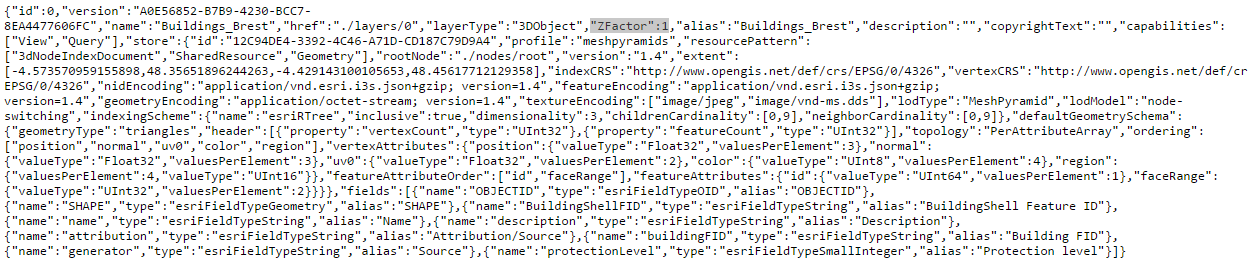
- Mark as New
- Bookmark
- Subscribe
- Mute
- Subscribe to RSS Feed
- Permalink
- Report Inappropriate Content
What I'm hoping for is a way to set/adjust it on the client. It seems like a logical property to be able to change, especially in areas where elevation changes are relatively minor and an exaggeration would help make them stand out. I understand it may be possible at the service level, but honestly it just seems like something a user would want to be able to control.
- Mark as New
- Bookmark
- Subscribe
- Mute
- Subscribe to RSS Feed
- Permalink
- Report Inappropriate Content
It does seem like something that should be available to the client. I checked the SceneLayer class - the metadata is excluding ZFactor...
declaredClass : "esri.layers.SceneLayer",
classMetadata : {
reader : {
add : "copyright initialExtent fullExtent geometryType renderer labelingInfo cachedDrawingInfo spatialReference objectIdField popupTemplate".split(" "),
exclude : "id version name href ZFactor alias description copyrightText popupInfo".split(" ")
}
},
- Mark as New
- Bookmark
- Subscribe
- Mute
- Subscribe to RSS Feed
- Permalink
- Report Inappropriate Content
Interesting...I REALLY hope this is something that will be adjustable in the final version. Makes too much sense. And frankly, I think a user would expect it, especially savvy Google Earth users.