- Home
- :
- All Communities
- :
- Products
- :
- ArcGIS StoryMaps
- :
- Classic Esri Story Maps Questions
- :
- Embedded Story Map not displaying full screen
- Subscribe to RSS Feed
- Mark Topic as New
- Mark Topic as Read
- Float this Topic for Current User
- Bookmark
- Subscribe
- Mute
- Printer Friendly Page
- Mark as New
- Bookmark
- Subscribe
- Mute
- Subscribe to RSS Feed
- Permalink
- Report Inappropriate Content
I have embedded a completed Story Map on our website, but instead of filling my browser, it leaves an empty white space below. It is filling 100% of the width of the browser, but not the height. I tried changing the embed code so that height was also 100%, but this did not work.
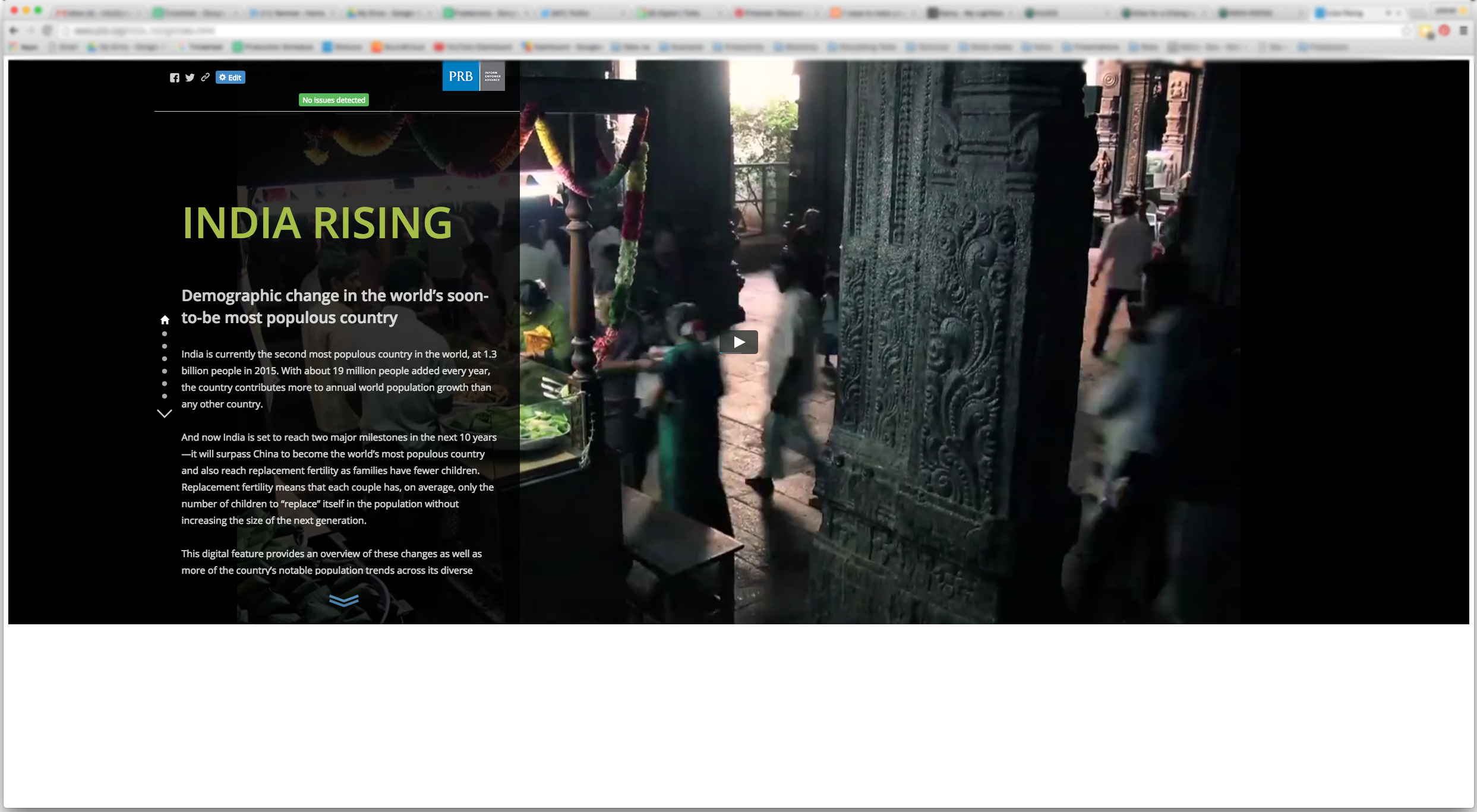
Solved! Go to Solution.
Accepted Solutions
- Mark as New
- Bookmark
- Subscribe
- Mute
- Subscribe to RSS Feed
- Permalink
- Report Inappropriate Content
Tyjen, by default, most browsers add a small margin around the body content and the body of the page doesn't have a set height so the 100% height won't work. I've attached a new html page that should give you the results you are expecting. I've also added a few meta tags so your app will switch to the mobile version on smaller screens. You should also add fill in open graph tags and title so Google and other social media sites can understand your page better: https://medium.com/story-maps-developers-corner/grow-your-story-maps-audience-with-open-graph-tags-b...
- Mark as New
- Bookmark
- Subscribe
- Mute
- Subscribe to RSS Feed
- Permalink
- Report Inappropriate Content
Hi Tyjen - sorry you hare having trouble embedding your story map. Could you post the URL here (or private message it to me) so I can take a look? It's hard to tell what is going on from the screenshot. Is there anything else on this page or are you just trying to get a full page iframe with your story map?
Owen
Lead Product Engineer | StoryMaps
- Mark as New
- Bookmark
- Subscribe
- Mute
- Subscribe to RSS Feed
- Permalink
- Report Inappropriate Content
Here is the link: http://www.prb.org/india_rising/index.html
- Mark as New
- Bookmark
- Subscribe
- Mute
- Subscribe to RSS Feed
- Permalink
- Report Inappropriate Content
Yes, we are trying to get a full screen story map. I'm not sure why it's not working for us, but in all of the examples on your gallery, it shows up as full screen for me:
- Mark as New
- Bookmark
- Subscribe
- Mute
- Subscribe to RSS Feed
- Permalink
- Report Inappropriate Content
Tyjen, by default, most browsers add a small margin around the body content and the body of the page doesn't have a set height so the 100% height won't work. I've attached a new html page that should give you the results you are expecting. I've also added a few meta tags so your app will switch to the mobile version on smaller screens. You should also add fill in open graph tags and title so Google and other social media sites can understand your page better: https://medium.com/story-maps-developers-corner/grow-your-story-maps-audience-with-open-graph-tags-b...
- Mark as New
- Bookmark
- Subscribe
- Mute
- Subscribe to RSS Feed
- Permalink
- Report Inappropriate Content
Thank you, this worked!
- Mark as New
- Bookmark
- Subscribe
- Mute
- Subscribe to RSS Feed
- Permalink
- Report Inappropriate Content
Thank you!
TYJEN T. CONLEY
Web Communications Manager
PRB | Inform. Empower. Advance.
POPULATION REFERENCE BUREAU
1875 Connecticut Ave., NW | Suite 520
Washington, DC 20009-5728 USA
202-939-5475 PHONE | 202-328-3937 FAX
tconley@prb.org<mailto:tconley@prb.org> | www.prb.org<http://www.prb.org>
PRB on: Twitter<http://www.twitter.com/prbdata> | Facebook<http://www.facebook.com/pages/Population-Reference-Bureau/58501419511> | YouTube<http://www.youtube.com/prbnet> | Soundcloud<http://www.soundcloud.com/populationreferencebureau>
- Mark as New
- Bookmark
- Subscribe
- Mute
- Subscribe to RSS Feed
- Permalink
- Report Inappropriate Content
Tyjen,
Great - glad Stephen was able to help.
...and by the way EXCELLENT job on the story map -- it looks fantastic! If you are interested please submit it to our Story Maps gallery. You can do this in the My Stories section of the Story Maps website. Just log in to your ArcGIS Online account, find your story in the list, click to expand it, click Gallery, and follow the instructions there.
Owen
Lead Product Engineer | StoryMaps