- Home
- :
- All Communities
- :
- Products
- :
- ArcGIS Spatial Analyst
- :
- ArcGIS Spatial Analyst Questions
- :
- How can I make separate viewsheds within buffers?
- Subscribe to RSS Feed
- Mark Topic as New
- Mark Topic as Read
- Float this Topic for Current User
- Bookmark
- Subscribe
- Mute
- Printer Friendly Page
How can I make separate viewsheds within buffers?
- Mark as New
- Bookmark
- Subscribe
- Mute
- Subscribe to RSS Feed
- Permalink
- Report Inappropriate Content
I have a point file with 3000 points. My end goal is to have a raster file that shows viewshed for each of the points, clipped to both a 50m and 500m buffer. They have to be individual files so that I can compute percent visibility at each point. (for example, for point #1, there is 42% visibility in the 50m buffer).
The point file is one file with 3000 attributes (points). I want to automate this so I don't have to do it for each point individually.
Thanks for your suggestions.
- Mark as New
- Bookmark
- Subscribe
- Mute
- Subscribe to RSS Feed
- Permalink
- Report Inappropriate Content
Ryan,
I would suggest a python script to automate this.
- Mark as New
- Bookmark
- Subscribe
- Mute
- Subscribe to RSS Feed
- Permalink
- Report Inappropriate Content
Rickey,
Thanks for your answer! Unfortunately, although learning python is on my to do list, I'm not very experienced with it...my experience basically ends with model builder when it comes to automating GIS processes. Is there a tool or series of tools I can use to separate the files, before or after running the viewshed?
Thanks again!
- Mark as New
- Bookmark
- Subscribe
- Mute
- Subscribe to RSS Feed
- Permalink
- Report Inappropriate Content
If you are unable to create a python script the next best option would be Model Builder.
- Mark as New
- Bookmark
- Subscribe
- Mute
- Subscribe to RSS Feed
- Permalink
- Report Inappropriate Content
Kyle
I am familiar with model builder, but I'm not sure the order of tools to use or how to split things up. I assume if I use viewshed on the 3000 point file, it will give me a visible/not visible raster looking at every point, not the viewshed from each individual point. I assume I need to break up the point file so that I have 3000 separate rasters showing viewsheds for each individual point, and then use extract by mask to clip out the 50m and 500m buffers. Am I correct in assuming that? Is there a tool that will separate my 3000 point file?
Thanks!
- Mark as New
- Bookmark
- Subscribe
- Mute
- Subscribe to RSS Feed
- Permalink
- Report Inappropriate Content
- Mark as New
- Bookmark
- Subscribe
- Mute
- Subscribe to RSS Feed
- Permalink
- Report Inappropriate Content
Thanks Rickey!
Sorry for being a bother, this isn't like anything I've done before and I'm a little confused. It looks like that link you posted is exactly what I need, following the directions of the first person gave me an error. Here are some screenshots
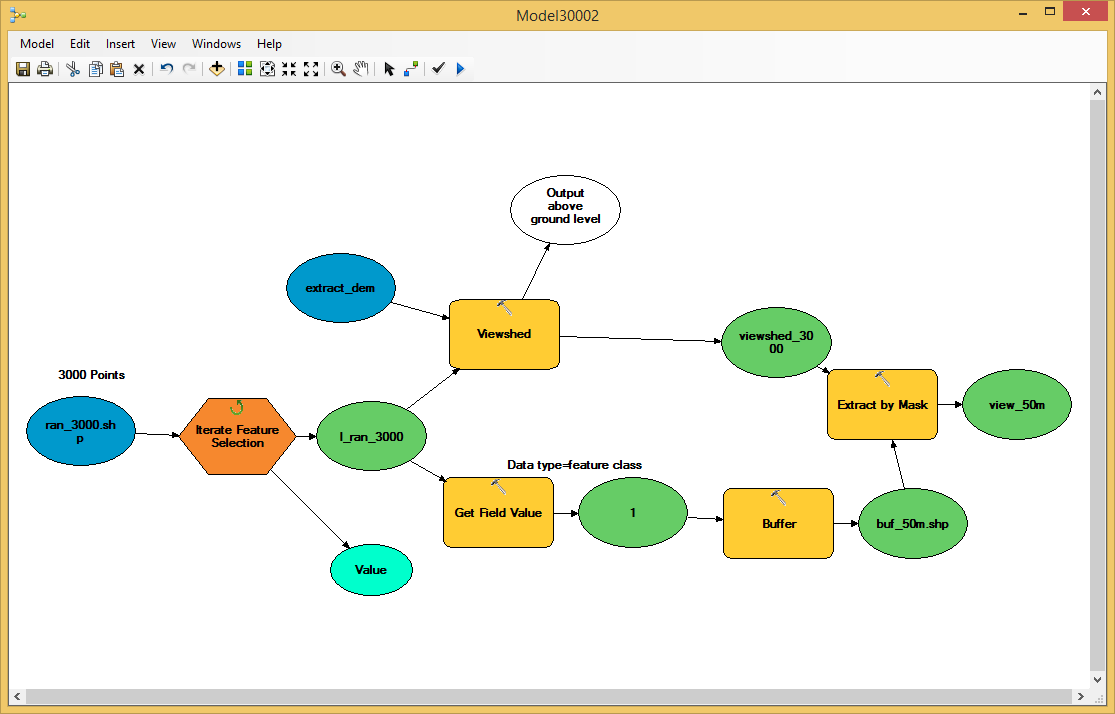

I'm probably doing something very basic wrong, but do you have any ideas? Thank you for your help and patience
- Mark as New
- Bookmark
- Subscribe
- Mute
- Subscribe to RSS Feed
- Permalink
- Report Inappropriate Content
I have not tired to run the model but from comparing the two, you are missing a input into the buffer.
Compare both images of the models again
- Mark as New
- Bookmark
- Subscribe
- Mute
- Subscribe to RSS Feed
- Permalink
- Report Inappropriate Content
spaces and commas in folder paths are also generally a no-no... it is these generic things that often give rise to the all revealing 999999 and various numbers in that range +/- 10
- Mark as New
- Bookmark
- Subscribe
- Mute
- Subscribe to RSS Feed
- Permalink
- Report Inappropriate Content
Which is the input feature for the buffer tool between the result from the iterate feature selection and the result from get field value? It will only let me select one input feature obviously and I can't tell from the uploaded picture of the model what exactly is going on. I've tried a bunch of different things and can't seem to get it working. Any ideas?