- Home
- :
- All Communities
- :
- Products
- :
- ArcGIS Survey123
- :
- ArcGIS Survey123 Questions
- :
- Error Uploading Survey
- Subscribe to RSS Feed
- Mark Topic as New
- Mark Topic as Read
- Float this Topic for Current User
- Bookmark
- Subscribe
- Mute
- Printer Friendly Page
- Mark as New
- Bookmark
- Subscribe
- Mute
- Subscribe to RSS Feed
- Permalink
- Report Inappropriate Content
I have a number of surveys on my mobile device. When I attempt to upload from the outbox i receive the attached error. Any suggestions?
Solved! Go to Solution.
Accepted Solutions
- Mark as New
- Bookmark
- Subscribe
- Mute
- Subscribe to RSS Feed
- Permalink
- Report Inappropriate Content
Daniel,
I am glad that we were able to determine the source of the issue. You can recover the data from the mobile device but appending it to the existing feature service will be a manual workflow.
1. The survey is stored in a SQLite database on the mobile device
2. Go to the folder location on the device to get to the file. For example: Computer\Note 5\Phone\ArcGIS\My Surveys\Databases
3. Download a DB Browser for SQLite
4. Open the .sqlite file using this application.
5. The inputs are stored as you can see below:
6. You can manually create a point feature on the existing survey feature service in ArcGIS Online map viewer, and then fill out the corresponding attributes by cross referencing your SQLite table.
I hope this helps.
Fasil T.
- Mark as New
- Bookmark
- Subscribe
- Mute
- Subscribe to RSS Feed
- Permalink
- Report Inappropriate Content
- Mark as New
- Bookmark
- Subscribe
- Mute
- Subscribe to RSS Feed
- Permalink
- Report Inappropriate Content
Thank you for the prompt reply. They surveys do still exist. We have a crew of about 10 people and only 1 team member is experiencing the issue I describe above all other members are successfully syncing their surveys. Any other thoughts?
- Mark as New
- Bookmark
- Subscribe
- Mute
- Subscribe to RSS Feed
- Permalink
- Report Inappropriate Content
Daniel,
It is possible that this specific user might have an older version of the survey with the same name on the device. Does the issue happen for this user for multiple downloaded surveys? Did you by any chance deleted and republished, or modified the survey after this user already downloaded it to the device and collected data? For a quick test, have that user download that specific survey once again and see if they can send the survey data.
Fasil T.
- Mark as New
- Bookmark
- Subscribe
- Mute
- Subscribe to RSS Feed
- Permalink
- Report Inappropriate Content
Fasil,
This is likely not the case. I will investigate though.
The user has 4 surveys on his device 2 sync successfully and 2 do not. he is the only one out of the 10 team members with the issue. He would not have an older version of the survey.
If the user redownloads the survey will they lose all data already collected?
in the meanwhile, another team member just received the attached error on the same survey and he has been successfully syncing these surveys.
Any thoughts?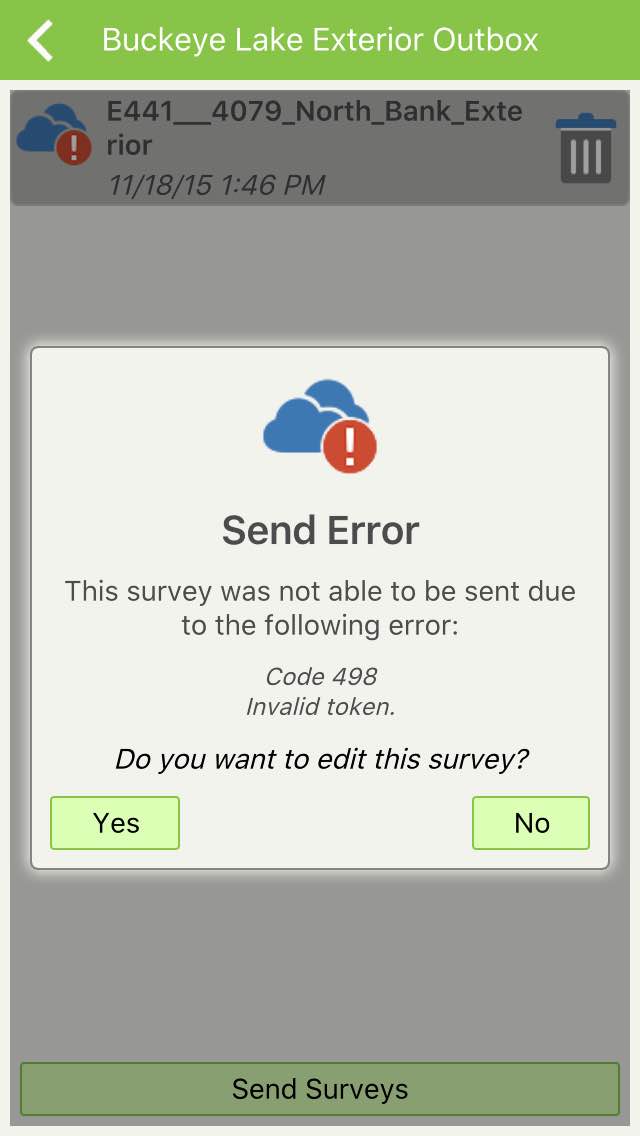
- Mark as New
- Bookmark
- Subscribe
- Mute
- Subscribe to RSS Feed
- Permalink
- Report Inappropriate Content
Do you know what version of the Survey123 app these users are on? The latest version is 1.1.18.
If the user is able to download the same survey again (without deleting the one on the device), this might indicate that there were some changes on the survey or the associated feature service. In this case, the user will have two surveys on the device with the same name. However, you can tell the difference between those surveys as you can see below:
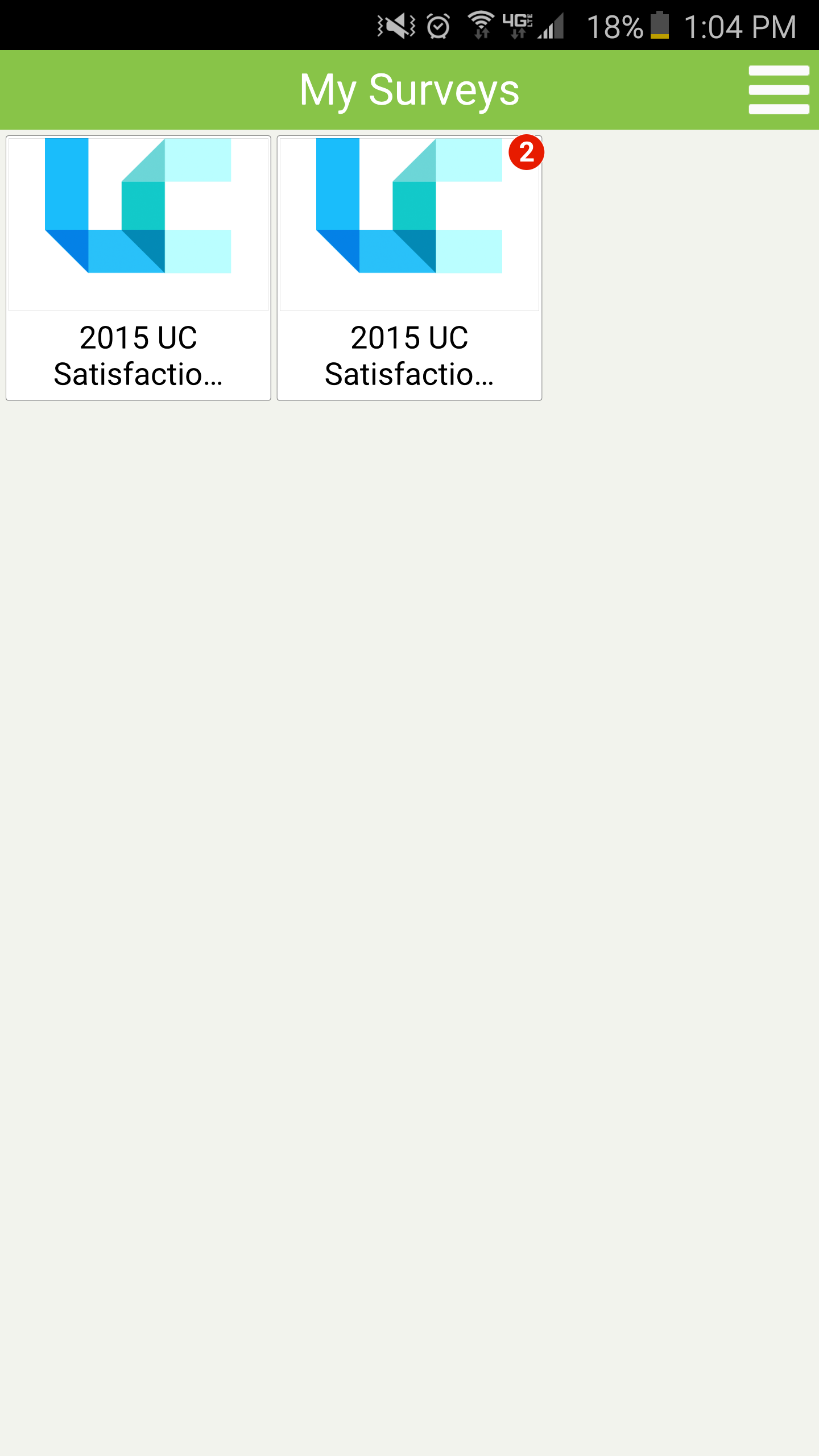
- Mark as New
- Bookmark
- Subscribe
- Mute
- Subscribe to RSS Feed
- Permalink
- Report Inappropriate Content
Thank you for the reply. I am unsure of versioning. I believe it was installed on the devices early this week (likely 1.1.16). it appears as though an update has been 'pushed' to my device (i'm not sure about the field crews) last night November 17 and my own device is now running 1.1.18. Could that be a problem?
I'll tell them to try and redownload the surveys...Any other suggestions? what about the token error?
Thanks.
- Mark as New
- Bookmark
- Subscribe
- Mute
- Subscribe to RSS Feed
- Permalink
- Report Inappropriate Content
Fasil,
I was able to follow up with the field crews last night. The gentleman who is experiencing the upload problem does in fact have an out-dated version of the survey. Is there anyway to get the content off his device now that the feature service and associated survey123 content on the web has been deleted. Any help is much appreciated.
- Mark as New
- Bookmark
- Subscribe
- Mute
- Subscribe to RSS Feed
- Permalink
- Report Inappropriate Content
Daniel,
I am glad that we were able to determine the source of the issue. You can recover the data from the mobile device but appending it to the existing feature service will be a manual workflow.
1. The survey is stored in a SQLite database on the mobile device
2. Go to the folder location on the device to get to the file. For example: Computer\Note 5\Phone\ArcGIS\My Surveys\Databases
3. Download a DB Browser for SQLite
4. Open the .sqlite file using this application.
5. The inputs are stored as you can see below:
6. You can manually create a point feature on the existing survey feature service in ArcGIS Online map viewer, and then fill out the corresponding attributes by cross referencing your SQLite table.
I hope this helps.
Fasil T.
- Mark as New
- Bookmark
- Subscribe
- Mute
- Subscribe to RSS Feed
- Permalink
- Report Inappropriate Content
hi,
i've the same issue but how to have a csv file from this software or sqllite files?
Thank you for your help
Regards