- Home
- :
- All Communities
- :
- Products
- :
- ArcGIS Online
- :
- ArcGIS Online Questions
- :
- How do you save symbology in ArcGIS Online?
- Subscribe to RSS Feed
- Mark Topic as New
- Mark Topic as Read
- Float this Topic for Current User
- Bookmark
- Subscribe
- Mute
- Printer Friendly Page
- Mark as New
- Bookmark
- Subscribe
- Mute
- Subscribe to RSS Feed
- Permalink
- Report Inappropriate Content
I'm pretty sure this has been discussed before but the solution I read then doesn't seem to work now. I have a layer in ArcGIS Online that I have symbolized using an image/icon found elsewhere online. When I symbolize the layer I simply select "Use An Image", and paste the path to that image, select OK, OK, Done, and then save my changes. I can view the layer with that symbology at that point; however, after I log off, and then log back in the changes are not saved. I cannot seem to save this symbol for this layer, regardless of how many times I select "SAVE".
In the past one solution was to copy the icon/symbol image to the ArcGIS Online server/cloud, in the same folder as where the map that contains that one layer resides. At first this seemed to work, but now it longer does. This is particularly frustrating because we are trying to demonstrate the GIS capabilities to many users in our office and the last two demos have failed because the symbology just does not draw (and it's an important layer for our business too).
Ideas?
Solved! Go to Solution.
Accepted Solutions
- Mark as New
- Bookmark
- Subscribe
- Mute
- Subscribe to RSS Feed
- Permalink
- Report Inappropriate Content
Mark,
After you change the symbology for the layer click the More Options button next to the layer in the Contents section and select Save Layer from the list. This applies to configuring pop-ups as well.
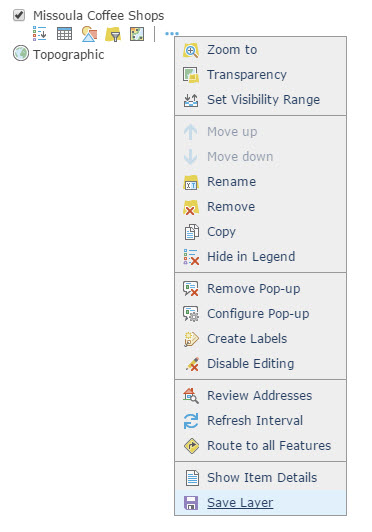
- Mark as New
- Bookmark
- Subscribe
- Mute
- Subscribe to RSS Feed
- Permalink
- Report Inappropriate Content
Mark,
After you change the symbology for the layer click the More Options button next to the layer in the Contents section and select Save Layer from the list. This applies to configuring pop-ups as well.
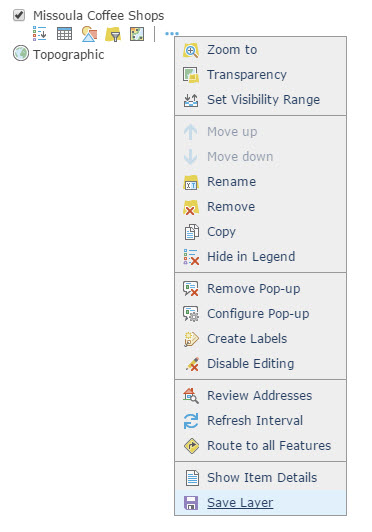
- Mark as New
- Bookmark
- Subscribe
- Mute
- Subscribe to RSS Feed
- Permalink
- Report Inappropriate Content
Kyle:
Thanks a million...I never would have guessed that option. I seem to have issues with different browsers too (my layer still does not seem to save in Firefox, in Chrome it won't save the icon I selected, but will use a generic image, but I was able to get it to save properly in IE). At least we can continue demonstrating our GIS based web-mapping capability, so for that I'm grateful.
I will now have to explore why I cannot seem to get total functionality with the other web browsers. It must be a setting, or perhaps the search engine I'm using (Google) is interfering with it somehow. That's a topic for another discussion though ![]()
Thanks again