- Home
- :
- All Communities
- :
- Products
- :
- Geoprocessing
- :
- Geoprocessing Questions
- :
- Update M Values of routes
- Subscribe to RSS Feed
- Mark Topic as New
- Mark Topic as Read
- Float this Topic for Current User
- Bookmark
- Subscribe
- Mute
- Printer Friendly Page
- Mark as New
- Bookmark
- Subscribe
- Mute
- Subscribe to RSS Feed
- Permalink
- Report Inappropriate Content
Hello
I created routes with the "Create Routes Tool" in ArcGIS 10.2.2. The route persists of rivers for quite a large area. The flow direction of the rivers are either "1" which means flow direction in digitized direction or "2" = flor direction against digitized direction. This seems to be correct for all routes.
When I open the "Edit Sketch Properties" I see that the M-Value however is not correct for all routes with the value 1 = flow direction in digitized direction (pic with red highlighting).
I Need the M Value to be 0 at hashtag 0. The highest M Value should be at the highest hashtag hence the M Values should be switched (see pic with green higlighting).
When I flip the routes, I flip the whole direction which I dont want as the direction is correct (blue highlighting).
I only Need the M-Values to flip, not the #-values. I can do this with right click on the route --> route measure editing --> set distance. However, this is only possible for one route at a time and as I have many routes I am looking for a solution to do this automatically. Is there an update m values tool or anything like this in ArcGIS? I could not find anything.
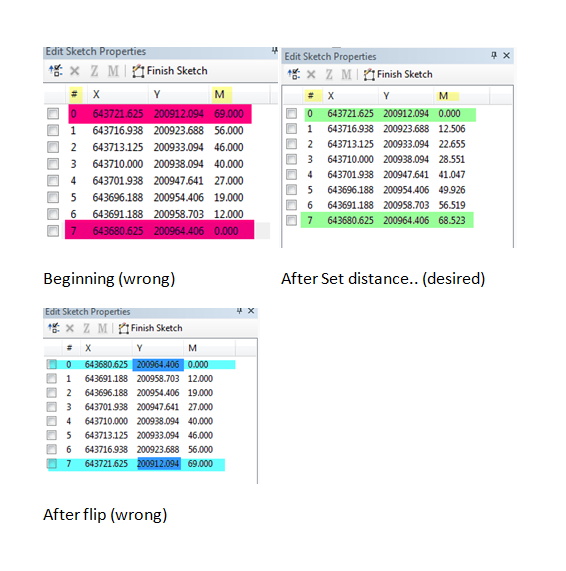
Solved! Go to Solution.
Accepted Solutions
- Mark as New
- Bookmark
- Subscribe
- Mute
- Subscribe to RSS Feed
- Permalink
- Report Inappropriate Content
When I use "Create Route Tool", in order to do the Measures for the lines that are in reverse digitized directions, I use the two field options. In other words I populate a to and from field with the min segment measure and max segment measure respectively. This is on the source non PolylineM shape from which I am creating the routes. Using another field to indicate which of the lines that are running counter to digitized direction, I swap the to from fields. The result measure then is reversed in order of your drawn segments.
Hopefully this makes some sort of sense to your. I do not work with stream but with roads. I use a dual centerline drawn in the direction of car travel (analogous to stream flow), one side of my route is always in the opposite of the digitized direction. So I was face with you issue of the opposite side of the road measure being incorrect similar to your examples. To overcome this I used a min/max (to/from) to build my routes and swaping the min/max for all the segments going the opposite direction.
hope this helps.
- Mark as New
- Bookmark
- Subscribe
- Mute
- Subscribe to RSS Feed
- Permalink
- Report Inappropriate Content
If you can use ArcObjects then the Interface you need to use is the IMSegmentation, it has a method ReverseMsOrder which would do what you want.
If you are looking for a python solution you could try the following (but untested idea):
- Create from the dataset where all polylines which are "1" the nodes with their M values
- Flip the values for these pair of nodes
- Use the Calibrate route tool using your flipped M points
If it were me I would use the IMsegmentation route but then I know how to program in VBA! ![]()
- Mark as New
- Bookmark
- Subscribe
- Mute
- Subscribe to RSS Feed
- Permalink
- Report Inappropriate Content
When I use "Create Route Tool", in order to do the Measures for the lines that are in reverse digitized directions, I use the two field options. In other words I populate a to and from field with the min segment measure and max segment measure respectively. This is on the source non PolylineM shape from which I am creating the routes. Using another field to indicate which of the lines that are running counter to digitized direction, I swap the to from fields. The result measure then is reversed in order of your drawn segments.
Hopefully this makes some sort of sense to your. I do not work with stream but with roads. I use a dual centerline drawn in the direction of car travel (analogous to stream flow), one side of my route is always in the opposite of the digitized direction. So I was face with you issue of the opposite side of the road measure being incorrect similar to your examples. To overcome this I used a min/max (to/from) to build my routes and swaping the min/max for all the segments going the opposite direction.
hope this helps.
- Mark as New
- Bookmark
- Subscribe
- Mute
- Subscribe to RSS Feed
- Permalink
- Report Inappropriate Content
Thank you Ted!
This solved my Problem exactly! I did exactly the same steps as you suggested and got what I was looking for!