- Home
- :
- All Communities
- :
- Products
- :
- ArcGIS Enterprise
- :
- ArcGIS Enterprise Portal Questions
- :
- Configuring the portal for Arcgis to trust certif...
- Subscribe to RSS Feed
- Mark Topic as New
- Mark Topic as Read
- Float this Topic for Current User
- Bookmark
- Subscribe
- Mute
- Printer Friendly Page
Configuring the portal for Arcgis to trust certificates,
- Mark as New
- Bookmark
- Subscribe
- Mute
- Subscribe to RSS Feed
- Permalink
- Report Inappropriate Content
Configuring the portal for Arcgis to trust certificates,
We couldn’t figure out why the portal for Arcgis couldn’t work with our purchase certificate taking into consideration that the steps configurations posted in this link (http://server.arcgis.com/en/portal/latest/administer/windows/import-a-certificate-into-the-portal.ht...) were applied. And each time we got the connection is not trusted message when opening it.
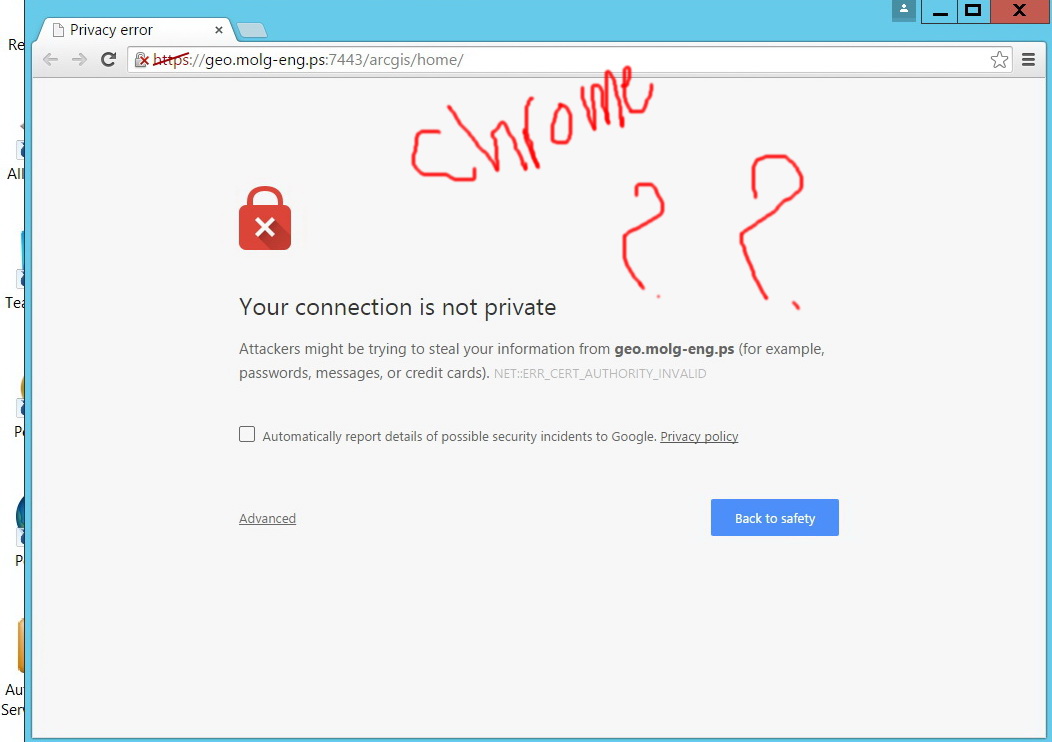
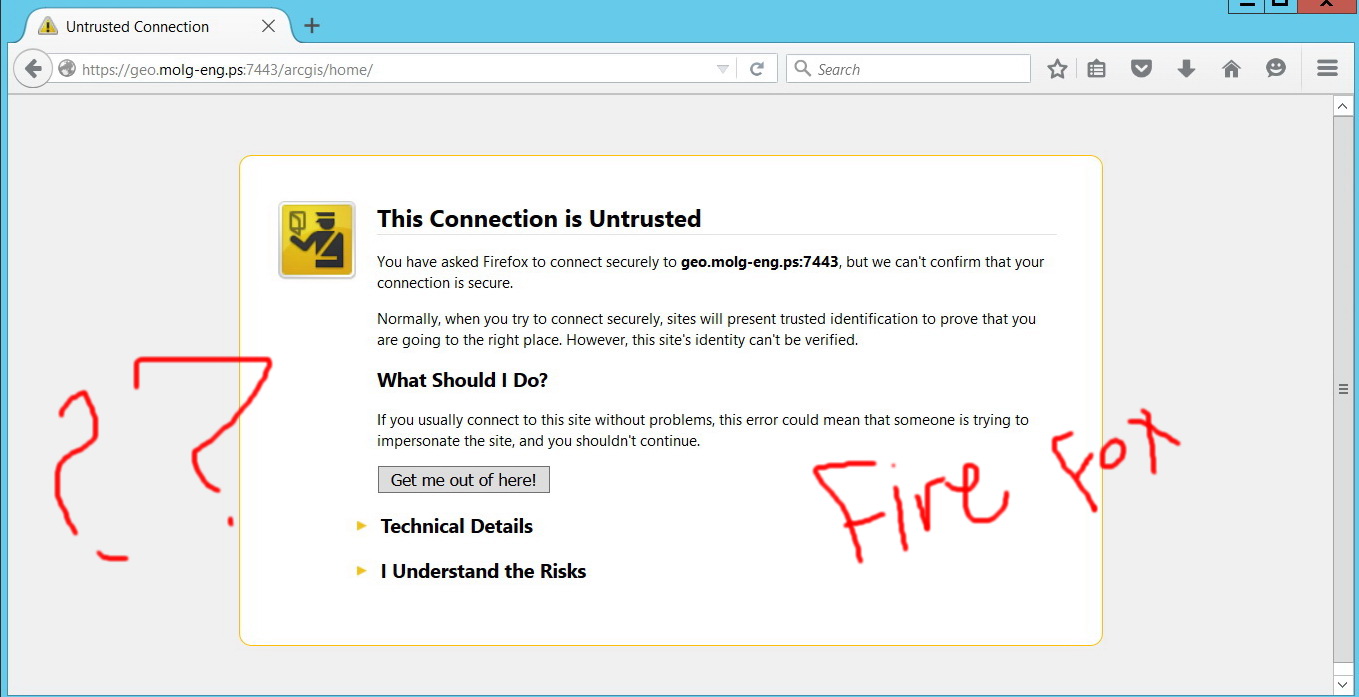
What might be the issue here?
Best,
Majdoleen
- Mark as New
- Bookmark
- Subscribe
- Mute
- Subscribe to RSS Feed
- Permalink
- Report Inappropriate Content
Hi Majdoleen,
The error shown in the second screen shot you posted typically occurs because the web browser detects an untrusted security certificate. Are you sure you're not using a self-signed certificate? You mentioned the certificate you used for your Portal was "purchased"; was it certified by a known certificate authority like Verisign, GlobalSign etc.?
Hope this helps,
- Mark as New
- Bookmark
- Subscribe
- Mute
- Subscribe to RSS Feed
- Permalink
- Report Inappropriate Content
Hi Derek,
I don't have enough information about the certificate and the configuration process, I will check it with our IT colleague and get back to you.
Thank you,
Best,
Majdoleen
- Mark as New
- Bookmark
- Subscribe
- Mute
- Subscribe to RSS Feed
- Permalink
- Report Inappropriate Content
More one question, can I use "Portal for ArcGIS" without any kind of certificate? Do you have any idea that may help?
Best,
Majdoleen
- Mark as New
- Bookmark
- Subscribe
- Mute
- Subscribe to RSS Feed
- Permalink
- Report Inappropriate Content
Hi Majdoleen,
> More one question, can I use "Portal for ArcGIS" without any kind of certificate?
No, Portal for ArcGIS requires a security certificate to work. By default it includes a self-signed security certificate to help you get Portal up and running, but for a production site - you should really get a domain or a certificate authority signed certificate.
Hope this helps,
- Mark as New
- Bookmark
- Subscribe
- Mute
- Subscribe to RSS Feed
- Permalink
- Report Inappropriate Content
Based on the screen shot you show, you're hitting Portal on the 7443 interface, which is the Tomcat web server component of Portal, which is typically used for admin connections (portal.com:7443/arcgis/admin). The error you're getting is the default self-signed certificate that installs with Portal on the Tomcat side of things. You should be hitting Portal through a web adaptor, AND, you should have a valid certificate installed on the Web Adaptor AND the Portal(GIS) Server. It seems like your IT folks put a certificate on your Web Adaptor (web server) but not the Portal GIS server.