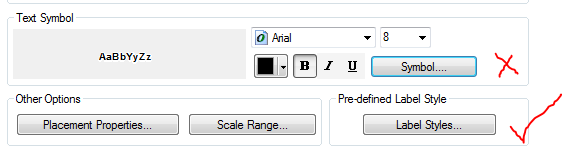- Home
- :
- All Communities
- :
- Products
- :
- Mapping
- :
- Mapping Questions
- :
- How can I attach imported symbology to a different...
- Subscribe to RSS Feed
- Mark Topic as New
- Mark Topic as Read
- Float this Topic for Current User
- Bookmark
- Subscribe
- Mute
- Printer Friendly Page
How can I attach imported symbology to a different label field?
- Mark as New
- Bookmark
- Subscribe
- Mute
- Subscribe to RSS Feed
- Permalink
- Report Inappropriate Content
I have a polygon layer with specific colour symbology set for each separate polygon this symbology was embedded in a .lyr file which I imported. This symbology comes with its own labels and its attached to a specific field in the attribute table of the polygon shape file. I would like to label the features with labels from another field while still keeping the correct colour symbology. When I try to do this I get different labels on the map than those that show up in the Legend.
Thank you for your thoughts.
- Mark as New
- Bookmark
- Subscribe
- Mute
- Subscribe to RSS Feed
- Permalink
- Report Inappropriate Content
Save the label symbology to your style. If you do this at the label properties screen, it will save symbology, expressions, and Maplex rules. If you do the save at the label symbol screen, it will save only the text formatting. I can't explain how to do this exactly because my ArcMap is down right now.
Then apply the saved style to your label class(es) after you have changed the label fieldname.
- Mark as New
- Bookmark
- Subscribe
- Mute
- Subscribe to RSS Feed
- Permalink
- Report Inappropriate Content
I think this is the difference Dana Nolan is referring to: