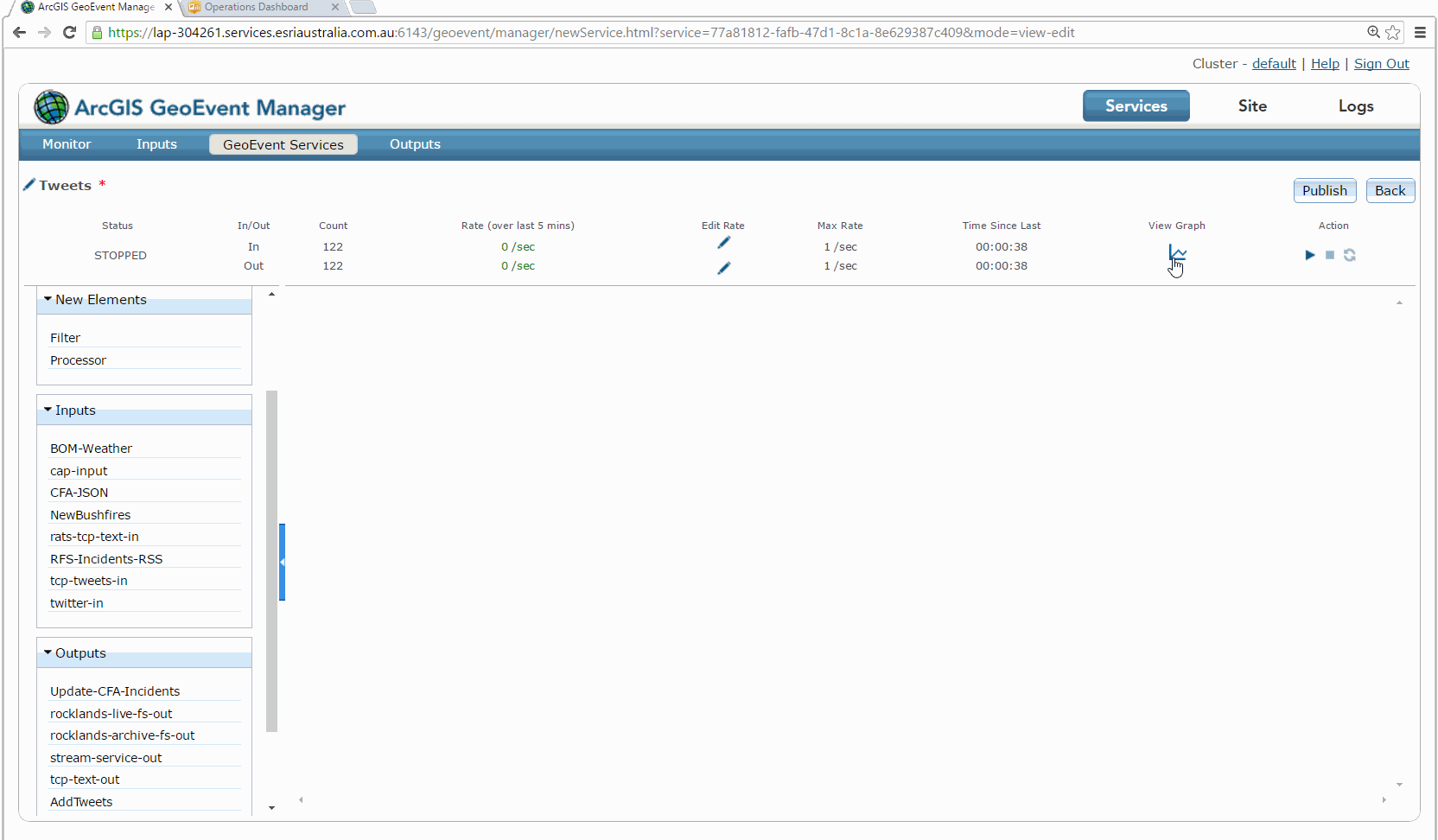- Home
- :
- All Communities
- :
- Products
- :
- ArcGIS GeoEvent Server
- :
- ArcGIS GeoEvent Server Questions
- :
- ArcGIS GeoEvent Twitter Module: How to get USA-Onl...
- Subscribe to RSS Feed
- Mark Topic as New
- Mark Topic as Read
- Float this Topic for Current User
- Bookmark
- Subscribe
- Mute
- Printer Friendly Page
ArcGIS GeoEvent Twitter Module: How to get USA-Only Tweets?
- Mark as New
- Bookmark
- Subscribe
- Mute
- Subscribe to RSS Feed
- Permalink
- Report Inappropriate Content
Hi,
As the Question says, we need to get only Tweets from USA. I have tried to test by inputting
-122.75,36.8,-121.75,37.8
in the Twitter Input's "Location" field, leaving the "Track" and "Follow" as blank but I am still seeing the Tweets from all over the world; they should have been only for San Francisco, if my syntax for "Location" field was right--it should be, because no error.
Note, I have followed one of ESRI's tutorials and am only using geolocated=true value.
Do I need to use some other Filter or GeoFencing?
Thanks.
- Mark as New
- Bookmark
- Subscribe
- Mute
- Subscribe to RSS Feed
- Permalink
- Report Inappropriate Content
I guess never mind. I was able to simply input the following set of coordinates which just-about restrict the Tweets to the continental USA:
-124.89, 32.48, -114.73, 49.11, -114.73, 31.07, -104.8, 49.08,-104.8, 26.01, -94.34, 49.12,-94.34, 28.45, -85.07, 49.22,-85.07, 24.54, -75.53, 47.6,-75.53, 33.97, -66.92, 47.65
HTH.
- Mark as New
- Bookmark
- Subscribe
- Mute
- Subscribe to RSS Feed
- Permalink
- Report Inappropriate Content
Hello Meengia -
Glad to see you were able to come up with a solution that worked for you.
I have had issues when trying to specify coordinates for a bounding box when configuring a 'Receive Tweets' input connector's 'Locations' parameter. Part of this was my confusion - I had thought that specifying a bounding box and hash-tags I wanted to follow would produce an intersection. According to the Twitter Developer website documentation, when you specify both tags you want to follow and a bounding box you get a sample of the tweets located in the bounding box or which have the specified hashtag.
When I configured my 'Receive Tweets' input with only a bounding box, specifying ‘-118.25,34.0,-87.75,49.0’ for the ‘Locations’ parameter, I still did not get exactly what I expected. Twitter's API accepted the settings and generally filtered Tweets down to my specified area-of-interest, denoted below by the dotted rectangular box over a portion of the U.S. However, as you can see, the data stream received by GeoEvent included many dozens (hundreds) of events whose location was outside of the specified extent – some quite a bit outside.
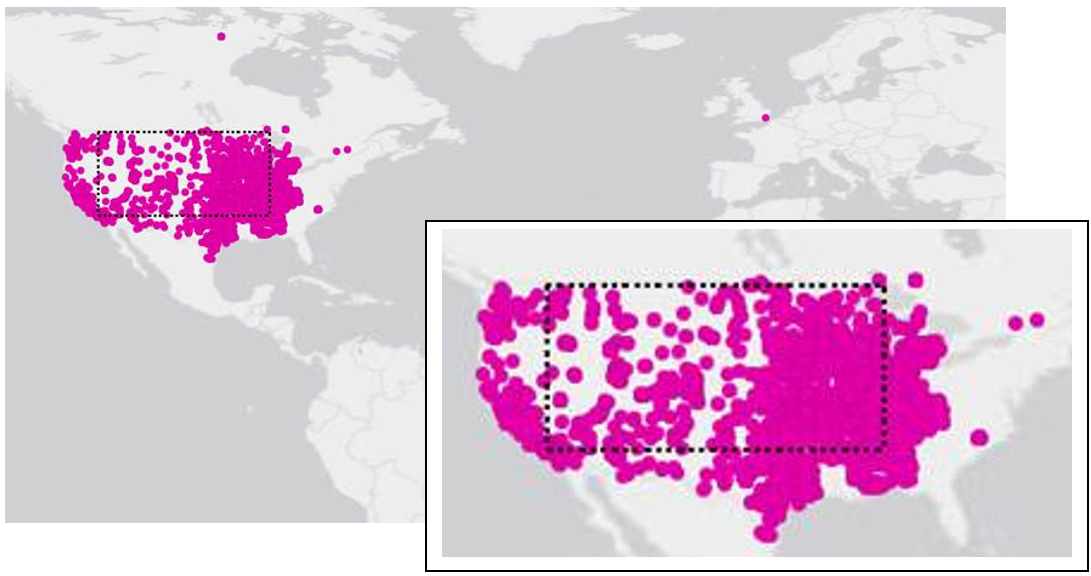
For this reason, if your goal is to stream content from the Twitter API and display only Tweets within a defined area of interest, I’d recommend first configuring your inbound connector to follow hashtags of particular interest, then incorporate a filter element within a GeoEvent Service to further filter the received event stream to only those events whose GEOMETRY actually INTERSECTS (or is WITHIN) a GeoFence. You would have to import a polygon from a map service or feature service to define your area of interest if you wanted to follow this approach.
Hope this information helps -
RJ
- Mark as New
- Bookmark
- Subscribe
- Mute
- Subscribe to RSS Feed
- Permalink
- Report Inappropriate Content
Late response, but finally did some testing in Australia. I threw in a bounding box and is now working fine.
I'm not getting any stray points outside of my box, but then Australia has a lot less traffic than Europe or the USA.