- Home
- :
- All Communities
- :
- Products
- :
- ArcGIS Online
- :
- ArcGIS Online Questions
- :
- Mange Tiles shows much larger size than cache usin...
- Subscribe to RSS Feed
- Mark Topic as New
- Mark Topic as Read
- Float this Topic for Current User
- Bookmark
- Subscribe
- Mute
- Printer Friendly Page
Mange Tiles shows much larger size than cache using custom scales
- Mark as New
- Bookmark
- Subscribe
- Mute
- Subscribe to RSS Feed
- Permalink
- Report Inappropriate Content
I have a tpk that is 8.5 GB and uses a custom scale from 1:2400 to 1:40. This is high res 1 inch imagery but the areas covered are not very large.
When I go to publish the tpk in AGO the Manage Tiles button tells me there are 26 Billion tiles! ( Even after I remade it using 512x512). Manage is telling me it will be 1 PB just for the 1:40. It just keeps spinning and refuses to unpack anything.
Why is it showing such an enormous size when the tile cache is just 8.5 GB on disk? I did a Mange build with a AOI.
I did a one image test before and it worked fine - total of 7,000 tiles.
I can share if needed.
Thanks
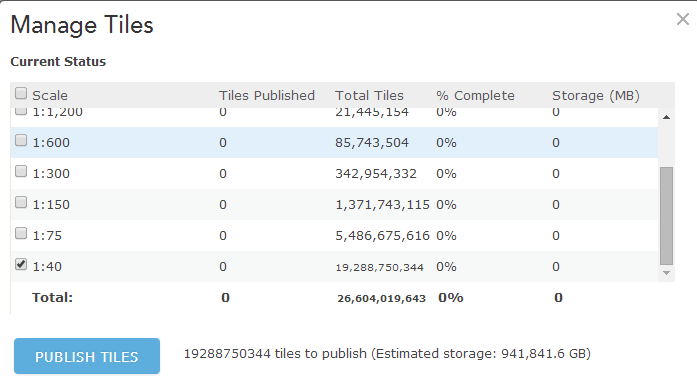
Solved! Go to Solution.
Accepted Solutions
- Mark as New
- Bookmark
- Subscribe
- Mute
- Subscribe to RSS Feed
- Permalink
- Report Inappropriate Content
Tech support finally confirmed this is a big with the Manage Tile Cache tool. The tool (and apparently all the tools) do not respect the AOI part of the tool. The extents get all messed up. The issue is known and has been assigned. I have an open ticket on the export tool as well with the same bug on extent. Many months lost on these bugs. Hope this helps someone.
- Mark as New
- Bookmark
- Subscribe
- Mute
- Subscribe to RSS Feed
- Permalink
- Report Inappropriate Content
Hi Doug,
I would suggest contacting technical support to look into this issue further. Contact Tech Support
Please feel free to let me know if you need any help getting a case created
Thanks,
Kelly
- Mark as New
- Bookmark
- Subscribe
- Mute
- Subscribe to RSS Feed
- Permalink
- Report Inappropriate Content
Thanks. I do not necessarily think the number of tiles is wrong since this is high res imagery. But what I can not understand is why it goes from 8 GB to 1 PB.
- Mark as New
- Bookmark
- Subscribe
- Mute
- Subscribe to RSS Feed
- Permalink
- Report Inappropriate Content
Tech support finally confirmed this is a big with the Manage Tile Cache tool. The tool (and apparently all the tools) do not respect the AOI part of the tool. The extents get all messed up. The issue is known and has been assigned. I have an open ticket on the export tool as well with the same bug on extent. Many months lost on these bugs. Hope this helps someone.
- Mark as New
- Bookmark
- Subscribe
- Mute
- Subscribe to RSS Feed
- Permalink
- Report Inappropriate Content
Thanks for reporting the issue Doug.
For more information about this particular defect, you can access the description at the following link http://support.esri.com/en/bugs/nimbus/role/beta10_1/QlVHLTAwMDA4NjQyOQ==
- Mark as New
- Bookmark
- Subscribe
- Mute
- Subscribe to RSS Feed
- Permalink
- Report Inappropriate Content
I am logged into my esri account, but when I double-click on this link it asks me to log in again but my esri credentials do not work. So how do I get to bug description?
- Mark as New
- Bookmark
- Subscribe
- Mute
- Subscribe to RSS Feed
- Permalink
- Report Inappropriate Content
If you are using IE and your AGOL and geonet/myesri login is different, that can cause issues. Try Firefox. But just in case:

- Mark as New
- Bookmark
- Subscribe
- Mute
- Subscribe to RSS Feed
- Permalink
- Report Inappropriate Content
Does this bug say that Manage Tiles Cache tool reports a much larger size with custom scales when generating the cache on your own server or just when generating the cache in AGOL or does it apply to both scenarios?
This is not clear to me from the above bug description which I cannot access even when logged in using Google Chrome instead of IE.
- Mark as New
- Bookmark
- Subscribe
- Mute
- Subscribe to RSS Feed
- Permalink
- Report Inappropriate Content
The issue is the extent of the cache is wrong in the xml - way bigger than the extent of the actual data. So say you had one image in Oregon, Texas, and New York. You set the AOI so that only tiles are built in those 3 areas not the entire country. But the tool sets the extent of the whole country anyway. Then when AGO sees the extent it guesses the number of tiles to be massive.
Same basic thing with the export tool. The extents are not set correctly in the xml which causes all kinds of problems.
In my case I am using the tools in ArcMap. Not the server tools and not having AGO build the tiles. I build the tpk then upload it.