- Home
- :
- All Communities
- :
- Products
- :
- ArcGIS StoryMaps
- :
- Classic Esri Story Maps Questions
- :
- Scrolling in Story Map Journal
- Subscribe to RSS Feed
- Mark Topic as New
- Mark Topic as Read
- Float this Topic for Current User
- Bookmark
- Subscribe
- Mute
- Printer Friendly Page
- Mark as New
- Bookmark
- Subscribe
- Mute
- Subscribe to RSS Feed
- Permalink
- Report Inappropriate Content
I've created a story map (http://arcg.is/1P5HHRO) on my 13" mac book, and when i scroll through the pages is works great. When go to the story map on an iMac and scroll with the mouse it jumps over the fifth page consistently, and sometimes the fourth page as well.
I can reproduce it when i load the app into Screenfly / Test Your Website at Different Screen Resolutions and set the screen really large.
Any suggestions on how to fix this?
Solved! Go to Solution.
Accepted Solutions
- Mark as New
- Bookmark
- Subscribe
- Mute
- Subscribe to RSS Feed
- Permalink
- Report Inappropriate Content
Thanks for your feedback. Map Journal Side Panel is well suited when you have a lot of narrative but when your narrative is small, this is the expected behavior. We recommand in that case that you use the Floating Panel layout, that configuration is available through the settings. You will not have that issue with the Floating Panel layout as only one section is displayed at a time.

If you prefer to keep Side Panel, the behavior you face is because the panel size is dependent on your browser size. Through settings you can hose between three configuration.
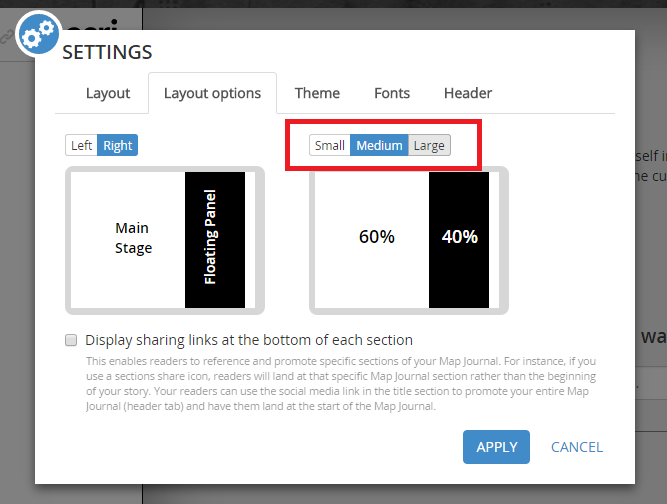
By choosing the small configuration, I think your story will be fine on any screen size.
- Mark as New
- Bookmark
- Subscribe
- Mute
- Subscribe to RSS Feed
- Permalink
- Report Inappropriate Content
Thanks for your feedback. Map Journal Side Panel is well suited when you have a lot of narrative but when your narrative is small, this is the expected behavior. We recommand in that case that you use the Floating Panel layout, that configuration is available through the settings. You will not have that issue with the Floating Panel layout as only one section is displayed at a time.

If you prefer to keep Side Panel, the behavior you face is because the panel size is dependent on your browser size. Through settings you can hose between three configuration.
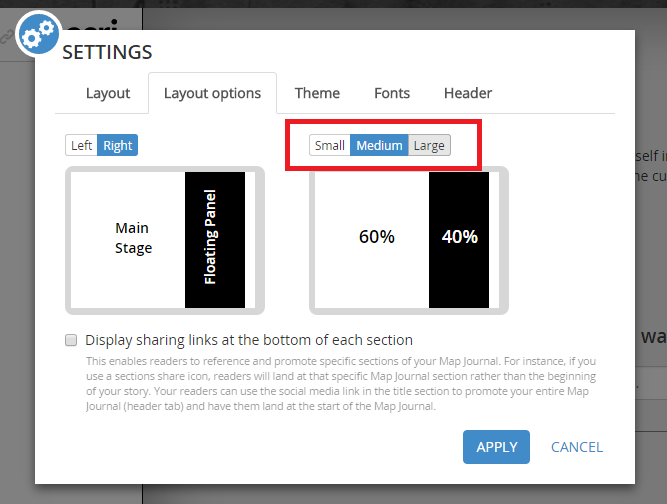
By choosing the small configuration, I think your story will be fine on any screen size.
- Mark as New
- Bookmark
- Subscribe
- Mute
- Subscribe to RSS Feed
- Permalink
- Report Inappropriate Content
thanks for the help.
i tried the floating bar, but i found it awkward for the pages that do have more text. i must be a lazy computer reader as i'd rather scroll the screen up then read to the bottom of the page, and then it ends up skipping to the next page on me unexpectedly.
i think i'll just come up with some more text and or add some spaces between paragraphs and make the font bigger.
hopefully that's enough to fix it.