- Home
- :
- All Communities
- :
- Developers
- :
- Python
- :
- Python Questions
- :
- Python toolbox - compiling two processes
- Subscribe to RSS Feed
- Mark Topic as New
- Mark Topic as Read
- Float this Topic for Current User
- Bookmark
- Subscribe
- Mute
- Printer Friendly Page
- Mark as New
- Bookmark
- Subscribe
- Mute
- Subscribe to RSS Feed
- Permalink
- Report Inappropriate Content
I am trying to build a Python Toolbox, like in the attached example. I would like to implement an evaluation of mean like in Focal Statistics and subtraction like in Raster Calculator. In the documentation page is an example how to implement Focal Statistics, but this example is for Script Tool Wizard, not for Python Toolbox. Is there some example how to implement it and combine with raster calculator in Python Toolbox?
Below is attached my code. For now I implemented Focal Statistics, but it does not work.
Thanks in advance.
import arcpy
class Toolbox(object):
def __init__(self):
"""Define the toolbox (the name of the toolbox is the name of the
.pyt file)."""
self.label = "My"
self.alias = "model"
# List of tool classes associated with this toolbox
self.tools = [MyModel]
class MyModel(object):
def __init__(self):
"""Define the tool (tool name is the name of the class)."""
self.label = "MyModel"
self.description = ""
self.canRunInBackground = True
def getParameterInfo(self):
# Workspace parameter
param0 = arcpy.Parameter(
displayName="Input Workspace",
name="in_workspace",
datatype="DEWorkspace",
parameterType="Required",
direction="Input")
# Set the filter to accept only local (personal or file) geodatabases
param0.filter.list = ["Local Database"]
# First parameter
param1 = arcpy.Parameter(
displayName="Input Raster Dataset",
name="in_rasterdataset",
datatype=["DERasterDataset","DERasterCatalog"],
parameterType="Required",
direction="Input")
in_features.filter.list = ["Raster"]
# Second parameter
param2 = arcpy.Parameter(
displayName="Units",
name="units",
datatype="Double",
parameterType="Optional",
direction="Input",
enabled=False)
# Third parameter
param3 = arcpy.Parameter(
displayName="Output Raster Dataset",
name="out_rasterdataset",
datatype=["DERasterDataset","DERasterCatalog"],
parameterType="Derived",
direction="Output")
out_features.filter.list = ["Raster"]
param2.parameterDependencies = [param1.name]
param2.schema.clone = True
params = [param0, param1, param2, param3]
return params
def isLicensed(self):
"""Set whether tool is licensed to execute."""
return True
def updateParameters(self, parameters):
"""Modify the values and properties of parameters before internal
validation is performed. This method is called whenever a parameter
has been changed."""
return
def updateMessages(self, parameters):
"""Modify the messages created by internal validation for each tool
parameter. This method is called after internal validation."""
return
def execute(self, parameters, messages):
# Import system modules
import arcgisscripting
# Create the Geoprocessor object
gp = arcgisscripting.create()
try:
# Set local variables
InRaster = "in_rasterdataset"
OutRaster = "out_rasterdataset"
InNeighborhood = "NbrRectangle,3,3,Map"
InNoDataOption = "DATA"
# Check out the ArcGIS Spatial Analyst extension license
gp.CheckOutExtension("Spatial")
# Execute FocalStatistics
gp.FocalStatistics_sa(InRaster, InNeighborhood,"", InNoDataOption)
except:
# If an error occured while running a tool, then print the messages.
print gp.GetMessages()
return
Solved! Go to Solution.
Accepted Solutions
- Mark as New
- Bookmark
- Subscribe
- Mute
- Subscribe to RSS Feed
- Permalink
- Report Inappropriate Content
Right click your tool that has red X and click the only option from the context menu "Why..." This will give you the details of the error.
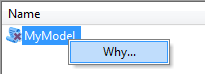
- Mark as New
- Bookmark
- Subscribe
- Mute
- Subscribe to RSS Feed
- Permalink
- Report Inappropriate Content
So what is the question? Are you getting errors? Sifting through the code isn't easy since it isn't formatted, use the syntax highlighting option in the advanced editor.
- Mark as New
- Bookmark
- Subscribe
- Mute
- Subscribe to RSS Feed
- Permalink
- Report Inappropriate Content
I changed the code in my previous post. I have a syntax error which I cannot find, I have an info that the error is in the 20th line of the code, but I do not see anything wrong in this line. Also I do not know how to implement second step (subtraction) without saving on disc the result from the first step.
- Mark as New
- Bookmark
- Subscribe
- Mute
- Subscribe to RSS Feed
- Permalink
- Report Inappropriate Content
Looks like indentation errors on lines 22 and 82 what is the error message you are getting
- Mark as New
- Bookmark
- Subscribe
- Mute
- Subscribe to RSS Feed
- Permalink
- Report Inappropriate Content
I have syntax error, because my Python Toolbox is crosses by red X. I corrected the indentation of lines - this was a copy-paste error, in my original code it was fine.
- Mark as New
- Bookmark
- Subscribe
- Mute
- Subscribe to RSS Feed
- Permalink
- Report Inappropriate Content
I'm not sure what the red X means did you move the script from its location and the tool box can no longer find it?
- Mark as New
- Bookmark
- Subscribe
- Mute
- Subscribe to RSS Feed
- Permalink
- Report Inappropriate Content
Right click your tool that has red X and click the only option from the context menu "Why..." This will give you the details of the error.
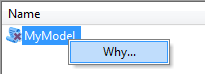
- Mark as New
- Bookmark
- Subscribe
- Mute
- Subscribe to RSS Feed
- Permalink
- Report Inappropriate Content
Thank you. I did not know about this option. I have found two mistakes which I corrected. But I still have two more errors, which I do not know how to remove. The errors are:
Traceback (most recent call last):
File "<string>", line 41, in getParameterInfo
File "c:\program files (x86)\arcgis\desktop10.3\arcpy\arcpy\arcobjects\_base.py", line 94, in _set
(attr_name, self.__class__.__name__))
NameError: The attribute 'list' is not supported on this instance of Filter.
In line 94 I tried to change:
InNeighborhood = "NbrRectangle,3,3,Map"for
InNeighborhood = NbrRectangle(3, 3, "CELL"),
but it still does not work, so I do not know what is wrong. Any suggestions?
import arcpy
class Toolbox(object):
def __init__(self):
"""Define the toolbox (the name of the toolbox is the name of the
.pyt file)."""
self.label = "My"
self.alias = "model"
# List of tool classes associated with this toolbox
self.tools = [MyModel]
class MyModel(object):
def __init__(self):
"""Define the tool (tool name is the name of the class)."""
self.label = "MyModel"
self.description = ""
self.canRunInBackground = True
def getParameterInfo(self):
# Workspace parameter
param0 = arcpy.Parameter(
displayName="Input Workspace",
name="in_workspace",
datatype="DEWorkspace",
parameterType="Required",
direction="Input")
# Set the filter to accept only local (personal or file) geodatabases
param0.filter.list = ["Local Database"]
# First parameter
param1 = arcpy.Parameter(
displayName="Input Raster Dataset",
name="in_rasterdataset",
datatype=["DERasterDataset","DERasterCatalog"],
parameterType="Required",
direction="Input")
param1.filter.list = ["Raster"]
# Second parameter
param2 = arcpy.Parameter(
displayName="Units",
name="units",
datatype="Double",
parameterType="Optional",
direction="Input",
enabled=False)
# Third parameter
param3 = arcpy.Parameter(
displayName="Output Raster Dataset",
name="out_rasterdataset",
datatype=["DERasterDataset","DERasterCatalog"],
parameterType="Derived",
direction="Output")
param3.filter.list = ["Raster"]
param3.parameterDependencies = [param1.name]
param3.schema.clone = True
params = [param0, param1, param2, param3]
return params
def isLicensed(self):
"""Set whether tool is licensed to execute."""
return True
def updateParameters(self, parameters):
"""Modify the values and properties of parameters before internal
validation is performed. This method is called whenever a parameter
has been changed."""
return
def updateMessages(self, parameters):
"""Modify the messages created by internal validation for each tool
parameter. This method is called after internal validation."""
return
def execute(self, parameters, messages):
# Import system modules
import arcgisscripting
# Create the Geoprocessor object
gp = arcgisscripting.create()
try:
# Set local variables
InRaster = "in_rasterdataset"
OutRaster = "out_rasterdataset"
InNeighborhood = "NbrRectangle,3,3,Map"
InNoDataOption = "DATA"
# Check out the ArcGIS Spatial Analyst extension license
gp.CheckOutExtension("Spatial")
# Execute FocalStatistics
gp.FocalStatistics_sa(InRaster, InNeighborhood,"", InNoDataOption)
except:
# If an error occured while running a tool, then print the messages.
print gp.GetMessages()
return
- Mark as New
- Bookmark
- Subscribe
- Mute
- Subscribe to RSS Feed
- Permalink
- Report Inappropriate Content
Karolina Korzeniowska:
Thank you. I did not know about this option. I have found two mistakes which I corrected. But I still have two more errors, which I do not know how to remove. The errors are:
Traceback (most recent call last):
File "<string>", line 41, in getParameterInfo
File "c:\program files (x86)\arcgis\desktop10.3\arcpy\arcpy\arcobjects\_base.py", line 94, in _set
(attr_name, self.__class__.__name__))
NameError: The attribute 'list' is not supported on this instance of Filter.
You haven't specified the type of filter: Defining parameters in a Python toolbox—Help | ArcGIS for Desktop
- Mark as New
- Bookmark
- Subscribe
- Mute
- Subscribe to RSS Feed
- Permalink
- Report Inappropriate Content
Thank you for the answer. I added a line with data type. Now I do not have any syntax error, but the script still does not work, so I do not know what can still be wrong.
# First parameter param1 = arcpy.Parameter( displayName="Input Raster Dataset", name="in_rasterdataset", datatype=["DERasterDataset","DERasterCatalog"], parameterType="Required", direction="Input") param1.filter.type = "ValueList" param1.filter.list = ['Raster']