- Home
- :
- All Communities
- :
- Products
- :
- ArcGIS Pro
- :
- ArcGIS Pro Questions
- :
- Creating “toolbox” in the ArcGIS Pro by right clic...
- Subscribe to RSS Feed
- Mark Topic as New
- Mark Topic as Read
- Float this Topic for Current User
- Bookmark
- Subscribe
- Mute
- Printer Friendly Page
Creating “toolbox” in the ArcGIS Pro by right clicking the folder,
- Mark as New
- Bookmark
- Subscribe
- Mute
- Subscribe to RSS Feed
- Permalink
- Report Inappropriate Content
Creating “toolbox” in the ArcGIS Pro by right clicking the folder,
I couldn’t figure out why one can’t create “toolbox” in the ArcGIS Pro by right clicking the folder (and then choosing “new toolbox” from context menu) the same way we do in the ArcGIS Desktop.
However, one can choose the target folder to save the toolbox by using insert>toolbox>new toolbox
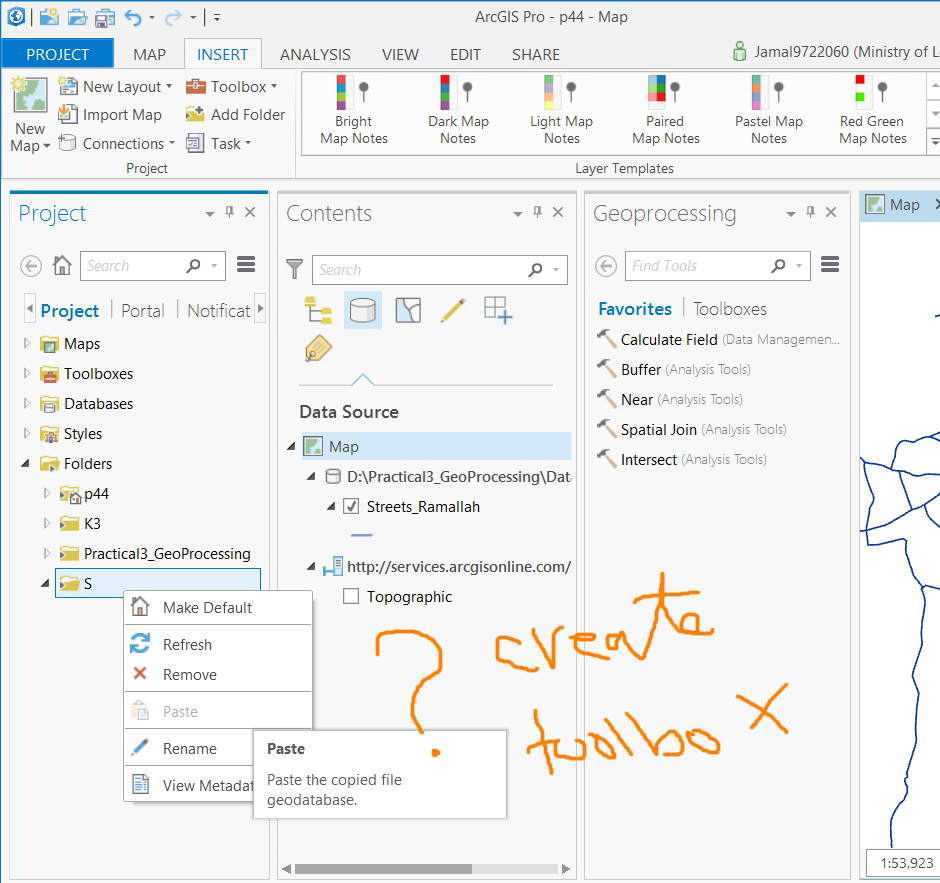
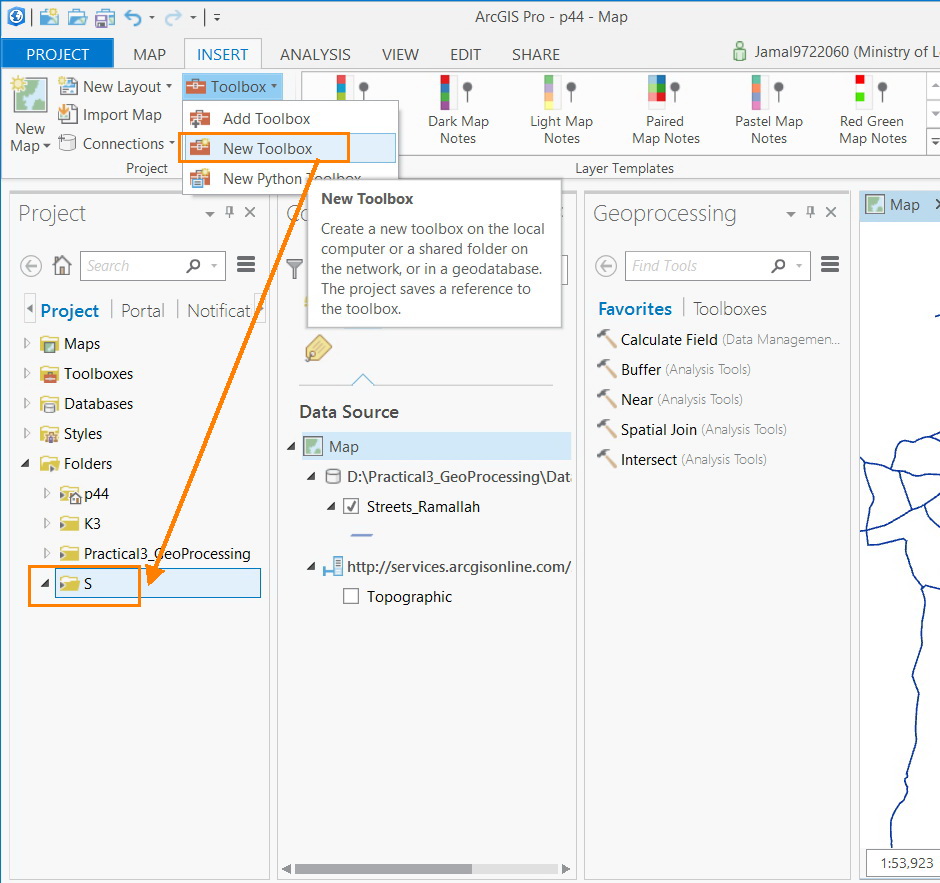
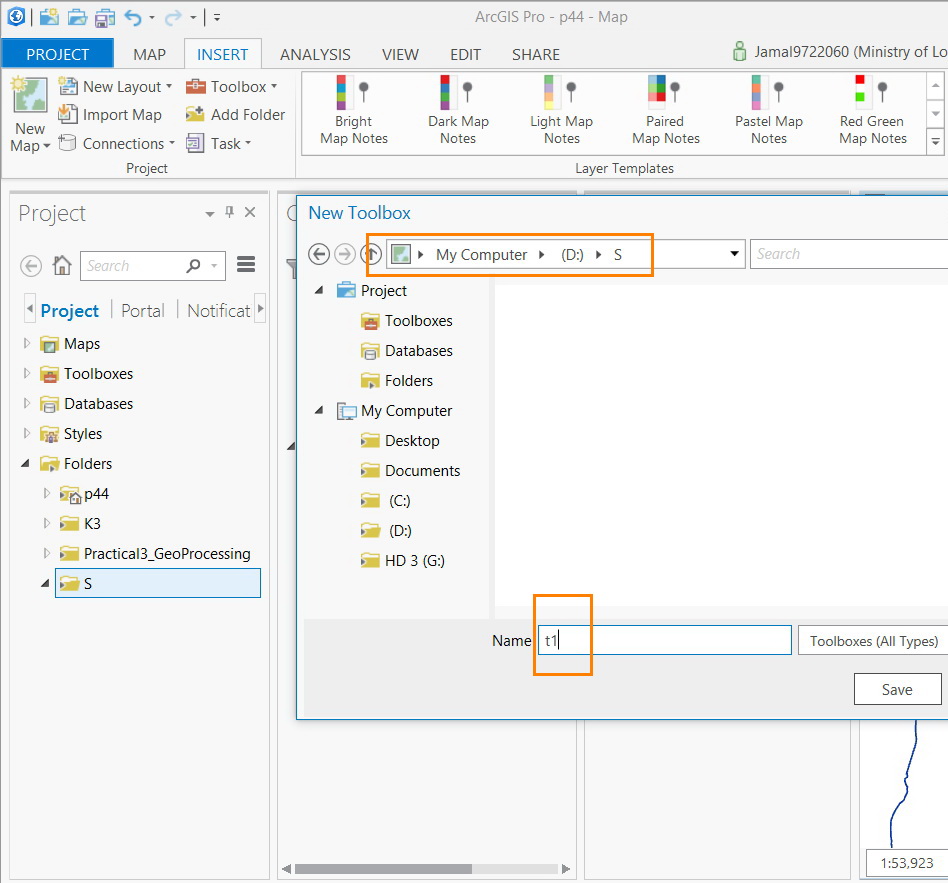
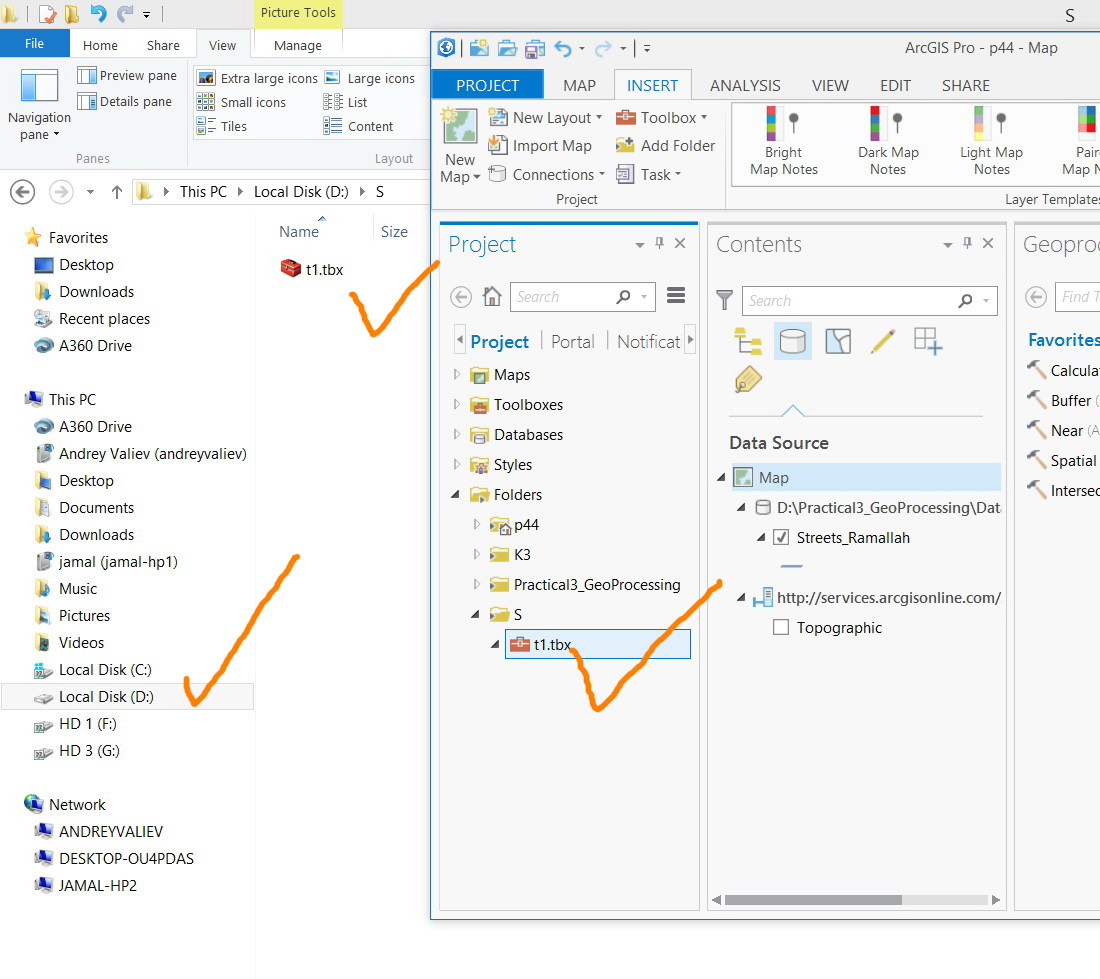
Thank you
Best
Jamal
Jamal Numan
Geomolg Geoportal for Spatial Information
Ramallah, West Bank, Palestine
Solved! Go to Solution.
Accepted Solutions
- Mark as New
- Bookmark
- Subscribe
- Mute
- Subscribe to RSS Feed
- Permalink
- Report Inappropriate Content
Hi Jamal,
What version of Pro are you on? I'm on Pro 1.1.0 and that functionality is there. Maybe you require an upgrade or a fresh install of Pro.
Cheers,
Jennifer
- Mark as New
- Bookmark
- Subscribe
- Mute
- Subscribe to RSS Feed
- Permalink
- Report Inappropriate Content
Procedure is described here
Creating a new Python toolbox—Geoprocessing and Python | ArcGIS for Desktop
Here is the main help link, if you want to bookmark it. It is similar to 10.3...but different
- Mark as New
- Bookmark
- Subscribe
- Mute
- Subscribe to RSS Feed
- Permalink
- Report Inappropriate Content
I found no clue that the toolbox (in ArcGIS Pro) can be created by simply right clicking the target folder and choosing from the context menu.
Jamal Numan
Geomolg Geoportal for Spatial Information
Ramallah, West Bank, Palestine
- Mark as New
- Bookmark
- Subscribe
- Mute
- Subscribe to RSS Feed
- Permalink
- Report Inappropriate Content
did you mark it answered?
- Mark as New
- Bookmark
- Subscribe
- Mute
- Subscribe to RSS Feed
- Permalink
- Report Inappropriate Content
It is not resolved yet. There is no option to create toolbox directly by clicking the target folder.
Jamal Numan
Geomolg Geoportal for Spatial Information
Ramallah, West Bank, Palestine
- Mark as New
- Bookmark
- Subscribe
- Mute
- Subscribe to RSS Feed
- Permalink
- Report Inappropriate Content
But the question was answered, it just doesn't work the way you want it to. Make a suggestion for its return as in your other posts.
- Mark as New
- Bookmark
- Subscribe
- Mute
- Subscribe to RSS Feed
- Permalink
- Report Inappropriate Content
Jamal, I agree with Dan, if the question that you asked is answered, even if it isn't a solution that you want, you need to mark their answer as correct and close the question. This will allow others to know there is an answer, again, even if not a solution (there may not be a solution).
I pointed out the ideas.arcgis.com page (in another one of your questions) for voting on other people ideas, and for putting ideas that you would like to see in the new release. Pro is less than a year out (version 1.1) and some things they will be able to do, and something's they will not, but the ideas page is the place to suggest things. You can then create your own blog page on Geonet if you want, and post a link to all your ideas if you would like. The more votes an idea gets, the more likely that they will look into adding it in a future release. The esri developers do not always follow all the Geonet posts, since it is mainly a user forum. Also keep an eye out in the Pro forum and the blog for things coming in future releases. they are updating a couple times a year it seems.
- Mark as New
- Bookmark
- Subscribe
- Mute
- Subscribe to RSS Feed
- Permalink
- Report Inappropriate Content
To followup on Rebecca's suggestions. If you are on a help page and it doesn't provide the solution you want, simply scroll way down to the bottom right of any page and click on the
Feedback on this topic link
It will take you to this page BUT the page link will automatically be filled and you can comment and see if it gets implemented or they clarify the conditions that currently exist
In the Send Us your suggestion, the page link will be filled in so you dont have to remember.
Creating a new Python toolbox—Geoprocessing and Python | ArcGIS for Desktop
It is also useful for pointing out other things that you would like to see, such as images, examples, fixing spelling or grammar or links to other pages, that you found useful.
If no one says anything, then the help files will be a static representation of particular individual's views of the content. If everyone contributed, then more perspectives could be incorporated and the online help would be much more useful.
- Mark as New
- Bookmark
- Subscribe
- Mute
- Subscribe to RSS Feed
- Permalink
- Report Inappropriate Content
The issue here is that all help topics are missing an easy way to deliver the idea; the screenshots. One screenshot can replace thousands of words. Also, there is no hands-on example for the topics covered. I'm not sure if i need to report this in the feedback section all the time.
Jamal Numan
Geomolg Geoportal for Spatial Information
Ramallah, West Bank, Palestine
- Mark as New
- Bookmark
- Subscribe
- Mute
- Subscribe to RSS Feed
- Permalink
- Report Inappropriate Content
again, you can generate your examples yourself to do any comparison you want. Also, if the help files contained images for every step they would rival Wikipedia. If there is something that you feel could be better, then you have a voice to make a suggestion otherwise nothing will be changed since no alternatives have been suggested.