- Home
- :
- All Communities
- :
- Products
- :
- ArcGIS Enterprise
- :
- ArcGIS Enterprise Questions
- :
- ArcGIS Server service running but missing SOC and ...
- Subscribe to RSS Feed
- Mark Topic as New
- Mark Topic as Read
- Float this Topic for Current User
- Bookmark
- Subscribe
- Mute
- Printer Friendly Page
ArcGIS Server service running but missing SOC and javaw processes
- Mark as New
- Bookmark
- Subscribe
- Mute
- Subscribe to RSS Feed
- Permalink
- Report Inappropriate Content
I recently installed ArcGIS server10.1 SP1 on a Win 2008R2 box. The ArcGIS Server service is running, but there are no ArcSOC process nor javaw.exe process running so I cannot access the server via the manager web page or ArcCatalog. Any idea why these processes are not running and how to get them running? I have rebooted the server but it did not help. Attached is a screen shot of the processes running for the user associated with Server.
Thank you,
Terry
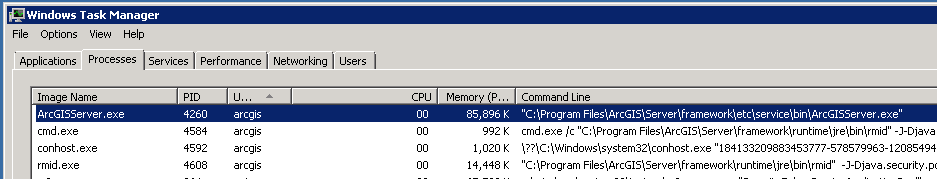
- Mark as New
- Bookmark
- Subscribe
- Mute
- Subscribe to RSS Feed
- Permalink
- Report Inappropriate Content
Terry, have you looked at the "what's new" for 10.1? If I remember correctly, 10.1 was when they removed the dependencies on those services, and installation became much easier....especially when updating in the future. (just fyi - I currently have 10.2.2 on my production...not 10.3.x yet, but 10.1 was a while ago for me so memory is a bit fuzzy)
In case the above link doesn't work... http://resources.arcgis.com/en/help/install-guides/arcgis-server/10.1/index.html#/What_s_new_in_the_...
- Mark as New
- Bookmark
- Subscribe
- Mute
- Subscribe to RSS Feed
- Permalink
- Report Inappropriate Content
Hi Rebecca,
Those processes are used in 10.1; they got rid of the SOM/SOC components at 10.1. The docs for 10.1 here say there should be 2 javaw processes running (one runs the Apache web server not sure what the other does).
I had 10.1 (no SP1) installed previously and I could see the javaw and ArcSOC processes, it is just since I tried to install 10.1 SP1 that this has happened.
I've checked folder permissions on the config-store, logs, and directory folders & the account has Full Control permissions and it also has full control on C:\Program Files\ArcGIS\Server\framework.
Anyone know if there are log files that might help me figure out what's not working? Or should I just try the old uninstall/reinstall route...
Thanks again,
Terry
- Mark as New
- Bookmark
- Subscribe
- Mute
- Subscribe to RSS Feed
- Permalink
- Report Inappropriate Content
I stand corrected. Like I said, it was a few years back for me (although I still have a 10.0 running due to problems with caching special symbols) . I'm assuming there is a reason that you are installing 10.1 and not a newer version....policy, license or functionality...otherwise I would recommend moving to 10.2.2 at least.
Have you looked at the Troubleshooting for the install? Installing ArcGIS for Server ?? Maybe it needs the Microsoft .NET Framework 3.5 Service Pack 1 installed (if not already)
That's all I've got, so if that doesn't help, I'll bow out of this conversation. ![]()
- Mark as New
- Bookmark
- Subscribe
- Mute
- Subscribe to RSS Feed
- Permalink
- Report Inappropriate Content
Hi Terry,
Are you able to access the Manager webpage? Have you created an ArcGIS Server site? Issue with a perticular browser or all browsers?
Also attach a few snapshot of the pages with the
Think Location
- Mark as New
- Bookmark
- Subscribe
- Mute
- Subscribe to RSS Feed
- Permalink
- Report Inappropriate Content
Hi Jayanta,
No I cannot access the manager page in any browser. Yes I had a site created and running prior to installing SP1. Sorry but your message got cut off, what would you like screen shots of?
Thank you, Terry
- Mark as New
- Bookmark
- Subscribe
- Mute
- Subscribe to RSS Feed
- Permalink
- Report Inappropriate Content
Sorry. The snapshots of the URL for accessing the Manager, and the error message.
Think Location
- Mark as New
- Bookmark
- Subscribe
- Mute
- Subscribe to RSS Feed
- Permalink
- Report Inappropriate Content
I found another forum post here which was close to the issues I was having. Renaming the upgrade.txt file got at least one of the javaw.exe to spin up but not the 2nd. I can access manager now but all my services are in a state of 'stopping..'. Looking at some of the log files C:\Program Files\ArcGIS\Server\framework\etc\ I'm getting java errors when the Geronimo web server is trying to start.
I've opened a ticket with Esri support to get this solved.
Thanks everyone for the suggestions!
- Mark as New
- Bookmark
- Subscribe
- Mute
- Subscribe to RSS Feed
- Permalink
- Report Inappropriate Content
Esri support was able to help fix this. I cannot describe what to do if anyone ever has this issue, other than contact Tech Support. It was a lot of 'delete this file, now edit this file...' until the services finally started properly.