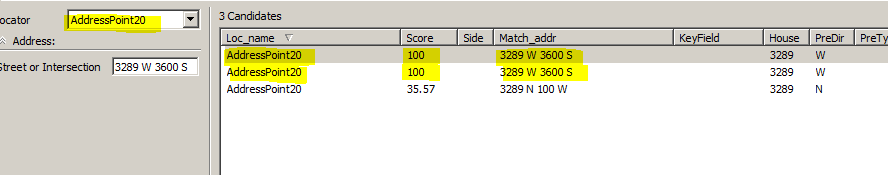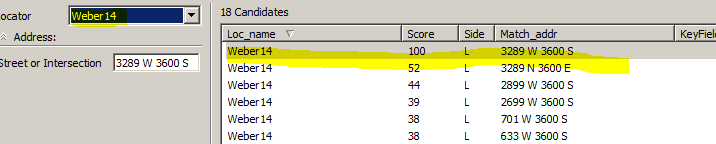- Home
- :
- All Communities
- :
- Products
- :
- Data Management
- :
- Data Management Questions
- :
- Tied addresses using a composite locator
- Subscribe to RSS Feed
- Mark Topic as New
- Mark Topic as Read
- Float this Topic for Current User
- Bookmark
- Subscribe
- Mute
- Printer Friendly Page
Tied addresses using a composite locator
- Mark as New
- Bookmark
- Subscribe
- Mute
- Subscribe to RSS Feed
- Permalink
- Report Inappropriate Content
I am geocoding roughly one hundred thousand addresses that represent law, fire, and ems incidents of several years. (These addresses are boiled down to a single occurance; I've got about 750,000 associated incidents to these addresses...) I have a stack of locators in a composite that I trying to fine tune to get a balance of hits at 100%, hits with LT 100%, Ties and Missed.
The order of the composite locator is:
Addresspoints_1
Addresspoints_2
Streets_1
Streets_2
Both address point layers have a minimum match score of 100. Each of the streets has a minimum match of 75. However, I'm a little confused when I get a tie. For example, I'm looking at a tied address that gives the Locator Name of Addresspoints_2. Hmmm, I say to myself; does that mean I have two points with the same address? If I create a relate between the geocoding results and the Addresspoints_2 feature class, I only show one point in the Addresspoints_2 feature class. That tells me the tie is between locators; if I scroll through the locator pick list I find that it's matched TWICE to the Addresspoints_2 locator and once to the Streets_1 locator.
I get the part of being tied between the points and the streets, but why twice on points? (Version 10.0, all a feature classes are in a FGDB, all locators are stand alone, as in not an object of any geodatabase.)
- Mark as New
- Bookmark
- Subscribe
- Mute
- Subscribe to RSS Feed
- Permalink
- Report Inappropriate Content
George,
Is this still an issue with a more current version of ArcMap like 10.3 or higher?
- Mark as New
- Bookmark
- Subscribe
- Mute
- Subscribe to RSS Feed
- Permalink
- Report Inappropriate Content
Shana- that was two years ago. I can't even remember what the problem was, but I bet I got it fixed!
BTW- how are the 10.5 locators doing?
Joe B.
- Mark as New
- Bookmark
- Subscribe
- Mute
- Subscribe to RSS Feed
- Permalink
- Report Inappropriate Content
Joe:
I haven’t heard too much yet and what I have heard was about the output fields and wanting to know what they mean.
-Shana