- Home
- :
- All Communities
- :
- Products
- :
- ArcGIS Online
- :
- ArcGIS Online Questions
- :
- With "Metadata" enabled in AGOL and more than 250 ...
- Subscribe to RSS Feed
- Mark Topic as New
- Mark Topic as Read
- Float this Topic for Current User
- Bookmark
- Subscribe
- Mute
- Printer Friendly Page
With "Metadata" enabled in AGOL and more than 250 characters in ArcGIS Metadata, publishing fails
- Mark as New
- Bookmark
- Subscribe
- Mute
- Subscribe to RSS Feed
- Permalink
- Report Inappropriate Content
With "Metadata" enabled in AGOL and more than 250 characters in ArcGIS Metadata, publishing fails. Steps to reproduce: Create some ArcGIS metadata on a feature class with lots of ridiculous "tags" or "keywords" like so:
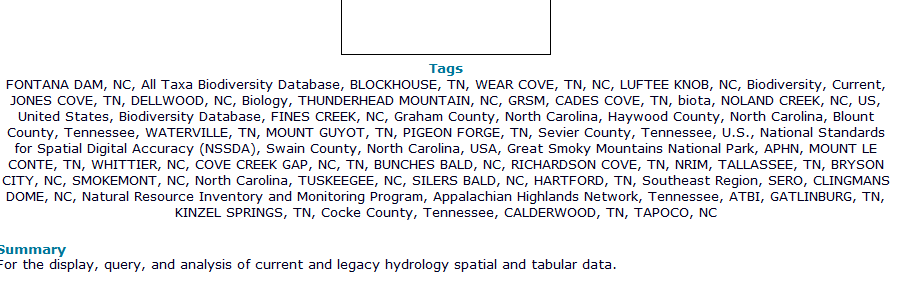
Add the FC to a map, and publish to an AGOL Organization where the "Metadata" tool has been enabled.
Publishing fails, as it should, as there are more than 250 characters in the "TAGS" AGOL element. This also occurs when over writing an existing hosted FS, but with an extra it will allow you to finish publishing but then your SD FS Item Definition is corrupt. No obvious warning is given.
Work-around: Don't have more than 250 characters in your FGDC or AGOL metedata element within your desktop version of the feature class metadata. For organizations that emphasize FGDC metadata with lots of keywords, this might require some re-tooling of your metadata strategy. For example, if you're used to using a lot of metadata thesarus's, such as place name themes, particularly those that are sourced from the USGS Topographic Map Names Data Base or U.S. Department of Commerce, 1995, Countries, dependencies, areas of special sovereignty, and their principal administrative divisions, Federal Information Processing Standard 10-4,): Washington, D.C., National Institute of Standards and Technology, you're probably going to hit the 250 character limit.
The new metadata tool in AGOL is great Bling!, but just beware that you might have to revisit some of your desktop metadata automation workflows.