- Home
- :
- All Communities
- :
- Products
- :
- ArcGIS Spatial Analyst
- :
- ArcGIS Spatial Analyst Questions
- :
- Extracting raster values according to different cl...
- Subscribe to RSS Feed
- Mark Topic as New
- Mark Topic as Read
- Float this Topic for Current User
- Bookmark
- Subscribe
- Mute
- Printer Friendly Page
Extracting raster values according to different classes
- Mark as New
- Bookmark
- Subscribe
- Mute
- Subscribe to RSS Feed
- Permalink
- Report Inappropriate Content
Hey everyone.
I have a raster dataset (bshl_112p_srf) that I want to split up according to the classes that I have defined.
These classes are defined as:
158-535
535,0000001-686
686,0000001-1473
I have tried to use raster calculator to do this but it doesn't work. To extract the first class I tried to type:
Con("bshl_112p_srf" <= 535,"bshl_112p_srf")
, however I get an error for this expression.
What do I do wrong? Also, how would you extract the middle class (where you both need to have a <= and >= ).
Would it be something like:
Con("bshl_112p_srf" >= 535,0000001 & <=686,"bshl_112p_srf")
Thank you!
best regards
Ditlev Reventlow
Solved! Go to Solution.
Accepted Solutions
- Mark as New
- Bookmark
- Subscribe
- Mute
- Subscribe to RSS Feed
- Permalink
- Report Inappropriate Content
An additional parenthesis when using &.
like
Class 1 = Con(("bshl_112p_srf" >= 158) & ("bshl_112p_srf" <= 535), "bshl_112p_srf")
Class 2 = Con(("bshl_112p_srf" > 535) & ("bshl_112p_srf" <= 686), "bshl_112p_srf")
Class 3 = Con(("bshl_112p_srf" > 686) & ("bshl_112p_srf" <= 1473), "bshl_112p_srf")
Hope this will work
Think Location
- Mark as New
- Bookmark
- Subscribe
- Mute
- Subscribe to RSS Feed
- Permalink
- Report Inappropriate Content
Class 1 = Con("bshl_112p_srf" >= 158 & "bshl_112p_srf" <= 535, "bshl_112p_srf")
Class 2 = Con("bshl_112p_srf" > 535 & "bshl_112p_srf" <= 686, "bshl_112p_srf")
Class 3 = Con("bshl_112p_srf" > 686 & "bshl_112p_srf" <= 1473, "bshl_112p_srf")
Think Location
- Mark as New
- Bookmark
- Subscribe
- Mute
- Subscribe to RSS Feed
- Permalink
- Report Inappropriate Content
Great thanks!
- Mark as New
- Bookmark
- Subscribe
- Mute
- Subscribe to RSS Feed
- Permalink
- Report Inappropriate Content
I tried to copy your statements but I get error 000539 error running expression rcexec().
What could the reason for this be?
- Mark as New
- Bookmark
- Subscribe
- Mute
- Subscribe to RSS Feed
- Permalink
- Report Inappropriate Content
You need to copy the Con() statement only. Try selecting the layers from Layers and Variables in Raster Calculator dialog box. One expression for each output raster.
Think Location
- Mark as New
- Bookmark
- Subscribe
- Mute
- Subscribe to RSS Feed
- Permalink
- Report Inappropriate Content
I typed in raster calculator with those variable and expressions:
Con("bshl_112p_srf" >= 158,0000001 & "bshl_112p_srf" <= 535,"bshl_112p_srf")
It works now, but the output raster is first of all still covering the whole input original raster (not only the interval mentioned) and also the values are just termed 1. So all values have been reclassify to class 1, even though they were not inside the interval.
I would like to keep the original values (e.g. 535 instead of the new class 1) and only extract the values that are inside the interval. How can this be done?
- Mark as New
- Bookmark
- Subscribe
- Mute
- Subscribe to RSS Feed
- Permalink
- Report Inappropriate Content
Ditlev,
use this expression
Con("bshl_112p_srf" >= 158 & "bshl_112p_srf" <= 535, "bshl_112p_srf", 0)
Also in Environment Settings > Raster Storage. Define the value of No Data as 0 (zero)
Think Location
- Mark as New
- Bookmark
- Subscribe
- Mute
- Subscribe to RSS Feed
- Permalink
- Report Inappropriate Content
I still get the same error message
I type this:
Con("bshl_112p_srf" >= 158 & "bshl_112p_srf" <= 535,"bshl_112p_srf",0)
And I have changed the nodata to 0.
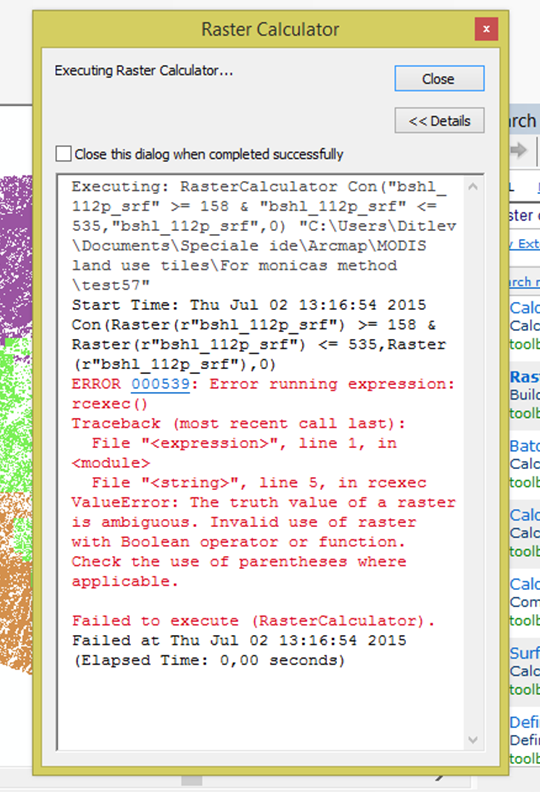
- Mark as New
- Bookmark
- Subscribe
- Mute
- Subscribe to RSS Feed
- Permalink
- Report Inappropriate Content
Move the location of the input/output rasters to shorter path (e.g. D:\Raster_Data).
Try enclosing the whole expression inside Float().
like
Float (Con("bshl_112p_srf" >= 158 & "bshl_112p_srf" <= 535,"bshl_112p_srf",0)).
Don't copy-paste from here. Select the Raster layers and Operations from the Raster Calculator dialog-box.
Think Location
- Mark as New
- Bookmark
- Subscribe
- Mute
- Subscribe to RSS Feed
- Permalink
- Report Inappropriate Content
Everything is typed in directly in raster calculator.
I tried to move it to a shorter path and added float(),
Float(Con("bshl_112p_srf" >= 158 & "bshl_112p_srf" <= 535,"bshl_112p_srf",0))
still the same error message.
If i type for instance:
Con("bshl_112p_srf" ==510 ,"bshl_112p_srf")
then this works with no problem. So the problem should be related to the <= and >=.