- Home
- :
- All Communities
- :
- User Groups
- :
- Web AppBuilder Custom Widgets
- :
- Questions
- :
- Enhanced search widget printing problem
- Subscribe to RSS Feed
- Mark Topic as New
- Mark Topic as Read
- Float this Topic for Current User
- Bookmark
- Subscribe
- Mute
- Printer Friendly Page
Enhanced search widget printing problem
- Mark as New
- Bookmark
- Subscribe
- Mute
- Subscribe to RSS Feed
- Permalink
- Report Inappropriate Content
Hi Robert,
As you suggested, here is the new thread on this problem. to recap, the search functionality works fine and I currently have it set to "Add Result as Operational Layer." I am searching against a point layer. Everything looks great until I use the out of the box print tool. When I do a print, the point symbols come out huge. Changing the symbol or its size has no effect. I have also tried changing all of the Advanced settings, map scale, extent, etc. with no luck.
I am using Widget Version 1.1.8 and Web AppBuilder 1.1. Aside from the two images, I've attached a zip file containing the entire Web App.
The first image is how it looks on the screen.
Printed pdf.
- Mark as New
- Bookmark
- Subscribe
- Mute
- Subscribe to RSS Feed
- Permalink
- Report Inappropriate Content
Carlos,
OK I can reproduce the same over sized picture marker symbol using the AdvDraw tool in your app as well, so it is not limited to my widget.
- When you clear the search results and you stay at that zoom level and print the map what does it look like?
- Mark as New
- Bookmark
- Subscribe
- Mute
- Subscribe to RSS Feed
- Permalink
- Report Inappropriate Content
Robert,
If you remove the search results layer and keep the same zoom level, everything looks fine but that defeats the purpose of doing the search since clearing the results removes the search results layer. Our users want to be able to search for a site, permit, etc. have the tool zoom them in and be able to print it.
I was thinking of another option but that would require modifying your code. Right now, if you don’t have the “add search results as an operational layer” option turned on, the widget zooms you into the features extent but if you have that layer turned off, you don’t see any the found features. Can you change your code so that when it finds a feature it would automatically turn on the layer containing the features you searched for?
- Mark as New
- Bookmark
- Subscribe
- Mute
- Subscribe to RSS Feed
- Permalink
- Report Inappropriate Content
Carlos,
Can you change your code so that when it finds a feature it would automatically turn on the layer containing the features you searched for?
No as the widget currently does not require the layer that you are searching on to be added as a layer in the map, so this will not be an option that I would consider adding.
As my post above and example show this is a larger esri print issue and is not specific to my widget.
- Mark as New
- Bookmark
- Subscribe
- Mute
- Subscribe to RSS Feed
- Permalink
- Report Inappropriate Content
Thanks Robert, I understand.
- Mark as New
- Bookmark
- Subscribe
- Mute
- Subscribe to RSS Feed
- Permalink
- Report Inappropriate Content
Carlos,
So I did some testing just using otb esri widgets. I use the esri draw widget and placed the same marker symbol you are now using and then used esri otb print widget and you can see that esri has a marker sizing issue with their prints.
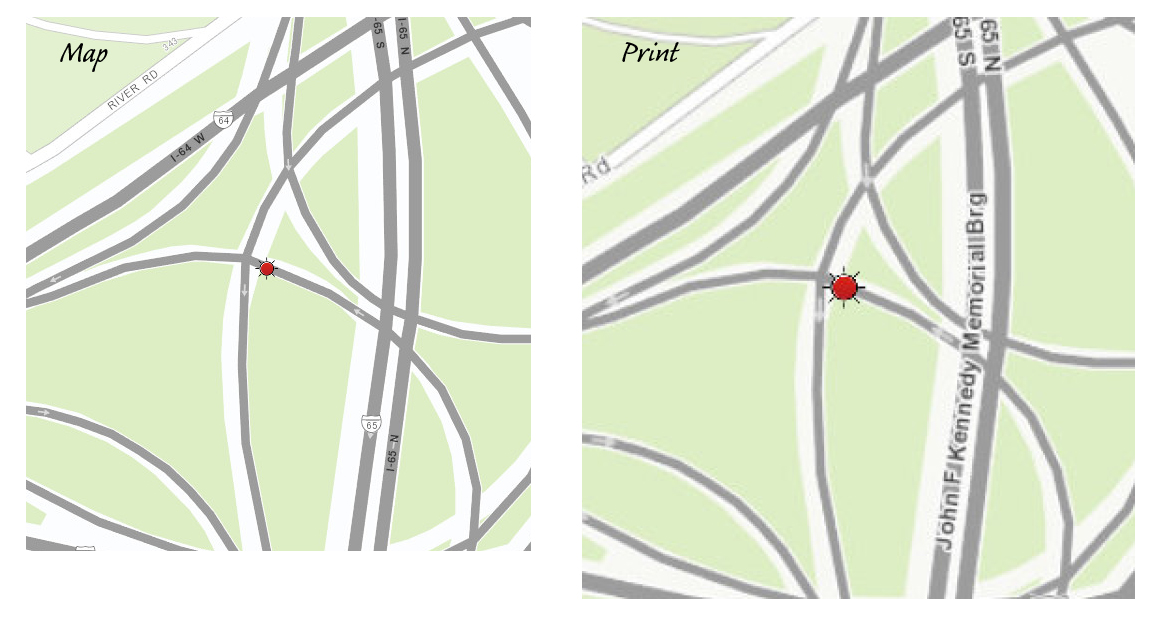
- Mark as New
- Bookmark
- Subscribe
- Mute
- Subscribe to RSS Feed
- Permalink
- Report Inappropriate Content
Carlos,
Maybe it has something to do with your print templates or web map because I just added your search layer to a vanilla wab app with the search and did a search for BF1 and this is the print I got out from the otb print widget.
http://gis.calhouncounty.org/WAB/V1.1.1/_ags_403804e2ec3845368d09ca96cee757e3.pdf
- Mark as New
- Bookmark
- Subscribe
- Mute
- Subscribe to RSS Feed
- Permalink
- Report Inappropriate Content
Robert,
Funny you should mention that, I just finished doing a similar test where I used the default ESRI templates instead of our custom ones and found the same problem. ☺
Now I have to figure out why. So far, I can’t duplicate the problem from inside ArcMap or the Web Map.
Carlos
- Mark as New
- Bookmark
- Subscribe
- Mute
- Subscribe to RSS Feed
- Permalink
- Report Inappropriate Content
Carlos,
Yep it is definitely your template as here is a search for S5A and the print widget using my templates and print service:
http://gis.calhouncounty.org/WAB/V1.1.1/_ags_52c4c30c659c4ab08d4520fdab858105.pdf
In your template mxd make sure that you have not a reference scale set on the general tab on the dataframe properties
- Mark as New
- Bookmark
- Subscribe
- Mute
- Subscribe to RSS Feed
- Permalink
- Report Inappropriate Content
Thanks again Robert. Now I just have to figure out what the problem is.