- Home
- :
- All Communities
- :
- Products
- :
- ArcGIS StoryMaps
- :
- Classic Esri Story Maps Questions
- :
- Map Tour Issue with Flickr and G+ not geolocating ...
- Subscribe to RSS Feed
- Mark Topic as New
- Mark Topic as Read
- Float this Topic for Current User
- Bookmark
- Subscribe
- Mute
- Printer Friendly Page
Map Tour Issue with Flickr and G+ not geolocating geotagged photos - bug?
- Mark as New
- Bookmark
- Subscribe
- Mute
- Subscribe to RSS Feed
- Permalink
- Report Inappropriate Content
While I was creating a new map tour, I encountered a problem using Flickr and Google+/Picasa. With Flickr it simply adds just five of my photos and they are not geolocated. When I use Picasa it adds all of my photos but they are not geo-located.
I tested this using the latest versions of Internet Explorer and Google Chrome with both platforms separately.
Album: https://plus.google.com/photos/114941592962485260656/albums/6164838959956417793
Flikr: pjdohert
Album: https://www.flickr.com/photos/134339650@N04/sets/72157654685094770
Photos are geo-tagged successfully in both Flickr and Picasa,they plot on maps in those platforms.
Is this a known bug? Can someone else please test as well?
Solved! Go to Solution.
Accepted Solutions
- Mark as New
- Bookmark
- Subscribe
- Mute
- Subscribe to RSS Feed
- Permalink
- Report Inappropriate Content
There is in fact two settings for Flickr:
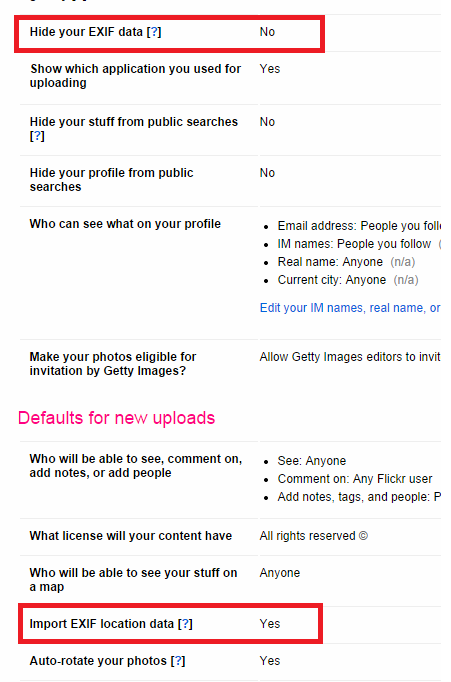
About Google+ i'm not able to find more settings but they recently changed the UI.
If you go through Picasa https://picasaweb.google.com/
Do you have this enabled
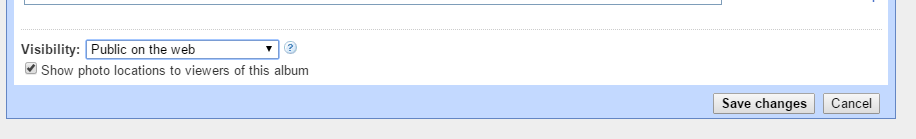
If this doesn't help, yes if you can create a zip file with a couple pictures, I am happy to test.
- Mark as New
- Bookmark
- Subscribe
- Mute
- Subscribe to RSS Feed
- Permalink
- Report Inappropriate Content
Hi Paul,
In both case, the service is not returning any location to Map Tour Builder so it must be a settings. As you are able to see them on a Map in Flickr and Google Photos, it must be a simple settings. Could you check that setting in Flickr
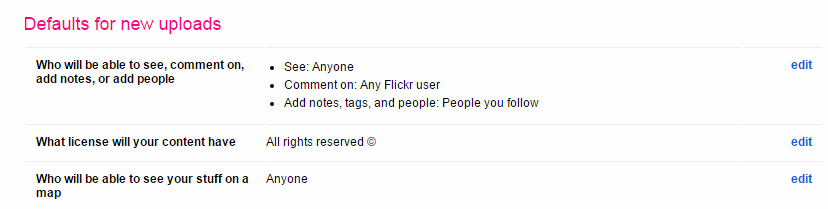
And in Google Photos
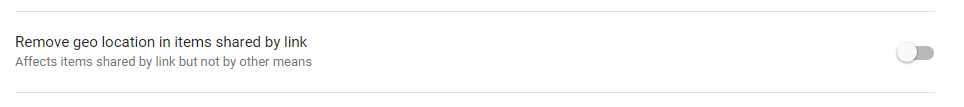
- Mark as New
- Bookmark
- Subscribe
- Mute
- Subscribe to RSS Feed
- Permalink
- Report Inappropriate Content
Greg -
Thank you for your quick reply. I tried changing settings for both Flickr and G+. Then I re-uploaded the photos and created a new album, no luck, same results.
Here is the G+ https://photos.google.com/album/AF1QipOqKkeu3KWHTOs5kBcGM8S-JqTm1n_3BFVYUUKt
Any ideas?
Now I am working with uploading the photos to feature service. Problems with photos not being oriented correctly once uploaded (correct orientation on my PC, but not when uploaded). Have you seen this issue?
Let me know if you want the photos for testing, there are 35, taken from iphone 6.
- Mark as New
- Bookmark
- Subscribe
- Mute
- Subscribe to RSS Feed
- Permalink
- Report Inappropriate Content
There is in fact two settings for Flickr:
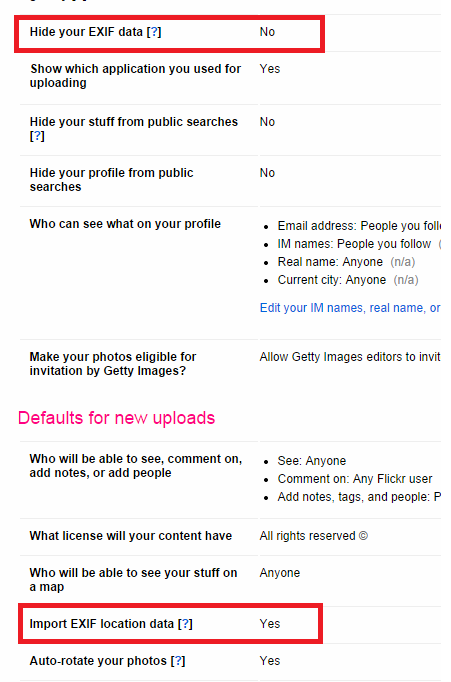
About Google+ i'm not able to find more settings but they recently changed the UI.
If you go through Picasa https://picasaweb.google.com/
Do you have this enabled
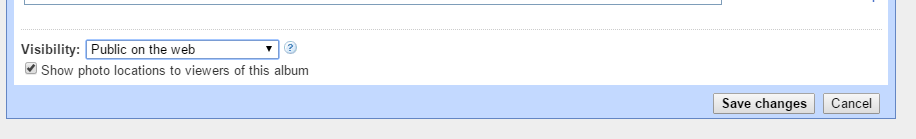
If this doesn't help, yes if you can create a zip file with a couple pictures, I am happy to test.
- Mark as New
- Bookmark
- Subscribe
- Mute
- Subscribe to RSS Feed
- Permalink
- Report Inappropriate Content
Okay that last step in Picasa fixed it! I guess the transition from Picasa to G+ has created a circuitous usability issues with regards to location.
Flickr is still not working but I am going to give up on that for now.
Thanks so much for your help and continuing to support this great app.
- Mark as New
- Bookmark
- Subscribe
- Mute
- Subscribe to RSS Feed
- Permalink
- Report Inappropriate Content
Thanks Paul, glad to hear.
You are welcome. If you had just changed the first settings on Flickr, I would not be surprised if you had to reupload your pictures for the new settings to take effect.
- Mark as New
- Bookmark
- Subscribe
- Mute
- Subscribe to RSS Feed
- Permalink
- Report Inappropriate Content
PS next time I will use Snap2Map : )