- Home
- :
- All Communities
- :
- Products
- :
- Standards and Interoperability
- :
- Standards and Interoperability Questions
- :
- Strange Display Behaviour
- Subscribe to RSS Feed
- Mark Topic as New
- Mark Topic as Read
- Float this Topic for Current User
- Bookmark
- Subscribe
- Mute
- Printer Friendly Page
Strange Display Behaviour
- Mark as New
- Bookmark
- Subscribe
- Mute
- Subscribe to RSS Feed
- Permalink
- Report Inappropriate Content
Dear all,
I've got a problem in displaying a feature containing some simple rectangles, when I scale it down from e.g. 1:40.000 to smaller scales. At first, the labeling disappears, then - at 1:30.000 all rectangles.
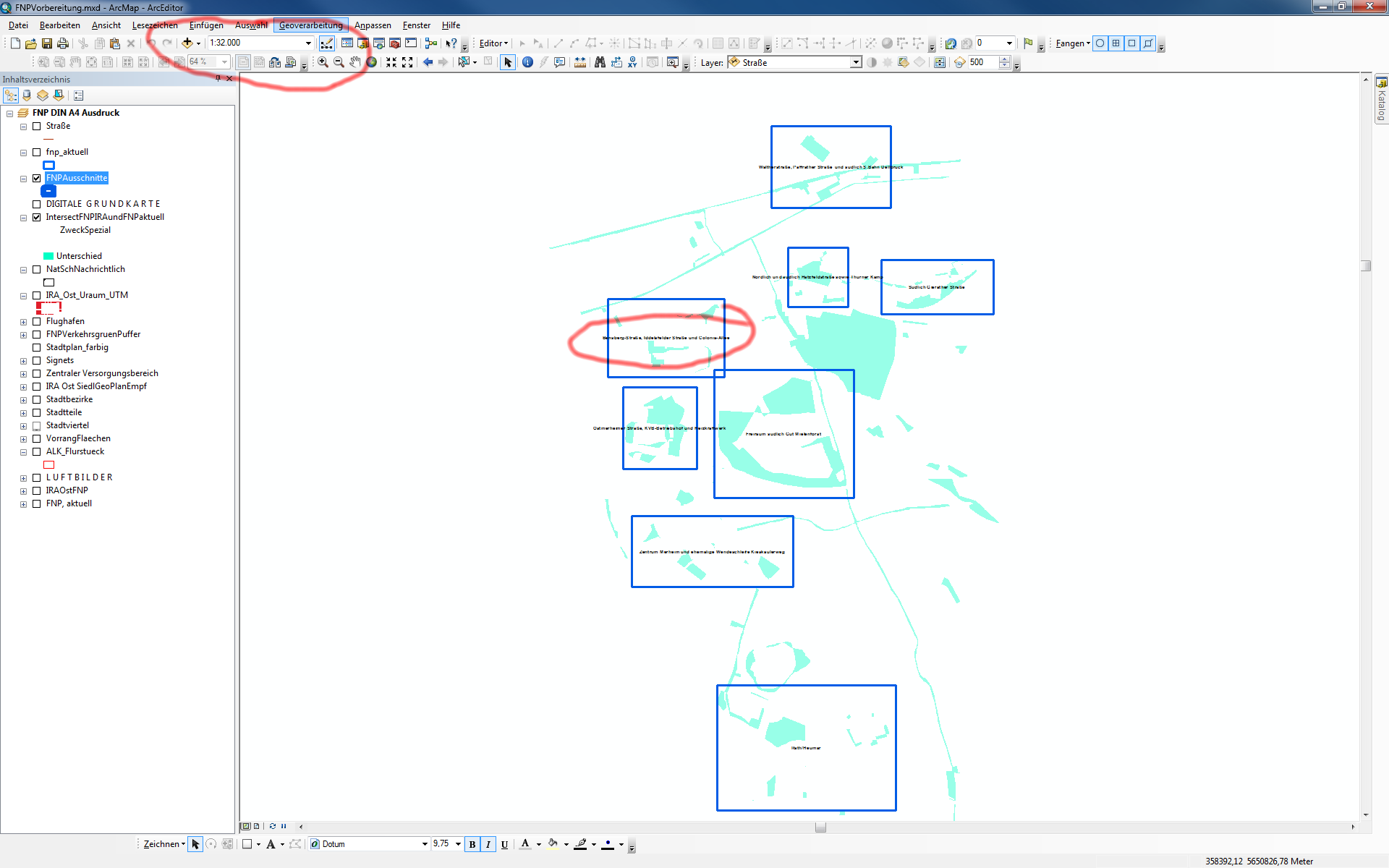
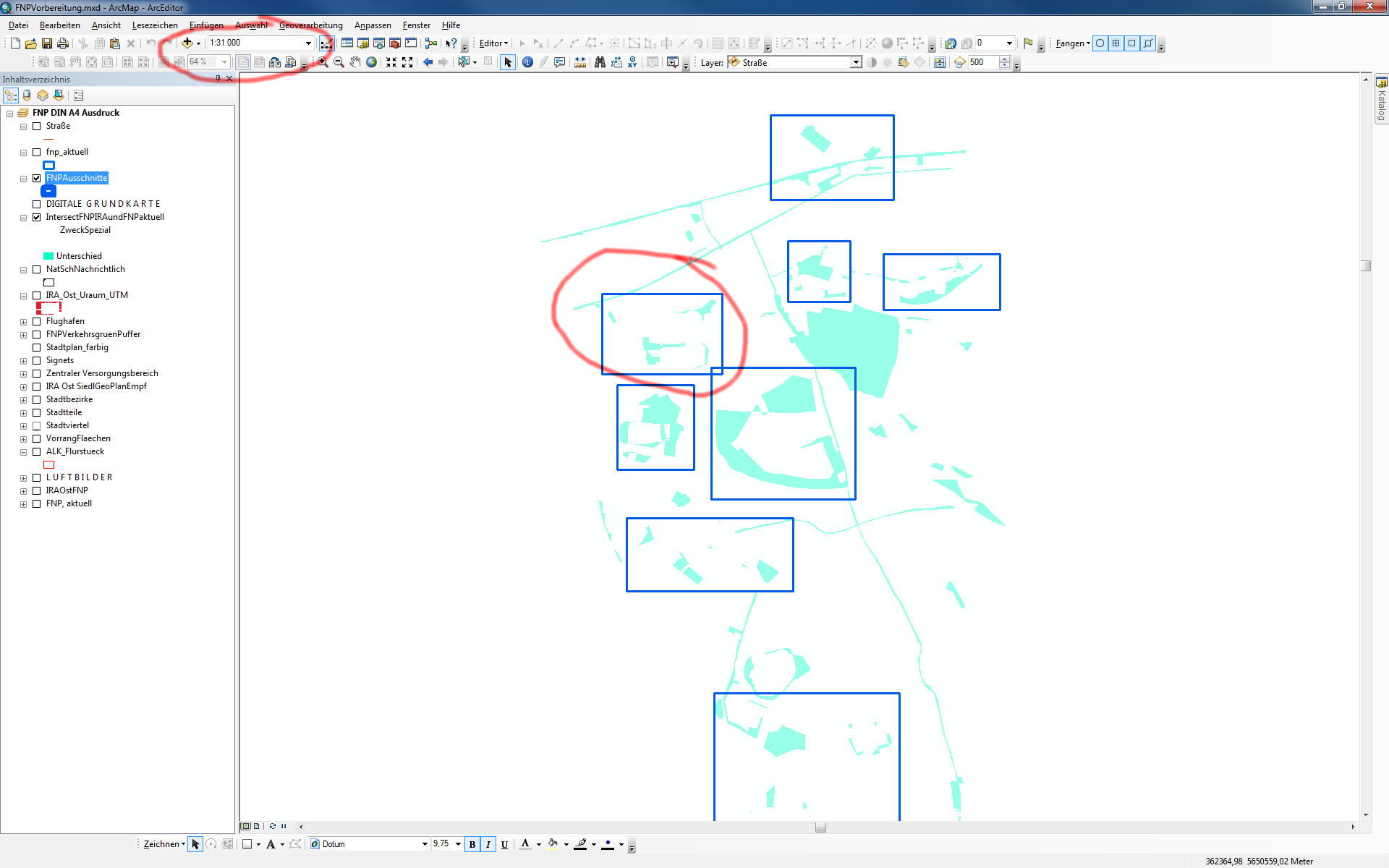
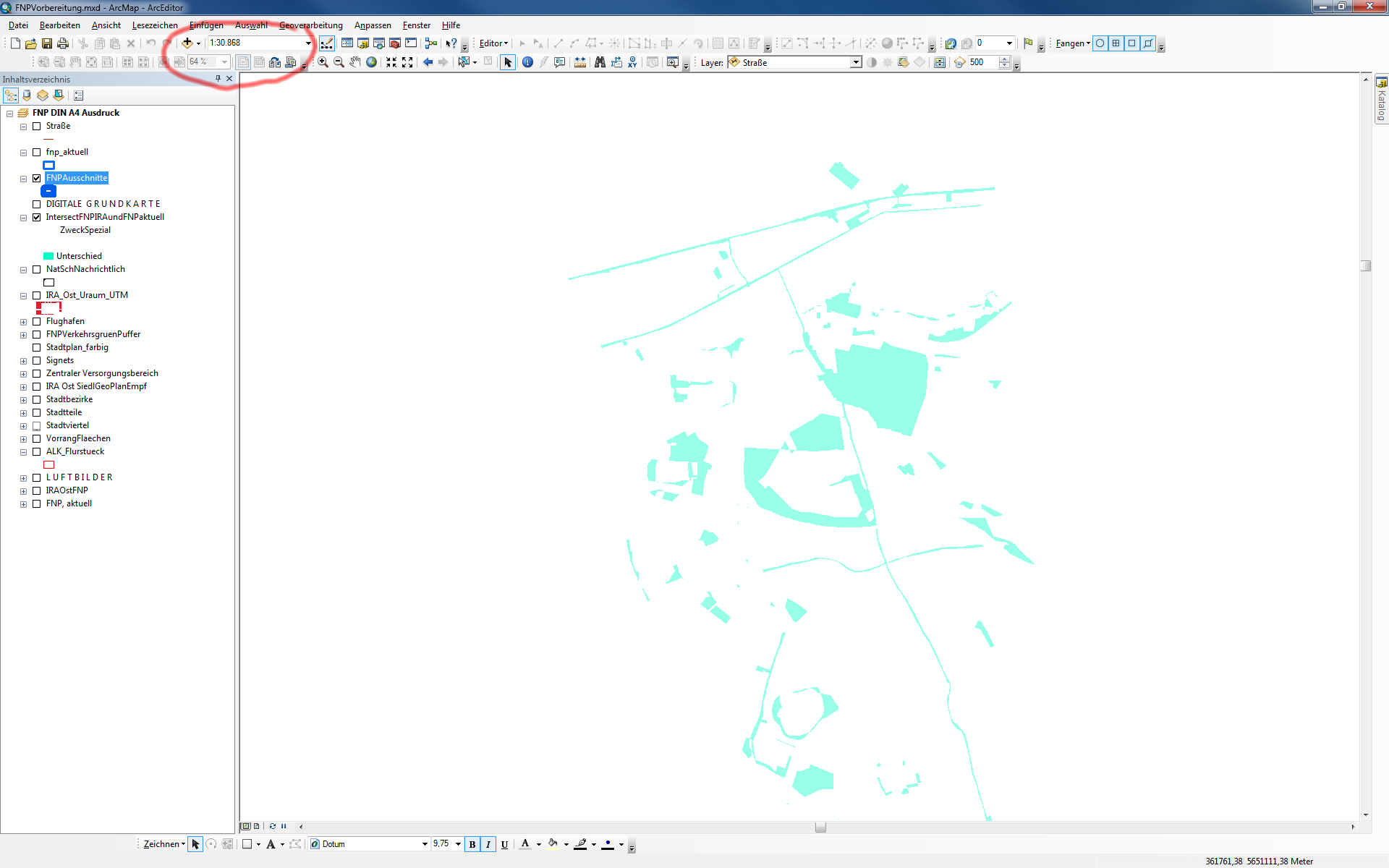
And: I can't select None of the rectangles.
Any helpful explanation for this phenomenon? All other features behave "normally"
Thanks for any hint
Wolfgang
Solved! Go to Solution.
Accepted Solutions
- Mark as New
- Bookmark
- Subscribe
- Mute
- Subscribe to RSS Feed
- Permalink
- Report Inappropriate Content
You might try right clicking the rectangle layer, and exporting it as a new layer. Perhaps something has become corrupted in the layer itself.
- Mark as New
- Bookmark
- Subscribe
- Mute
- Subscribe to RSS Feed
- Permalink
- Report Inappropriate Content
Hi Wolfgang,
Check to see if there are Scale Ranges set on your data and your annotation. If you're zoomed in or out too far and these are set, the data and/or annotation won't display. Right click the layer and hover over VISIBLE SCALE RANGES and if the CLEAR SCALE RANGE setting is NOT greyed out, then you have a visible scale range applied to your data. You can also see this if you right click your layer and go in to PROPERTIES, and view the GENERAL tab, under the SCALE RANGES heading.
This property can also be set independently on your labels, within the LABELS tab of your layer properties.
Hope this helps!
- Mark as New
- Bookmark
- Subscribe
- Mute
- Subscribe to RSS Feed
- Permalink
- Report Inappropriate Content
Hi Todd,
thanks a lot for your fast answer. I checked out all these possibilities of taking influence on scale and display, nothing worked. The rectangles disappear at 1 : 30.687; it's curious. I can select one single data in the table and the display zooms in, but the rectangle stays unvisible. And I can't select by cursor.
Wolfgang
- Mark as New
- Bookmark
- Subscribe
- Mute
- Subscribe to RSS Feed
- Permalink
- Report Inappropriate Content
This may seem stupid, but have you tried closing ArcGIS and all your connections, and re-opening everything fresh to see if that does anything? Also, if you bring your layer into a new MXD, does it display at all scale levels normally?
- Mark as New
- Bookmark
- Subscribe
- Mute
- Subscribe to RSS Feed
- Permalink
- Report Inappropriate Content
You might try right clicking the rectangle layer, and exporting it as a new layer. Perhaps something has become corrupted in the layer itself.
- Mark as New
- Bookmark
- Subscribe
- Mute
- Subscribe to RSS Feed
- Permalink
- Report Inappropriate Content
If it's an issue with the layer, you could just remove the layer from Table of Contents, and add it back from Add Data menu/ArcCatalog.
If the issue persists, you might like to work in a new MXD.
Think Location
- Mark as New
- Bookmark
- Subscribe
- Mute
- Subscribe to RSS Feed
- Permalink
- Report Inappropriate Content
Dear all,
thank you so much für your instant help. At first, I tried the proposal of Sephe, and it worked.
I'm very enthusiastic about your attendance and cooperativeness!!!
All the best
Wolfgang