- Home
- :
- All Communities
- :
- Developers
- :
- JavaScript Maps SDK
- :
- JavaScript Maps SDK Questions
- :
- Web App - Layer Display
- Subscribe to RSS Feed
- Mark Topic as New
- Mark Topic as Read
- Float this Topic for Current User
- Bookmark
- Subscribe
- Mute
- Printer Friendly Page
- Mark as New
- Bookmark
- Subscribe
- Mute
- Subscribe to RSS Feed
- Permalink
- Report Inappropriate Content
Hello everyone,
I'm wondering how difficult & what would be involved to customize the layer display list on a web app template. For example the source map service for a web map/app may have 20 layers (a bunch that are there for display but don't need to be displayed in the layers list such as roads, water, rail...), but other layers that I do want to be available in a layers list so that the user can turn them on and off (i.e. building permit, business license...). Is it possible to have the map display all layers but then have the layers list display only the ones I want the user to be able to turn on/off?
Thanks all
Solved! Go to Solution.
Accepted Solutions
- Mark as New
- Bookmark
- Subscribe
- Mute
- Subscribe to RSS Feed
- Permalink
- Report Inappropriate Content
Which template? Let's say its the Basic Viewer. In that case you'd need to edit the js/TableOfContents.js file to remove the layers you don't want to display. If you look at the TableOfContents.js file you'll see that at line 94 we get an array of layers in the map. And then starting at line 101 we create a list item for each layer in the array.
So one option would be to loop through the layers in the array that is created at line 94 and add only the layers you want to display to a new array which you could then use to populate the list.
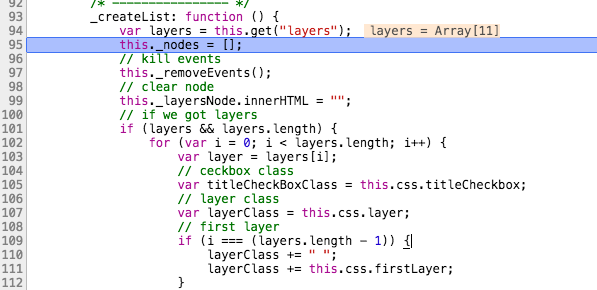
- Mark as New
- Bookmark
- Subscribe
- Mute
- Subscribe to RSS Feed
- Permalink
- Report Inappropriate Content
Which template? Let's say its the Basic Viewer. In that case you'd need to edit the js/TableOfContents.js file to remove the layers you don't want to display. If you look at the TableOfContents.js file you'll see that at line 94 we get an array of layers in the map. And then starting at line 101 we create a list item for each layer in the array.
So one option would be to loop through the layers in the array that is created at line 94 and add only the layers you want to display to a new array which you could then use to populate the list.
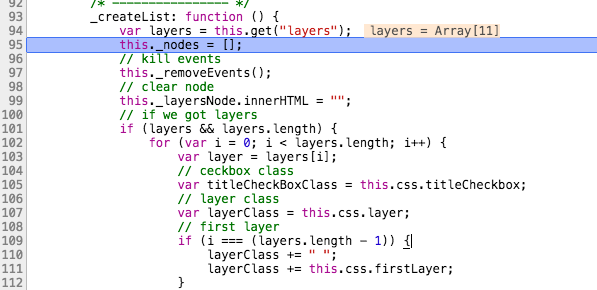
- Mark as New
- Bookmark
- Subscribe
- Mute
- Subscribe to RSS Feed
- Permalink
- Report Inappropriate Content
Thanks Kelly. I've reached out to my colleague to confirm which template they are using and will work from the details you have provided. Have a good weekend!
- Mark as New
- Bookmark
- Subscribe
- Mute
- Subscribe to RSS Feed
- Permalink
- Report Inappropriate Content
Thanks again Kelly