- Home
- :
- All Communities
- :
- Products
- :
- ArcGIS Online
- :
- ArcGIS Online Questions
- :
- How to configure pop-up window in ArcGIS Online?
- Subscribe to RSS Feed
- Mark Topic as New
- Mark Topic as Read
- Float this Topic for Current User
- Bookmark
- Subscribe
- Mute
- Printer Friendly Page
How to configure pop-up window in ArcGIS Online?
- Mark as New
- Bookmark
- Subscribe
- Mute
- Subscribe to RSS Feed
- Permalink
- Report Inappropriate Content
Hi,
So I was wondering if there is a way to configure the pop-up window so the picture appears at the beginning before the list of fields, and not at the end as shown in this image.
thanks for your help!
Solved! Go to Solution.
Accepted Solutions
- Mark as New
- Bookmark
- Subscribe
- Mute
- Subscribe to RSS Feed
- Permalink
- Report Inappropriate Content
You can do so by configuring custom attribute display as explained in the blog post below:
Crafting custom attribute displays in pop-ups | ArcGIS Blog
Configure the image URL before the attributes.
- Mark as New
- Bookmark
- Subscribe
- Mute
- Subscribe to RSS Feed
- Permalink
- Report Inappropriate Content
You can do so by configuring custom attribute display as explained in the blog post below:
Crafting custom attribute displays in pop-ups | ArcGIS Blog
Configure the image URL before the attributes.
- Mark as New
- Bookmark
- Subscribe
- Mute
- Subscribe to RSS Feed
- Permalink
- Report Inappropriate Content
Thanks! I figured it out.
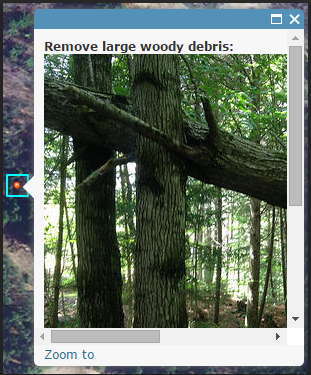
- Mark as New
- Bookmark
- Subscribe
- Mute
- Subscribe to RSS Feed
- Permalink
- Report Inappropriate Content
Hi Gabriel,
You said you figured it out. Can you share what you did? I've been looking at this for a while and do not see a way to move the image above the attributes.
Thanks,
Mark
- Mark as New
- Bookmark
- Subscribe
- Mute
- Subscribe to RSS Feed
- Permalink
- Report Inappropriate Content
Hi,
I would like to add photos on on the pop-up from two different fields. If I do it the "normal" way, juts by stacking the field names in the "Display Images" box, I can accomplish it, but the resulting images get lined up in the horizontal way, so I have to click the right arrow to move to the second image. I need to place both images simultaneously on the pop-up, so both can be seen together, one above another. Do you think it is possible?
Examples:
-This is what I have:
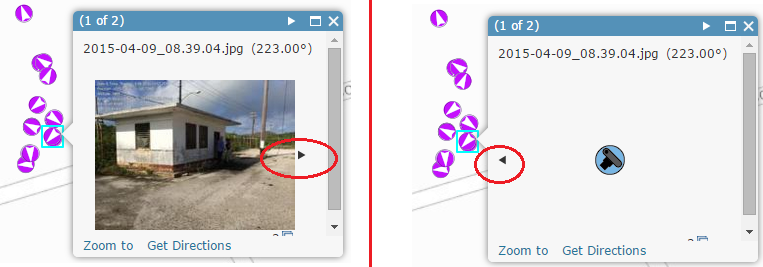
-This is what I want (the photo and shoot direction):
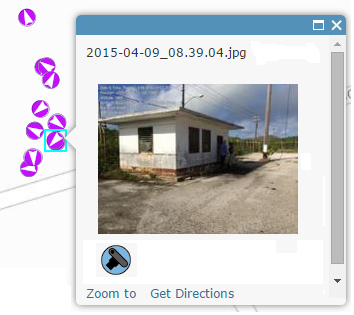
P.S. Of course, I can just indicate the shoot directions with the point symbology (as shown here), but there are points where multiple images were taken, while only the top arrow's seen.