- Home
- :
- All Communities
- :
- Products
- :
- ArcGIS Online
- :
- ArcGIS Online Questions
- :
- Publishing Services via ArcGIS - Services - strang...
- Subscribe to RSS Feed
- Mark Topic as New
- Mark Topic as Read
- Float this Topic for Current User
- Bookmark
- Subscribe
- Mute
- Printer Friendly Page
Publishing Services via ArcGIS - Services - strange behaviour
- Mark as New
- Bookmark
- Subscribe
- Mute
- Subscribe to RSS Feed
- Permalink
- Report Inappropriate Content
Dear all,
today i wanted to update an existing service (overwrite it). I did this procedure many times before but today i see an empty window within arcgis.
I am using ArcGIS 10.2.2
I load my project mxd with the layer i want to update
I choose publish service via the File --> Publish service --> update an existing service
Normaly i am getting a list now, where i can choose which service i want to update. But today this list is empty. I have no idea why and how i could fix this problem.
I am still able to see all my serices which i published in ArcCatalog as well as in the arcgis server manager.
Also i am able to publish a new service without any problem. But in all cases the following window stays empty:
I really did not change anything
Does someone has an idea why it is empty and how i can solve it?
All services are working fine.
Thank you in advice and best regards Thomas
- Mark as New
- Bookmark
- Subscribe
- Mute
- Subscribe to RSS Feed
- Permalink
- Report Inappropriate Content
Hi Thomas,
Are you connecting to the correct ArcGIS Server connection? Were you previously connecting to an admin, instead of a publisher, connection?
- Mark as New
- Bookmark
- Subscribe
- Mute
- Subscribe to RSS Feed
- Permalink
- Report Inappropriate Content
Hi Jake,
i previously connected to the same Server Connection as shown within the figure.
If i open ArcCatalog it looks like this:
The strange thing (to me) is, that all services are listed within the arcgis on a-gis_6080 (Benutzer = user) connection. Within the Publisher and the Admin connection nothing is listed.
Furthermore i can only choose between these two connections shown in the following figure:
Normaly i used the Publisher connection and everything worked fine. But now as you can see in the first figure, the services moved to the "user" connection. How is this possible?
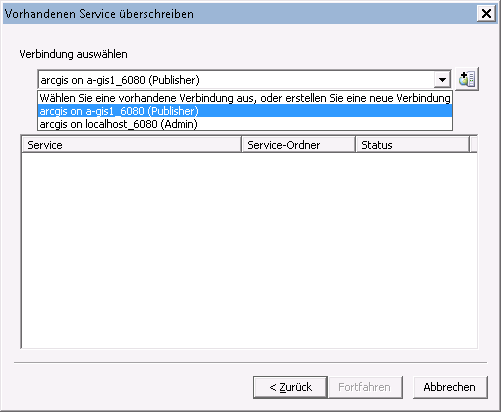
I am really confused because i am not that deep into this server configuration topic.
Thank you in advice,
Thomas
- Mark as New
- Bookmark
- Subscribe
- Mute
- Subscribe to RSS Feed
- Permalink
- Report Inappropriate Content
Try removing the connection from Catalog, close all Arc sessions. Open Catalog back up and add the connection back in.
See if that does the trick.
Steven
- Mark as New
- Bookmark
- Subscribe
- Mute
- Subscribe to RSS Feed
- Permalink
- Report Inappropriate Content
You wont belive all services appeard again in the publisher connection. Also within the "overwrite services" window as well as within ArcCatalog.
The thing what i did today before i saw the problem was, i just published a service within a subfolder (called UF). Now i tried to publish the same service within the "Stammverzeichnis" - Main Directory and then trying to overwrite this published service. And then all other services appeared again.
Is this some kind of a temp Bug or do i need to consider something the next time?
I hope it was just a temporary thing, because i can not explain it otherwise.
Thank you both for your answers.
Best regards,
Thomas