- Home
- :
- All Communities
- :
- Products
- :
- Mapping
- :
- Mapping Questions
- :
- Centering a label in polygon
- Subscribe to RSS Feed
- Mark Topic as New
- Mark Topic as Read
- Float this Topic for Current User
- Bookmark
- Subscribe
- Mute
- Printer Friendly Page
- Mark as New
- Bookmark
- Subscribe
- Mute
- Subscribe to RSS Feed
- Permalink
- Report Inappropriate Content
Hi,
I have a polygon of township sections and have the label set to show the section number. As you pan the screen the section label moves to where it is visible on your screen (if that section is visible). What I want to do is have the label stay centered in the section, even if the center of the section is not visible. I tried using the label manager, however my only placement options for the polygon are "always horizontal, always straight, try horizontal first, then straight and only place label inside polygon". I was thinking there is a way to force it to stay in the center, no matter what part of the polygon is on the screen, however I can't seem to find it.
Any help in the right direction is appreciated!
Solved! Go to Solution.
Accepted Solutions
- Mark as New
- Bookmark
- Subscribe
- Mute
- Subscribe to RSS Feed
- Permalink
- Report Inappropriate Content
If you haven't turned on Maplex labeling, do so. Then, in Placement Properties, enable Place label at fixed position within polygon, and set Internal Zones to the centre zone = 1.
- Mark as New
- Bookmark
- Subscribe
- Mute
- Subscribe to RSS Feed
- Permalink
- Report Inappropriate Content
If you haven't turned on Maplex labeling, do so. Then, in Placement Properties, enable Place label at fixed position within polygon, and set Internal Zones to the centre zone = 1.
- Mark as New
- Bookmark
- Subscribe
- Mute
- Subscribe to RSS Feed
- Permalink
- Report Inappropriate Content
Darren,
Thanks, that did it! I had forgot to turn on Maplex labeling.
- Mark as New
- Bookmark
- Subscribe
- Mute
- Subscribe to RSS Feed
- Permalink
- Report Inappropriate Content
Oooh, I just found this super handy description of all the Maplex options. You might find it useful: https://www.esri.com/library/whitepapers/pdfs/maplex-for-arcgis.pdf
- Mark as New
- Bookmark
- Subscribe
- Mute
- Subscribe to RSS Feed
- Permalink
- Report Inappropriate Content
Hi Sephe,
Please note that the white paper is from 2009!
you can find the most up to date Maplex doc online
10.3.1
What is the Maplex Label Engine?—Help | ArcGIS for Desktop
ArcGIS Pro
Label with the Maplex Label Engine—ArcGIS Pro | ArcGIS for Professionals
- Mark as New
- Bookmark
- Subscribe
- Mute
- Subscribe to RSS Feed
- Permalink
- Report Inappropriate Content
Maplex labeling is definitely the way to go! I can't recommend it enough. I thought I had read somewhere about needing a higher license level though, but of course I can't find anything about it in the help files now.
- Mark as New
- Bookmark
- Subscribe
- Mute
- Subscribe to RSS Feed
- Permalink
- Report Inappropriate Content
I think that used to be the case, but it's included out-of-the-box for all, now.
- Mark as New
- Bookmark
- Subscribe
- Mute
- Subscribe to RSS Feed
- Permalink
- Report Inappropriate Content
I confirm what Darren said - Maplex used to be a separate, but now it comes with all versions of ArcGIS. I'm tempted to say the change happened at version 10.1, but I could be wrong.
The biggest challenge with Maplex now is remembering to turn the darn thing on for each of your data frames (the default is "Standard Label Engine"). ![]()
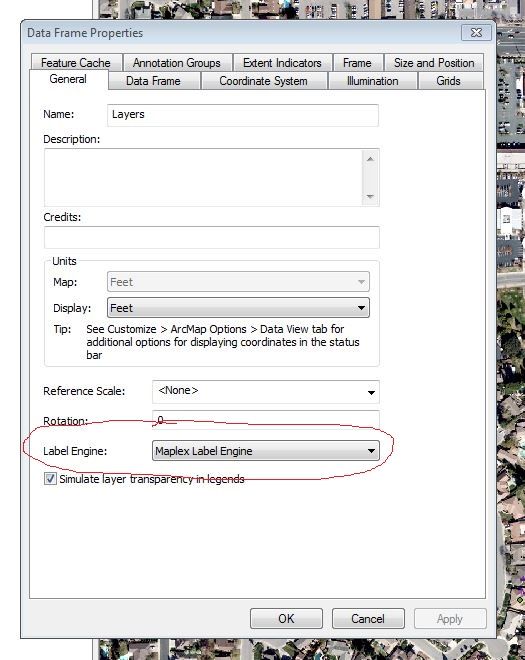
Chris Donohue, GISP
- Mark as New
- Bookmark
- Subscribe
- Mute
- Subscribe to RSS Feed
- Permalink
- Report Inappropriate Content
Hi Chris
you can set Maplex Label Engine as the default label engine ![]()
Setting ArcMap options—Help | ArcGIS for Desktop
At ArcGIS Pro it is automatically the default
Maplex has been around for a while - from a separate product, to an extension, to an included label engine, to the default label engine!