- Home
- :
- All Communities
- :
- Products
- :
- ArcGIS StoryMaps
- :
- Classic Esri Story Maps Questions
- :
- Story Map not loading
- Subscribe to RSS Feed
- Mark Topic as New
- Mark Topic as Read
- Float this Topic for Current User
- Bookmark
- Subscribe
- Mute
- Printer Friendly Page
Story Map not loading
- Mark as New
- Bookmark
- Subscribe
- Mute
- Subscribe to RSS Feed
- Permalink
- Report Inappropriate Content
I've made a sequential, place-based narrative story map. I've already made one before, and it displays everything properly. This time, I did the same thing; downloaded the zip file, followed the directions, created my points of interest in the CSV, uploaded it to a publicly shared map on ArcGIS Online, and then uploaded all the files in the zip folder to iPage, my work place's hosting site of choice, and when I try to view it, the loading circle doesn't stop spinning. I've tried re-downloading the codes, icons, everything, to make sure there was nothing corrupted in the folder. I just can't get it to load, and whoever wrote the code didn't use proper indentation, so it's almost impossible to really read through "every line" of code to see what's wrong. Any ideas on what could be preventing this story map from loading?
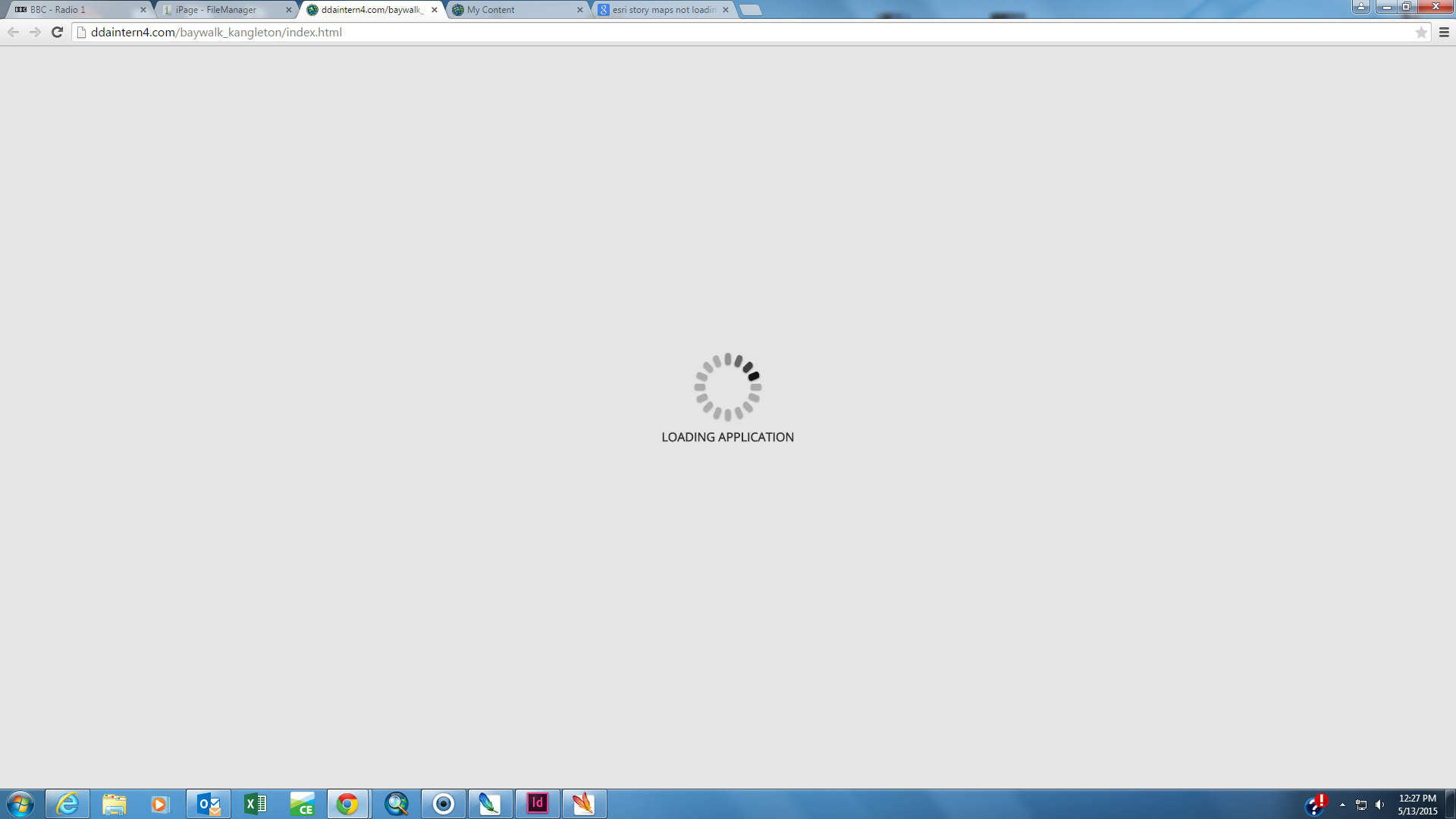
- Mark as New
- Bookmark
- Subscribe
- Mute
- Subscribe to RSS Feed
- Permalink
- Report Inappropriate Content
Hi,
Sorry about your issue. I have found your tour and webmap and have been able to successfully deploy a tour using your webmap on my server. It looks like there is a problem with the server that is not able to serve properly one of the files required by the application. I will look into why this happen but in the meantime you won't be able to deploy any recent StoryMaps on that server.
For Map Tour, an older version may works https://github.com/Esri/map-tour-storytelling-template-js/releases/download/V2.2.2/Storytelling-MapT... but I do not recommend you do that.
Instead what I suggest is that you use the Map Tour hosted in ArcGIS Online. You can do an iframe on your website if you want to keep the nice URL.
Use that guide http://storymaps.arcgis.com/en/app-list/map-tour/tutorial/
In step 2 instead of using Flickr, click the last option (gear icon) and you will be able to drag and drop your CSV.
- Mark as New
- Bookmark
- Subscribe
- Mute
- Subscribe to RSS Feed
- Permalink
- Report Inappropriate Content
Thanks for looking into it and the solution you suggested. I think it'll work and am about to give it a go, however, how would I be able to use my custom header when using story map tour builder, since that's usually been done through the js file?
- Mark as New
- Bookmark
- Subscribe
- Mute
- Subscribe to RSS Feed
- Permalink
- Report Inappropriate Content
You are welcome.
If you choose to go with the hosted, you will not be able to have any customization. That's the limitation.
Another option could be that you use another hosting service.
My favorite is Dropbox, fast to deploy and works really well.
- Mark as New
- Bookmark
- Subscribe
- Mute
- Subscribe to RSS Feed
- Permalink
- Report Inappropriate Content
Thanks for the recommendation! It's weird that this happened with iPage, because, like I had said with the original post, a different story map using the same template was created and still hosts just fine with iPage. I actually read both HTML sources right next to each other before coming here to make sure there were no discrepancies; the only difference between the 2 is my first story map used Version 7, and this one used Version 8, so I wonder if there's something different in the source code with Version 8 that's not compatible with iPage.
- Mark as New
- Bookmark
- Subscribe
- Mute
- Subscribe to RSS Feed
- Permalink
- Report Inappropriate Content
Interesting, no there should be no difference from that point of view between 7 and 8. You can use version 7 for your new story, there is not many difference. We will look into that and post results Issue hosting Map Tour on iPage · Issue #37 · Esri/map-tour-storytelling-template-js · GitHub
Thanks
- Mark as New
- Bookmark
- Subscribe
- Mute
- Subscribe to RSS Feed
- Permalink
- Report Inappropriate Content
The weird part is, before I used the newer version, I had copied all of the files from version 7 into a new folder within iPage since the uploading process is so long, and then I just changed the header image and the webmap id and that's when I first had the issue of not loading, so I figured start fresh and redownload the template to ensure there were no corruptions within the code/files, still didn't work, and that's when I did a side-by-side comparison of the two versions of code. Thanks for looking into the issue, though.
- Mark as New
- Bookmark
- Subscribe
- Mute
- Subscribe to RSS Feed
- Permalink
- Report Inappropriate Content
I tried to upload it with Dropbox so I can customize the story map more than the map builder wold let me, however, from what I'm seeing, you need to pay for Dropbox Pro to host a site, is this true? I'm already paying for iPage, so it's frustrating to have to purchase a new hosting service just so I can edit my story maps.
- Mark as New
- Bookmark
- Subscribe
- Mute
- Subscribe to RSS Feed
- Permalink
- Report Inappropriate Content
I don't know Dropbox Pro but you don't need that.
I am just using the Public folder. It's a bit buried and not enabled by default.
See What is the Public folder for? (Dropbox Help Center) and https://www.dropbox.com/enable_public_folder
- Mark as New
- Bookmark
- Subscribe
- Mute
- Subscribe to RSS Feed
- Permalink
- Report Inappropriate Content
Just went to that page that you linked me to enable the public folder, and it says you need Dropbox Pro or a Business account to enable the public folder. Since this is not an option for me, would you mind taking a screen print/grab of what the story map looks like when you host it? I need to make sure at least the home page looks decent before I send it out to the County, who runs our website.