- Home
- :
- All Communities
- :
- Products
- :
- Geoprocessing
- :
- Geoprocessing Questions
- :
- Invalid Pointer Error
- Subscribe to RSS Feed
- Mark Topic as New
- Mark Topic as Read
- Float this Topic for Current User
- Bookmark
- Subscribe
- Mute
- Printer Friendly Page
Invalid Pointer Error
- Mark as New
- Bookmark
- Subscribe
- Mute
- Subscribe to RSS Feed
- Permalink
- Report Inappropriate Content
I have been using ArcMap 10.2 for Desktop Advanced, Student Edition since October. Everything had been working well up until a month ago. I had been using the buffer tool with no issues, but suddenly, I began receiving invalid pointer errors. I get the same error with the dissolve tool, but not with anything else, it seems. I use Firefox and have deactivated Internet Explorer. I have also tried deleting the toolbox, as has been suggested to others experiencing the same issue. Nothing has worked. I am not computer savvy, so any clear suggestions would be greatly appreciated.
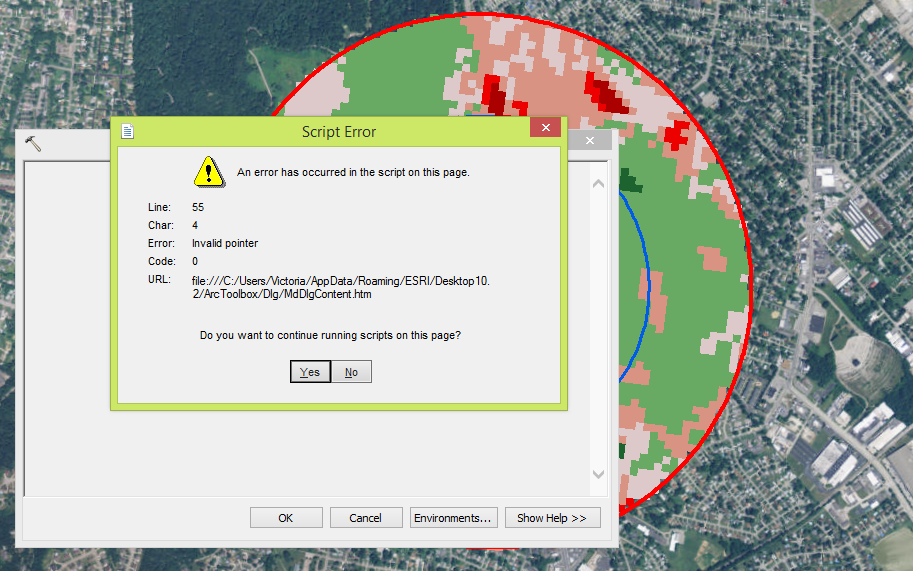
- Mark as New
- Bookmark
- Subscribe
- Mute
- Subscribe to RSS Feed
- Permalink
- Report Inappropriate Content
This is the key:
> I use Firefox and have deactivated Internet Explorer.
Don't do that. ArcGIS Desktop uses IE components to render tool dialogs, display metadata, and many other places int he software. Bring back IE, make it your default browser, and everything should work fine.
- Mark as New
- Bookmark
- Subscribe
- Mute
- Subscribe to RSS Feed
- Permalink
- Report Inappropriate Content
Really? My default is Firefox and it hasn't caused any problems at all.
- Mark as New
- Bookmark
- Subscribe
- Mute
- Subscribe to RSS Feed
- Permalink
- Report Inappropriate Content
I think the key is that IE was "deactivated". I didn't even know you could do that.
- Mark as New
- Bookmark
- Subscribe
- Mute
- Subscribe to RSS Feed
- Permalink
- Report Inappropriate Content
Oh, yeah, I have done that on my personal non-GIS laptop. I wish there was a way to uninstall the damn thing though!
- Mark as New
- Bookmark
- Subscribe
- Mute
- Subscribe to RSS Feed
- Permalink
- Report Inappropriate Content
It's a real problem for Esri because Desktop is entirely dependent on these components. I'm sure they are working on a way to deal with this as Microsoft seems to be deprecating IE.
- Mark as New
- Bookmark
- Subscribe
- Mute
- Subscribe to RSS Feed
- Permalink
- Report Inappropriate Content
Not sure if that is by choice for Microsoft! More and more users are turning "off" IE in favour of other explorers.
- Mark as New
- Bookmark
- Subscribe
- Mute
- Subscribe to RSS Feed
- Permalink
- Report Inappropriate Content
I reinstalled the software and selected "Repair" and it fixed my script error.
- Mark as New
- Bookmark
- Subscribe
- Mute
- Subscribe to RSS Feed
- Permalink
- Report Inappropriate Content
Victoria - what resolved your issue in the end?
- Mark as New
- Bookmark
- Subscribe
- Mute
- Subscribe to RSS Feed
- Permalink
- Report Inappropriate Content
I had the same error a few weeks ago when I tried to use a buffer tool. Out of curiosity, I checked some other geoprocessing tools and then I realized that tools like merge and union have the same error. I have tried every single remedy and solution (except uninstall/change option) I could find here and on the gis.stackexchange website, but nothing did not help. In the end, I was left with only one solution.
Control Panel > uninstall / change programs > right click ArcMap > Uninstall/Change >
I choose to repair software and everything is working well now. In my case, this was the only way to fix this issue.
Best Regards,
Maja