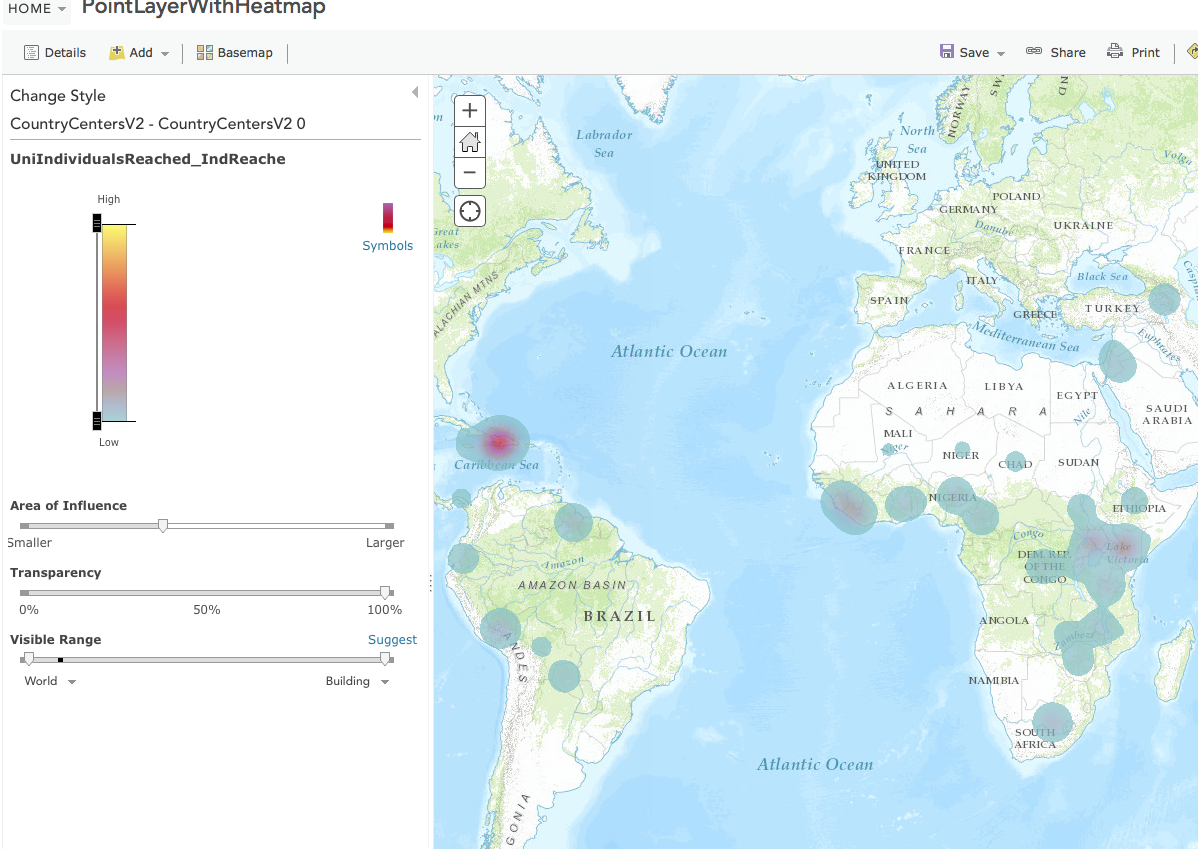- Home
- :
- All Communities
- :
- Developers
- :
- JavaScript Maps SDK
- :
- JavaScript Maps SDK Questions
- :
- Heatmap transparency
- Subscribe to RSS Feed
- Mark Topic as New
- Mark Topic as Read
- Float this Topic for Current User
- Bookmark
- Subscribe
- Mute
- Printer Friendly Page
Heatmap transparency
- Mark as New
- Bookmark
- Subscribe
- Mute
- Subscribe to RSS Feed
- Permalink
- Report Inappropriate Content
If I set a transparency level for a point layer to 0 and use a standard heatmap renderer with default configuration in a webmap, the layer is still visible. While I am editing the ma, after I set the transparency of the layer to 100%, the layer is transparent. But if I reload the map in the map viewer, it is no longer transparent, even if the settings indicate that it is transparent.
I have found that I can make the layer transparent by first going to the heatmap style option and setting the transparency to 100% and then saving the map. This will change both layer and render transparency to 100% (identical to setting it at the layer transparency).
As a side note. If I chose a point renderer as opposed to the heatmap, this does NOT occur.
Here is a link to a map that displays incorrectly.
http://directrelief.maps.arcgis.com/home/webmap/viewer.html?webmap=38c111eef67b4ae3b913301036562300
Here are two screenshots of the results of setting the layer transparency to 100%.
Transparency set at layer
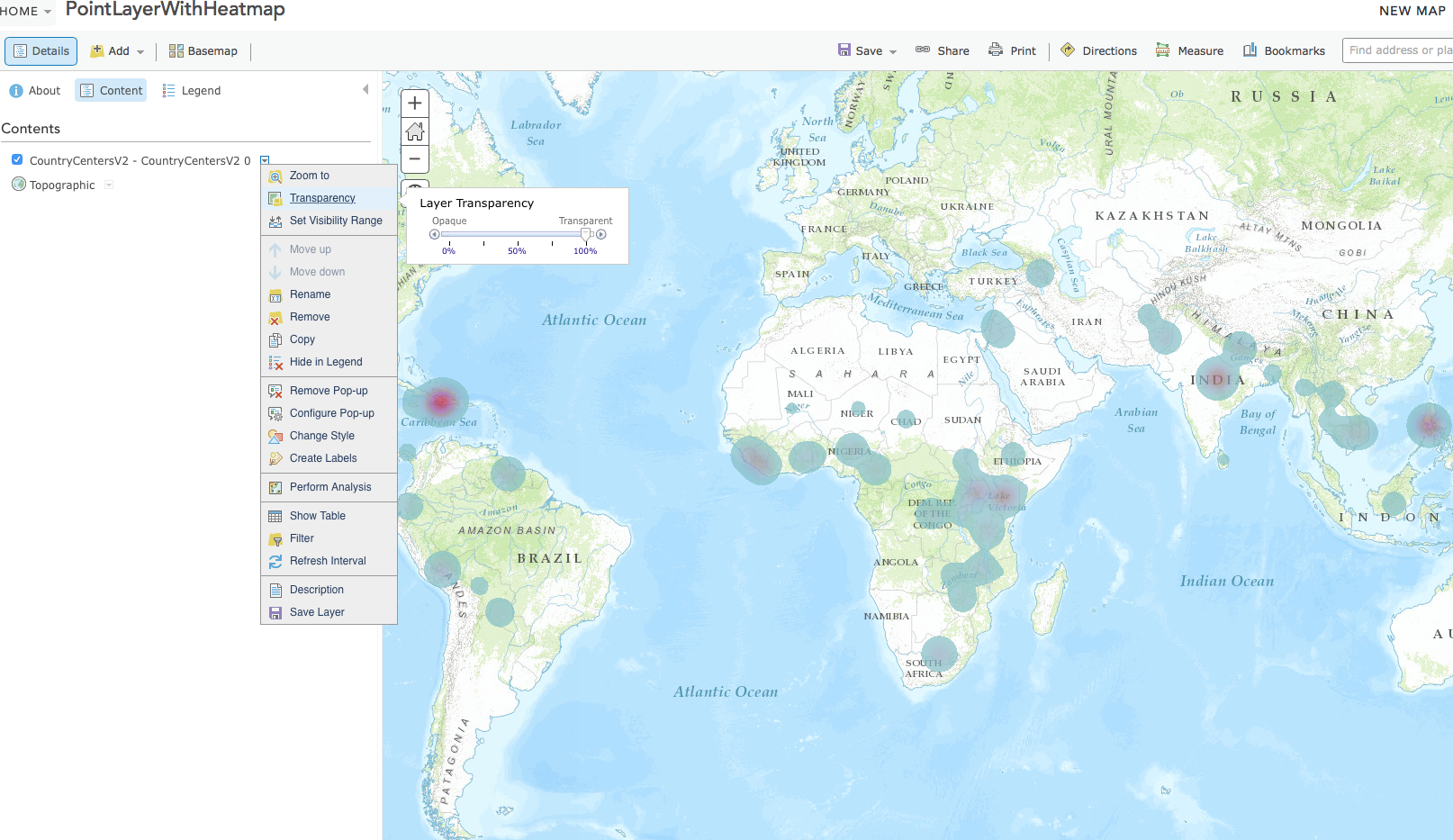
The transparency was not set in the style but it was "automatically" set when I set the transparency level for the layer to 100%.