- Home
- :
- All Communities
- :
- Products
- :
- ArcGIS Enterprise
- :
- ArcGIS Enterprise Questions
- :
- Challenge with Maplex and stacked or close point l...
- Subscribe to RSS Feed
- Mark Topic as New
- Mark Topic as Read
- Float this Topic for Current User
- Bookmark
- Subscribe
- Mute
- Printer Friendly Page
Challenge with Maplex and stacked or close point labels
- Mark as New
- Bookmark
- Subscribe
- Mute
- Subscribe to RSS Feed
- Permalink
- Report Inappropriate Content
We are having some challenges using Maplex for address labels that are stacked or very dense. We have messed with every setting and maplex is being very strict trying to label on top of label. These are stacked and very points so I understand but it does not seem as flexible with the placement as the standard engine?
When we use the standard engine it at least throws the labels around the point so they do not conflict. How to get this same behavior with Maplex? It seems limited with this type of scenario. (close or stacked points used as labels).
Thanks for any help or suggestions.
- Mark as New
- Bookmark
- Subscribe
- Mute
- Subscribe to RSS Feed
- Permalink
- Report Inappropriate Content
Go to Layer Properties - Labels - Placement Properties - Label Density and check Remove Duplicates.
Hope that helps.
Summit County, Utah
- Mark as New
- Bookmark
- Subscribe
- Mute
- Subscribe to RSS Feed
- Permalink
- Report Inappropriate Content
In addition to Jeff's recommendation, go to Label Manager > Placement properties > Label Position tab > Uncheck "User-defined zones". Also make sure the position is "Best Position Around Point".
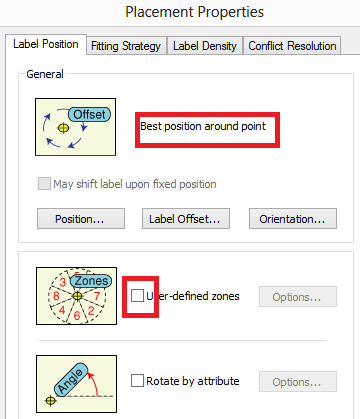

Think Location