- Home
- :
- All Communities
- :
- Developers
- :
- Native Maps SDKs
- :
- Qt Maps SDK Questions
- :
- Installation Error For Mac (LAX)
- Subscribe to RSS Feed
- Mark Topic as New
- Mark Topic as Read
- Float this Topic for Current User
- Bookmark
- Subscribe
- Mute
- Printer Friendly Page
- Mark as New
- Bookmark
- Subscribe
- Mute
- Subscribe to RSS Feed
- Permalink
- Report Inappropriate Content
Hi , I am trying to install Arcgis Runtime SDK for Qt on Mac OS(10.10). when i run RuntimeSDKQt_Installer which in ArcGIS RuntimeSDK Qt 10.2.5.dmg file on the mac terminal i got an error as below :
/Volumes/ArcGIS\ RuntimeSDK\ Qt\ 10.2.5/RuntimeSDKQt_Installer.app/Contents/MacOS/RuntimeSDKQt_Installer ; exit;
Admin-MacBook:~ admin$ /Volumes/ArcGIS\ RuntimeSDK\ Qt\ 10.2.5/RuntimeSDKQt_Installer.app/Contents/MacOS/RuntimeSDKQt_Installer ; exit;
Archive: /Volumes/ArcGIS RuntimeSDK Qt 10.2.5/RuntimeSDKQt_Installer.app/Contents/Resources/Java/uninstall.zip
inflating: Change ArcGISRuntimeSDKQt Installation.app/Contents/PkgInfo
inflating: Change ArcGISRuntimeSDKQt Installation.app/Contents/Info.plist
inflating: Change ArcGISRuntimeSDKQt Installation.app/Contents/Resources/LaunchAnywhere.icns
inflating: Change ArcGISRuntimeSDKQt Installation.app/Contents/Resources/Java/libsecuretextservices.dylib
inflating: Change ArcGISRuntimeSDKQt Installation.app/Contents/Resources/Java/IAMac.dylib
inflating: Change ArcGISRuntimeSDKQt Installation.app/Contents/MacOS/Change ArcGISRuntimeSDKQt Installation
inflating: Change ArcGISRuntimeSDKQt Installation.app/Contents/Resources/Java/linking.zip
------Executable: "/Library/Internet Plug-Ins/JavaAppletPlugin.plugin/Contents/Home/bin/java" -Xms16m -Xmx192m -cp "/Volumes/ArcGIS RuntimeSDK Qt 10.2.5/RuntimeSDKQt_Installer.app/Contents/Resources/Java/Execute.zip:/Volumes/ArcGIS RuntimeSDK Qt 10.2.5/RuntimeSDKQt_Installer.app/Contents/Resources/Java/IAClasses.zip:/Volumes/ArcGIS RuntimeSDK Qt 10.2.5/RuntimeSDKQt_Installer.app/Contents/Resources/Java/installscript.zip:/Volumes/ArcGIS RuntimeSDK Qt 10.2.5/RuntimeSDKQt_Installer.app/Contents/Resources/Java:/Volumes/ArcGIS RuntimeSDK Qt 10.2.5/RuntimeSDKQt_Installer.app/Contents/Resources/Java/linking.zip" -Dfile.encoding=UTF-8 -Djava.library.path=.:/Library/Java/Extensions:/Network/Library/Java/Extensions:/System/Library/Java/Extensions:/usr/lib/java:"/Volumes/ArcGIS RuntimeSDK Qt 10.2.5":"/Library/Internet Plug-Ins/JavaAppletPlugin.plugin/Contents/Home/lib":"/Volumes/ArcGIS RuntimeSDK Qt 10.2.5/RuntimeSDKQt_Installer.app/Contents/Resources/Java":"/Volumes/ArcGIS RuntimeSDK Qt 10.2.5/RuntimeSDKQt_Installer.app/Contents/MacOS":"/Volumes/ArcGIS RuntimeSDK Qt 10.2.5/RuntimeSDKQt_Installer.app/Contents/Resources" -Xdock:name="ArcGISRuntimeSDKQt" -Xdock:icon="/Volumes/ArcGIS RuntimeSDK Qt 10.2.5/RuntimeSDKQt_Installer.app/Contents/Resources/SelfExtractor.icns" com.zerog.lax.LAX "/var/folders/vv/rzddmcdd6xq894qqkr277xm40000gn/T/app.properties"-------
Trying to load library IAMac
IAMac utility library loaded
The properties files is missing an essential property: lax.main.class. Please make sure it exists in the properties file: /var/folders/vv/rzddmcdd6xq894qqkr277xm40000gn/T/app.properties
Unable to Launch Java Application: The properties files is missing an essential property: lax.main.class. Please make sure it exists in the properties file: /var/folders/vv/rzddmcdd6xq894qqkr277xm40000gn/T/app.properties
Unable to locate the application's 'main' class. The class 'null' must be public and have a 'public static void null(String[])' method. (LAX)
Unable to Launch Java Application: Unable to locate the application's 'main' class. The class 'null' must be public and have a 'public static void null(String[])' method. (LAX)
logout
Anyone Help ?
Solved! Go to Solution.
Accepted Solutions
- Mark as New
- Bookmark
- Subscribe
- Mute
- Subscribe to RSS Feed
- Permalink
- Report Inappropriate Content
Hi Ceyhun,
I think the issue is related to mac OSX language, once change the Operation System language to English the issue will resolve.
UPDATE:
Here is the bug info just in case you need to track.
[BUG-000090287 ArcGIS Runtime SDK for QT 10.2.6 unable to install when using Turkish as default language on Mac OSX]
- Mark as New
- Bookmark
- Subscribe
- Mute
- Subscribe to RSS Feed
- Permalink
- Report Inappropriate Content
Are you launching the installer through the terminal and seeing this message? If so, what happens if you just double click the dmg, then double click the .app?
Thanks,
Luke
- Mark as New
- Bookmark
- Subscribe
- Mute
- Subscribe to RSS Feed
- Permalink
- Report Inappropriate Content
Yes i saw this in the terminal but at the begining i run app where in the dmg file. then i run in the terminal because nothings happen.
Now when i run app, app's icon appears mac os's dock for a while then same icon appear its near . when i move on the second icon , a tooltip that named 'Java ' was shown. After ten second both icons disappear.
Screenshot:

- Mark as New
- Bookmark
- Subscribe
- Mute
- Subscribe to RSS Feed
- Permalink
- Report Inappropriate Content
Could you please check and see if there is a log at ~/arcgis/qt/.Setup/ArcGISRuntimeSDKQt_InstallLog.log? If there is, please go ahead and attach it.
Thanks,
Luke
- Mark as New
- Bookmark
- Subscribe
- Mute
- Subscribe to RSS Feed
- Permalink
- Report Inappropriate Content
Unfortunately there is not any dir. or log file. I searched all directories but i couldn't find them. I want say something. Can terminal entiries where in my first entry this page help you about understand the problem ?
Thanks
- Mark as New
- Bookmark
- Subscribe
- Mute
- Subscribe to RSS Feed
- Permalink
- Report Inappropriate Content
Hi,
Is it possible for you to try the following and provide the requested files/outputs?
Part I:
1. Unmount the dmg and move to Trash.
2. Download the dmg file again from the site.
3. Once downloaded, check the dmg file size. Does it match the screenshot below?
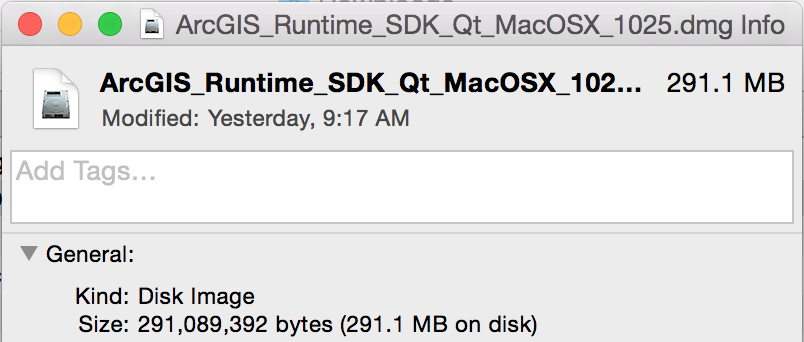
Note: If it does not match, don't proceed and let us know as there might be a problem with the download.
4. Mount the dmg file.
5. Using Finder, launch the 'RuntimeSDKQt_Installer' app from the mounted dmg. If the installer abruptly terminates, please do Part II.
Part II:
1. Open a Terminal window and check the version of the JVM running the installer based on the output you initially provided.
$ "/Library/Internet Plug-Ins/JavaAppletPlugin.plugin/Contents/Home/bin/java" -version
NOTE: If JVM version is less than 1.7, install latest 1.7 or 1.8 before continuing the remaining steps below.
2. Open Console app from Finder (Select Applications > Utilities > Console)
3. In Console window, select All Messages
4. Go back to the Terminal window and run this command (based on the output initially provided)
$ /Volumes/ArcGIS\ RuntimeSDK\ Qt\ 10.2.5/RuntimeSDKQt_Installer.app/Contents/MacOS/RuntimeSDKQt_Installer
** Don’t terminate the process yet if step 5 below is satisfied to be able to collect temporary files **
5. If the installer fails, please do the following before terminating the session.
a. Go to your Console window and provide, if any, relevant entries at the time when the failure occurred.
b. Open another terminal window and change directory to the location where the installer copied the “app.properties” file. Based on the output you provided, it was at "/var/folders/vv/rzddmcdd6xq894qqkr277xm40000gn/T/“. From this location, do a list command:
$ ls -al | grep ‘Apr 7’ (or whatever date you will be doing these steps)
c. Based on the list output, copy the following files:
-- app.properties
-- IA-<random numbers>
-- lax-<random numbers>-err.tmp
-- lax-<random numbers>-out.tmp
d. Terminate the installer in the other terminal window.
Note: Please bundle the requested outputs/files in a zip or tar file and attach it to your reply.
Thanks,
Jino
- Mark as New
- Bookmark
- Subscribe
- Mute
- Subscribe to RSS Feed
- Permalink
- Report Inappropriate Content
Thanks for your patience and interest ![]()
First of all my java version is the latest one(1.8.0_40). Before I trying install Arcgis Sdk for Qt, I update it .
I did what you say from the beginning, but result not changed (Part I and Part II-1,2,3,4 ). then i try Part II step 5. For '5-a' step i put an screenshot below. But for (5-b) i couldn't find app.properties where your mentioned. The path exists but file doesn't.
Screenshot for Part II-5-a:@
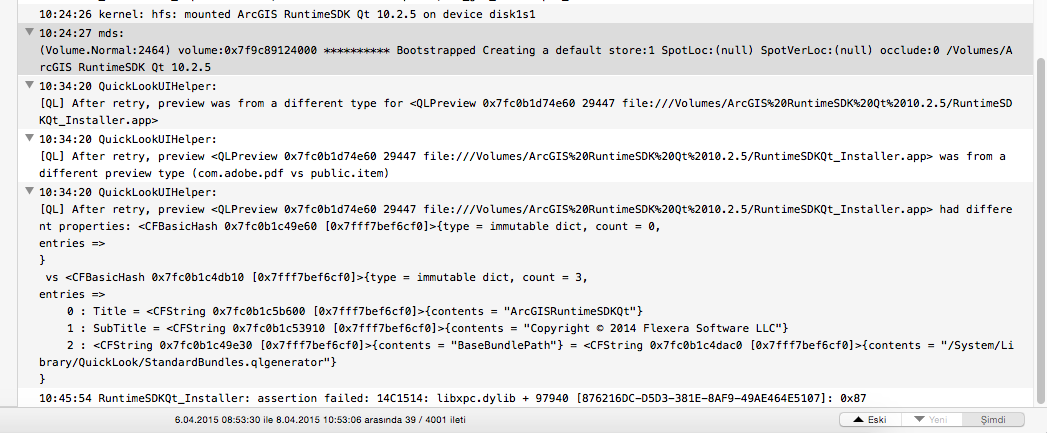
- Mark as New
- Bookmark
- Subscribe
- Mute
- Subscribe to RSS Feed
- Permalink
- Report Inappropriate Content
Thank you for trying the steps I provided in my previous response.
If possible, would you mind doing these additional steps provided below to determine if the “app.properties” is created before installer is terminated or not created at all?
1. Open terminal and run this command:
$ open $TMPDIR (this opens Finder to your current temp directory)
2. Place this Finder Window on one side of your screen.
3. Open another Finder to the mounted dmg. Place this window on the other side of your screen.
4. Launch the “RuntimeSDKQt_Installer” installer (Make sure the Finder showing the temp directory is still visible).
Note: While launching, did you observe from the Finder window at the temp directory if ‘app.properties’ was created even just for a brief moment before the installer terminated?
Also in the Console app, please send any ‘RuntimeSDKQt*’ logs if they exists under:
Diagnostic and Usage Information > User Diagnostic Reports
Diagnostic and Usage Information > System Diagnostic Reports
By the way, is this system running some kind of ‘security software’? It is also possible that these type of software might be configured to terminate/kill background processes therefore terminating the installer.
Thank you for your patience,
Jino
- Mark as New
- Bookmark
- Subscribe
- Mute
- Subscribe to RSS Feed
- Permalink
- Report Inappropriate Content
Hi Jino
As you said app.properties where in $TMPDIR had appeared for a while then it disappeared.
But i couldn't find any record under ../User Diagnostic Reports or ../ System Diagnostic Reports.
Answer is the last question there is no security software on my mac
Thank you
- Mark as New
- Bookmark
- Subscribe
- Mute
- Subscribe to RSS Feed
- Permalink
- Report Inappropriate Content
Hi Ceyhun,
I know this thread has been a while in here.
Just wonder is the issue has been fixed?
Have you tried to download and install the new version of Qt "ArcGIS RuntimeSDK Qt 10.2.6.dmg", is it the same result?