- Home
- :
- All Communities
- :
- User Groups
- :
- Web AppBuilder Custom Widgets
- :
- Questions
- :
- Unable to Load Geoprocessing Output to Web Map
- Subscribe to RSS Feed
- Mark Topic as New
- Mark Topic as Read
- Float this Topic for Current User
- Bookmark
- Subscribe
- Mute
- Printer Friendly Page
Unable to Load Geoprocessing Output to Web Map
- Mark as New
- Bookmark
- Subscribe
- Mute
- Subscribe to RSS Feed
- Permalink
- Report Inappropriate Content
Anyone have trouble adding the output from an ArcGIS Server Geoprocessing Service to an ArcGIS Online Web Map? I published the buffer tool as a Geoprocessing Service on our local ArcGIS Server (10.2). I can run the geoprocessing service in ArcMap locally and the output is added to the map. I added the Geoprocessing Service to My Content in ArcGIS Online, opened a Web App in Edit mode (Web App Builder), added a new Geoprocessing widget and directed the widget to the buffer geoprocessing service. I configured the input/output and it looks fine but I receive the below error message when I run the tool. Any help is appreciated.
Error Message: Unable to load http://apache.maps.arcgis.com/sharing/proxy?http://ags-mobile/arcgis/rest/services/Mobile/Test2Buffe... status: 400
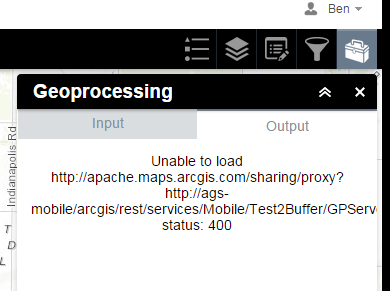
Solved! Go to Solution.
Accepted Solutions
- Mark as New
- Bookmark
- Subscribe
- Mute
- Subscribe to RSS Feed
- Permalink
- Report Inappropriate Content
Okay, I solved this one with the help of Russell Roberts. My ArcGIS Server wasn't signed in to Portal (Services - Sharing - Portal Settings) and afterwards I was able to share the geoprocessing service with my ArcGIS Online Organization or Groups etc. Now the output is accessible by ArcGIS Online and the geoprocessing tools runs without issue. Thanks Russell and others
- Mark as New
- Bookmark
- Subscribe
- Mute
- Subscribe to RSS Feed
- Permalink
- Report Inappropriate Content
Hi Ben,
is your task url in the widget http://apache.maps.arcgis.com/sharing/proxy?http://ags-mobile/arcgis/rest/services/Mobile/Test2Buffe... ? or that with "/execute" as in the warning above?
- Mark as New
- Bookmark
- Subscribe
- Mute
- Subscribe to RSS Feed
- Permalink
- Report Inappropriate Content
The URL for the geoprocessing service as hosted on ArcGIS Server is:
http://ags-mobile/arcgis/rest/services/Mobile/Test2Buffer/GPServer/Buffer
The Widget is consuming the ArcGIS Server geoprocessing service "Test2Buffer" and the output error is the following message:
The "/execute" isn't in the geoprocessing service URL or widget, it only displays in the error/unable to load message. Any ideas?
- Mark as New
- Bookmark
- Subscribe
- Mute
- Subscribe to RSS Feed
- Permalink
- Report Inappropriate Content
Unfortunately, no. Sorry
- Mark as New
- Bookmark
- Subscribe
- Mute
- Subscribe to RSS Feed
- Permalink
- Report Inappropriate Content
Okay, I solved this one with the help of Russell Roberts. My ArcGIS Server wasn't signed in to Portal (Services - Sharing - Portal Settings) and afterwards I was able to share the geoprocessing service with my ArcGIS Online Organization or Groups etc. Now the output is accessible by ArcGIS Online and the geoprocessing tools runs without issue. Thanks Russell and others