- Home
- :
- All Communities
- :
- User Groups
- :
- Web AppBuilder Custom Widgets
- :
- Questions
- :
- esearch 1.1.1 not able to return results
- Subscribe to RSS Feed
- Mark Topic as New
- Mark Topic as Read
- Float this Topic for Current User
- Bookmark
- Subscribe
- Mute
- Printer Friendly Page
- Mark as New
- Bookmark
- Subscribe
- Mute
- Subscribe to RSS Feed
- Permalink
- Report Inappropriate Content
I am getting the following error and the search button is not displaying in the widget. Don't know whether this has anything to do with it.
Now I can't even do anything in the new widget since the search button is gone.
Solved! Go to Solution.
Accepted Solutions
- Mark as New
- Bookmark
- Subscribe
- Mute
- Subscribe to RSS Feed
- Permalink
- Report Inappropriate Content
Mark,
Version 1.1.2 addresses the button css issue by defining a default button color if some one is using a custom theme color and another issue reported from another user.
- Mark as New
- Bookmark
- Subscribe
- Mute
- Subscribe to RSS Feed
- Permalink
- Report Inappropriate Content
Mark,
That error is pretty standard for servers that do not have CORS enabled so no that is not the issue.
- What version of Web AppBuilder are you using?
- Have you tried to create a brand new site in WAB and then add the eSearch widget and configure a layer (for testing)?
- Mark as New
- Bookmark
- Subscribe
- Mute
- Subscribe to RSS Feed
- Permalink
- Report Inappropriate Content
I am using the latest developers edition 1.1. That worked creating a
brand new application in the latest version.
Mark Yerington, GISP
MAGIC GIS Systems Analyst
3205 CEDAR ST | MUSCATINE, IA 52761
PH: 563.262.3316 | CELL: 563.260.4525
- Mark as New
- Bookmark
- Subscribe
- Mute
- Subscribe to RSS Feed
- Permalink
- Report Inappropriate Content
I was hoping I would not have to rework everything, I used the upgrade option with my old app. For some reason it will not work in the old app.
- Mark as New
- Bookmark
- Subscribe
- Mute
- Subscribe to RSS Feed
- Permalink
- Report Inappropriate Content
Mark,
Were you just coming from version 1.0? I have not seen any issue with people upgrading to 1.1 so far.
- Mark as New
- Bookmark
- Subscribe
- Mute
- Subscribe to RSS Feed
- Permalink
- Report Inappropriate Content
Yes. Its like something is not clearing out behind the scenes. I have
cleared my cache numerous times, Restarted the app builder, and every time
I add the new esearch to an existing app it does not show the search
button.
Mark Yerington, GISP
MAGIC GIS Systems Analyst
3205 CEDAR ST | MUSCATINE, IA 52761
PH: 563.262.3316 | CELL: 563.260.4525
- Mark as New
- Bookmark
- Subscribe
- Mute
- Subscribe to RSS Feed
- Permalink
- Report Inappropriate Content
Ok so the search button is there, but you cannot see it in the Tabbed Theme. I can click in the area that it should be and it will run a search, but you cannot see the search button. Would this be something with the UI.
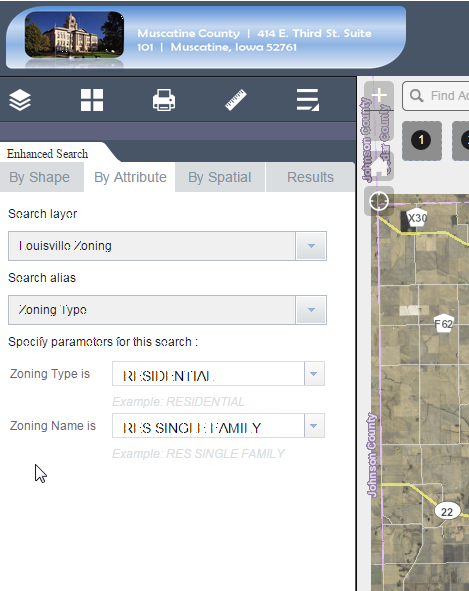
- Mark as New
- Bookmark
- Subscribe
- Mute
- Subscribe to RSS Feed
- Permalink
- Report Inappropriate Content
I think I am getting somewhere, for some reason the search button is not
picking up my custom style color. That is why it is white and the text is
white so it will not show up. Do you know why this may be?
Mark Yerington, GISP
MAGIC GIS Systems Analyst
3205 CEDAR ST | MUSCATINE, IA 52761
PH: 563.262.3316 | CELL: 563.260.4525
- Mark as New
- Bookmark
- Subscribe
- Mute
- Subscribe to RSS Feed
- Permalink
- Report Inappropriate Content
Mark,
Yep, I guess I forgot to account for custom theme colors. ![]()
Just add this to the style.css for the widget.
.TabTheme .search-btn {
background-color: rgba(89, 102, 121, 1);
}
.TabTheme .search-btn:hover {
background-color: rgba(89, 102, 121, 0.7);
}
- Mark as New
- Bookmark
- Subscribe
- Mute
- Subscribe to RSS Feed
- Permalink
- Report Inappropriate Content