- Home
- :
- All Communities
- :
- Industries
- :
- State & Local Government
- :
- State & Local Government Questions
- :
- ArcGIS 10: Graphics won't display in Data View
- Subscribe to RSS Feed
- Mark Topic as New
- Mark Topic as Read
- Float this Topic for Current User
- Bookmark
- Subscribe
- Mute
- Printer Friendly Page
ArcGIS 10: Graphics won't display in Data View
- Mark as New
- Bookmark
- Subscribe
- Mute
- Subscribe to RSS Feed
- Permalink
- Report Inappropriate Content
Hi -
I'm having a weird issue that only comes up in some maps. If I try to add graphics (anything from the Drawing menu - I tried lines, text, labels, etc...) in the Data View, they disappear immediately. The dashed blue selection line is there (with nothing inside it), so I can move it around, resize, etc... but when I click somewhere else it's gone (doesn't show on the map and can't reselect it).
Some more info:
- I can convert the graphics to features and then they show up
- Adding the graphics works normally in the same maps in Layout View
- If I click the "Select Elements" cursor to move the graphic around, the graphic shows up while I am clicking on it (but disappears when I'm not)
- Right-clicking on the selected invisible graphic acts like there is nothing there
As I said, this only happens in some maps that a colleague made, so I'm assuming that he accidentally loaded some weird Data View setting that applies to the Draw menu. Any ideas?
Thanks,
Toby
Solved! Go to Solution.
Accepted Solutions
- Mark as New
- Bookmark
- Subscribe
- Mute
- Subscribe to RSS Feed
- Permalink
- Report Inappropriate Content
I've run into this before and it almost always is because the default annotation group setting is checked off in the Data Frame Properties, Annotation Groups tab. Checking it on resolves the issue - the graphics will now be visible.
Though I don't know why Graphics are considered Annotation in this sense..... a mystery that only ESRI can answer.
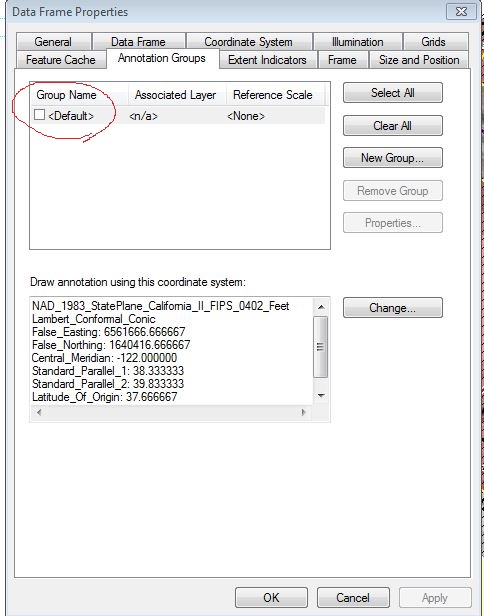
Chris Donohue, GISP
- Mark as New
- Bookmark
- Subscribe
- Mute
- Subscribe to RSS Feed
- Permalink
- Report Inappropriate Content
I've run into this before and it almost always is because the default annotation group setting is checked off in the Data Frame Properties, Annotation Groups tab. Checking it on resolves the issue - the graphics will now be visible.
Though I don't know why Graphics are considered Annotation in this sense..... a mystery that only ESRI can answer.
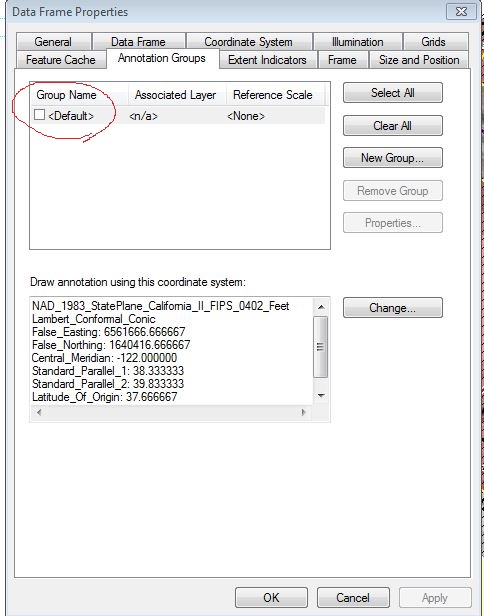
Chris Donohue, GISP
- Mark as New
- Bookmark
- Subscribe
- Mute
- Subscribe to RSS Feed
- Permalink
- Report Inappropriate Content
Awesome, that did it. Thanks!