- Home
- :
- All Communities
- :
- Products
- :
- ArcGIS Online
- :
- ArcGIS Online Questions
- :
- Can you update apps in AGOL?
- Subscribe to RSS Feed
- Mark Topic as New
- Mark Topic as Read
- Float this Topic for Current User
- Bookmark
- Subscribe
- Mute
- Printer Friendly Page
Can you update apps in AGOL?
- Mark as New
- Bookmark
- Subscribe
- Mute
- Subscribe to RSS Feed
- Permalink
- Report Inappropriate Content
I have an app that is using the Basic Viewer template and it isnt allowing me to configure Location Search under the Search Settings. I can check it on and off but am given no layers to search on even though there are searchable layers in the map. Do I need to do anything to upgrade the app to the latest version of the template? It was made months ago but is heavily used so I do not want to recreate and have to distribute a new URL.
- Mark as New
- Bookmark
- Subscribe
- Mute
- Subscribe to RSS Feed
- Permalink
- Report Inappropriate Content
You may have already done this but if not be sure to edit the web map application settings to allow Find Locations "By Layer" (see attached screen shot). When you check the By Layer box it allows you to define which layers within the map are searchable and by which fields. Let me know if this helps or if it is something else. Good luck!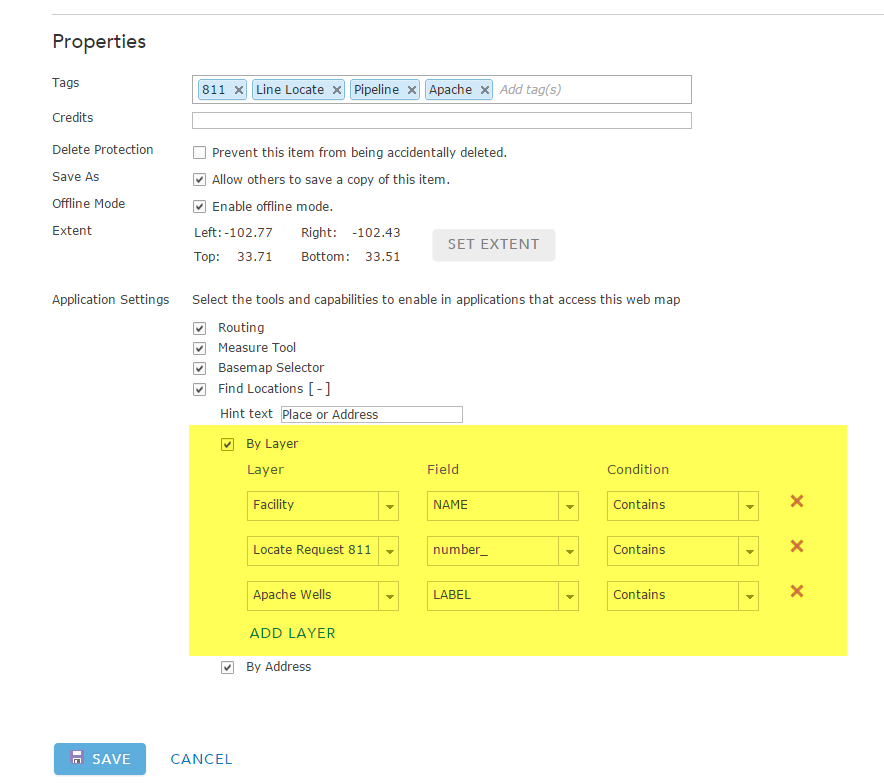
- Mark as New
- Bookmark
- Subscribe
- Mute
- Subscribe to RSS Feed
- Permalink
- Report Inappropriate Content
Unfortunately if I configure it there the search occurs before the filter is applied on the layer settings. I have some features definition queried out in the map for this particular app. I think its just a bug in AGOL because in another test app which I created this morning it allowed be to configure the search in app, now its not giving me the options anymore even though I used the same service in both. There should be little folder icons below the words Location Search but its saying there are no valid layers. Ill give it a rest for a while and try FF or IE instead of Chrome in a bit.
- Mark as New
- Bookmark
- Subscribe
- Mute
- Subscribe to RSS Feed
- Permalink
- Report Inappropriate Content
Yeah, looks like you are using the Search Settings for a widget so my suggestion is out. I haven't used that particular widget you are working with. Sorry I can't more helpful ![]()
- Mark as New
- Bookmark
- Subscribe
- Mute
- Subscribe to RSS Feed
- Permalink
- Report Inappropriate Content
Its the geocoder/search box built into the Basic Viewer template so I don't have much leeway to poke at it if I don't want to download the code and host it myself.
- Mark as New
- Bookmark
- Subscribe
- Mute
- Subscribe to RSS Feed
- Permalink
- Report Inappropriate Content
Is the web map where it's not working public? If so can you send me the web map id?
- Mark as New
- Bookmark
- Subscribe
- Mute
- Subscribe to RSS Feed
- Permalink
- Report Inappropriate Content
It is public, ID is d6fc51dc2615467783f03a3b8c18c4d8
- Mark as New
- Bookmark
- Subscribe
- Mute
- Subscribe to RSS Feed
- Permalink
- Report Inappropriate Content
Chris Mathers the problem is that the data was added to the map using the map server url. In order to configure the search options you'll need to add the layers you want to be searchable as feature layers meaning you'll need to add them directly using the layer id after MapServer. For example:
"http://gis.baycountyfl.gov/arcgis/rest/services/SpringfieldFire/MapServer/4"
- Mark as New
- Bookmark
- Subscribe
- Mute
- Subscribe to RSS Feed
- Permalink
- Report Inappropriate Content
The layer I want to search on was in there with the layer ID instead of the whole service. I removed it and added it back and now the search is working. No other changes made. Ill chalk this one up to random error.