- Home
- :
- All Communities
- :
- Products
- :
- ArcGIS CityEngine
- :
- ArcGIS CityEngine Questions
- :
- Scene models flickering in LumenRT after expoting ...
- Subscribe to RSS Feed
- Mark Topic as New
- Mark Topic as Read
- Float this Topic for Current User
- Bookmark
- Subscribe
- Mute
- Printer Friendly Page
Scene models flickering in LumenRT after expoting from CE
- Mark as New
- Bookmark
- Subscribe
- Mute
- Subscribe to RSS Feed
- Permalink
- Report Inappropriate Content
Hello,
I would like to know how should I modify my rules so that when I export my scene to LumenRT, the buildings(models) won`t flicker...
It`s pretty annoying and also upsetting...
I was thinking at 2 solutions:
1. to use translate on the textures ( practically to create a space between the facades and the corespondent textures)
2. to use 'material.opacity' on the model and ( I`m not sure if possible) to make the model 100% transparent but the textures to be visible...
Also, I do not have proper textures to use 1 for a whole facade ( I have textures for windows, for some parts from a facade etc.) so 1 facade is composed from multiple parts of textures...
What do you think guys?
Thanks,
Ionut
- Mark as New
- Bookmark
- Subscribe
- Mute
- Subscribe to RSS Feed
- Permalink
- Report Inappropriate Content
Hey,
Don't let it get to you ..
Can you post a screenshot? I'm pretty sure you have coplanar faces you have to deal with.
Let me know ..
Matt
Matthias Buehler
Head of 3D Technologies
twitter: @MattB3D
------------------------------------
Garsdale Design Limited
- Mark as New
- Bookmark
- Subscribe
- Mute
- Subscribe to RSS Feed
- Permalink
- Report Inappropriate Content
Hi Matt,
I attached a screenshot( made in LumenRT after exporting from CE)
P.S. - at some parts from the facade ( for example the windows parts, door parts, and some parts of the facade which make the transition from floor 1 to 2 and so on) I applied a translate of 0.5. And also, when I`m moving through scene in Lumen, the closer buildings are rendered normally but the furthest ones are flickering...
Hope you understand me..
Thanks,
Ionut

- Mark as New
- Bookmark
- Subscribe
- Mute
- Subscribe to RSS Feed
- Permalink
- Report Inappropriate Content
Hey ..
when exporting the model, which format did you use?
did you use the CENTER button to center the georeferenced dataset at the cartesian origin?
It could be the 'wobble' effect ..
Matt
Matthias Buehler
Head of 3D Technologies
twitter: @MattB3D
-------------------------------------
Garsdale Design Limited
- Mark as New
- Bookmark
- Subscribe
- Mute
- Subscribe to RSS Feed
- Permalink
- Report Inappropriate Content
Well, I choose export models -> E-on Software LumenRT Exporter ( I`m not sure what format it is) - it just exports my entire scene ( selected models + visible terrain) intro a LumenRT Project
I do not have a Center button just this ( see picture)
Thanks,
Ionut
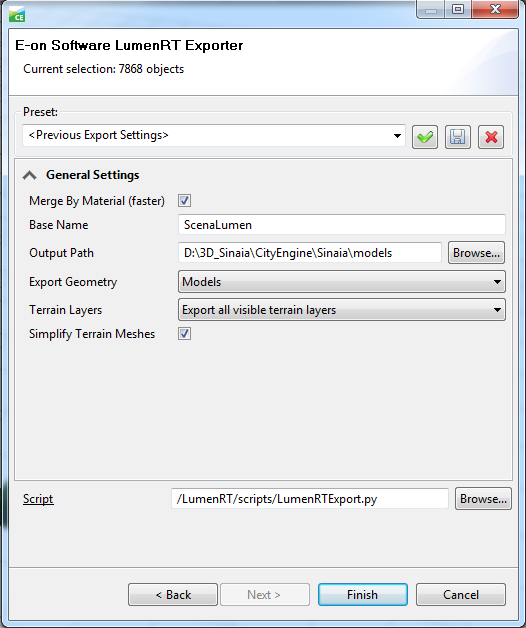
- Mark as New
- Bookmark
- Subscribe
- Mute
- Subscribe to RSS Feed
- Permalink
- Report Inappropriate Content
Ok, makes sense.
then I believe it could be a split problem.
sometimes, in rare cases it can be that if no follow-up shapes are well-enough defined in the split, the split will fall back to the incoming shape.
use the model hierarchy and edit model mode to track down precisely in which part of the code these white polygons are produced. if it is a split, then have a close look on why these polygon duplicates are created.
to explain the behavior that I mean:
--------------------------------------------------
If you use scatter() with 0 points, no resulting geometry can be placed. But unless you explicitly say ..
scatter() ... 0, ..
NIL
.. CGA will fall back to the shape that comes into the scatter() operation and falls back to that one instead of continuing with a non-valid geometry ( after scattering 0 points).
Adding a NIL in a specific location COULD solve this issue.
Ok?
Matt
Matthias Buehler
Head of 3D Technologies
twitter: @MattB3D
--------------------------------------
Garsdale Design Limited
- Mark as New
- Bookmark
- Subscribe
- Mute
- Subscribe to RSS Feed
- Permalink
- Report Inappropriate Content
OK Matt, I will try .
Thanks,
Ionut ![]()