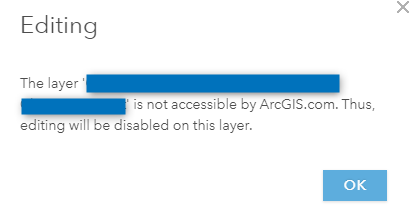- Home
- :
- All Communities
- :
- Products
- :
- ArcGIS Online
- :
- ArcGIS Online Questions
- :
- How do I apply updates made in ArcGIS Online web a...
- Subscribe to RSS Feed
- Mark Topic as New
- Mark Topic as Read
- Float this Topic for Current User
- Bookmark
- Subscribe
- Mute
- Printer Friendly Page
How do I apply updates made in ArcGIS Online web app to my SDE feature class
- Mark as New
- Bookmark
- Subscribe
- Mute
- Subscribe to RSS Feed
- Permalink
- Report Inappropriate Content
I have created a web map in ArcGIS Online and then a Web Mapping Application from that web map. When I use my web app to edit an attribute, I do not see the change to my SDE feature class in ArcCatalog. I have tried both registering as versioned and unregistered as versioned (with unregistered as versioned, I modified my Edit Options in my mxd that allows for unversioned editing; this mxd is published to be used as my "Feature Layer" in ArcGIS Online).
How do I apply the changes from my web app to my SDE features?
Solved! Go to Solution.
Accepted Solutions
- Mark as New
- Bookmark
- Subscribe
- Mute
- Subscribe to RSS Feed
- Permalink
- Report Inappropriate Content
The way I have done this in the past is I published the data I needed to edit in the field with the Collector App as an editable service hosted on our ArcGIS Server (rather than My Hosted Services, i.e. ArcGIS Online) and I enabled Feature Access and Mobile Data Access. The Feature Class was registered as versioned in our SDE. After publishing it, I then set up a web map in ArcGIS Online with the data I needed to edit and, viola, I could edit the Feature Class in both the Collector App and in ArcGIS Online and see the edits immediately in our SDE.
- Mark as New
- Bookmark
- Subscribe
- Mute
- Subscribe to RSS Feed
- Permalink
- Report Inappropriate Content
It reads like your SDE feature class was published to ArcGIS Online as a feature service? If so then it essentially copied the SDE feature class to ArcGIS Online and it is hosted by Esri. In that case your edits publish to that hosted layer but do not replicate back to your SDE. I do not think there are out of the box synchronization tools between SDE and ArcGIS Online yet. If you want edits to write directly to SDE than I believe you need a different workflow and I don't think ArcGIS Online will be part of it, at least until Esri releases new versions which provide for synchronization with SDE. I think your solution may involve Portal for ArcGIS which is essentially the ArcGIS Online framework but hosted locally on your companies servers. Hang tight though because someone may correct me. Good luck and I hope this was helpful.
- Mark as New
- Bookmark
- Subscribe
- Mute
- Subscribe to RSS Feed
- Permalink
- Report Inappropriate Content
Currently, we are editing SDE services hosted on ArcGIS server using both ArcGIS Online and Collector. We're running SDE 10.1 and ArcGIS Server 10.2 . We edit the data on our SDE real-time using both these applications. Make sure that you register the data source in SDE with the ArcGIS Server. We don't use a web map app, just a web map. Collector will open the web map.
- Mark as New
- Bookmark
- Subscribe
- Mute
- Subscribe to RSS Feed
- Permalink
- Report Inappropriate Content
The way I have done this in the past is I published the data I needed to edit in the field with the Collector App as an editable service hosted on our ArcGIS Server (rather than My Hosted Services, i.e. ArcGIS Online) and I enabled Feature Access and Mobile Data Access. The Feature Class was registered as versioned in our SDE. After publishing it, I then set up a web map in ArcGIS Online with the data I needed to edit and, viola, I could edit the Feature Class in both the Collector App and in ArcGIS Online and see the edits immediately in our SDE.
- Mark as New
- Bookmark
- Subscribe
- Mute
- Subscribe to RSS Feed
- Permalink
- Report Inappropriate Content
Thanks Ben, Tom, and Kayla!
What you've explained sounds straight forward.
We are running SDE 10.0 and ArcGIS Server 10.0. What is possible for these releases? Another department in our organization is tasked with setting up the SDE feature class through ArcGIS Server and they are finding limitations.
- Mark as New
- Bookmark
- Subscribe
- Mute
- Subscribe to RSS Feed
- Permalink
- Report Inappropriate Content
Lori, you may have already identified this but I believe you need to upgrade your geodatabase/SDE to 10.2 in order to enable the sync capability when hosting the layer as an editable feature service.
- Mark as New
- Bookmark
- Subscribe
- Mute
- Subscribe to RSS Feed
- Permalink
- Report Inappropriate Content
Also make sure the version of SDE is registered in the data store. You usually don't want direct editing to your SDE, create a "webedit" version off of SDE then push the changes back in the office. Just gives you a simple level of security.
- Mark as New
- Bookmark
- Subscribe
- Mute
- Subscribe to RSS Feed
- Permalink
- Report Inappropriate Content
Thanks, Ben. Our team is planning on upgrading our SDE to 10.1 in the next few weeks. The timeline to 10.2 is a work in progress. I greatly appreciate the feedback everyone has provided. I look forward to applying the answers you all have provided. Thanks to Kayla, Tom, and Leo!!
- Mark as New
- Bookmark
- Subscribe
- Mute
- Subscribe to RSS Feed
- Permalink
- Report Inappropriate Content
Did you Enable Editing on your feature layer? Did you Share your feature layer in ArcGIS Online?
- Mark as New
- Bookmark
- Subscribe
- Mute
- Subscribe to RSS Feed
- Permalink
- Report Inappropriate Content
Hello All,
First of all my apology for reopening the post that has already been marked as the correct answer long before. I have already posted my question in GeoNet, but haven't got any response and later found this post which is exactly what I am wanting to do. I would highly appreciate if anyone of you could point out if I am missing something in the process.
My scenario is:
I am trying to create a web map with editing capability and for that, I have published my feature class to our ArcGIS server feature access and mobile data access capability. My feature class is registered as a version in sde and it is versioned. My problem is, when I add the feature service to my web map, I get the following error as attached. The layer is displayed on the map but without the capability to edit. I tried all possible options but still getting the same message. So my question is: Did any of you have ever encounter this kind of problem and were able to fix it.
Thank you all so much for your time in advance.