- Home
- :
- All Communities
- :
- Products
- :
- ArcGIS StoryMaps
- :
- Classic Esri Story Maps Questions
- :
- Help with scaling images for Story Map Journal
- Subscribe to RSS Feed
- Mark Topic as New
- Mark Topic as Read
- Float this Topic for Current User
- Bookmark
- Subscribe
- Mute
- Printer Friendly Page
Help with scaling images for Story Map Journal
- Mark as New
- Bookmark
- Subscribe
- Mute
- Subscribe to RSS Feed
- Permalink
- Report Inappropriate Content
I am a rookie at building Story Maps, have done some of the simpler. Tackling a Journal format, and most of all OK, except that the images that I bring up to the Main are too large. How do you scale them to be smaller, particularly if to be used as pop-ups? Any help will be appreciated. Thanks.
Ferdinand Quiñones
- Mark as New
- Bookmark
- Subscribe
- Mute
- Subscribe to RSS Feed
- Permalink
- Report Inappropriate Content
Welcome in Story Maps world ![]()
For the Main Stage, did you notice that configuration panel when you add the image?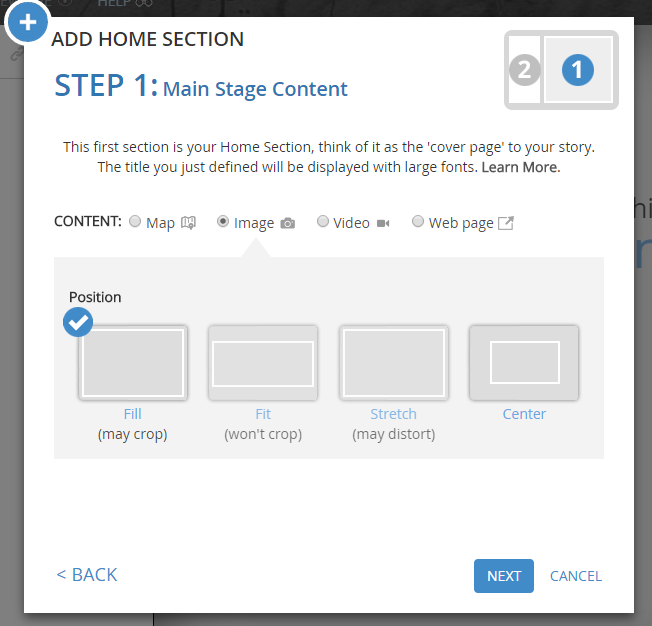
For Map pop-ups you, that article should help you Tips for displaying photos in pop-ups | ArcGIS Blog
- Mark as New
- Bookmark
- Subscribe
- Mute
- Subscribe to RSS Feed
- Permalink
- Report Inappropriate Content
Dear Gregory: Thanks for the advice and tip. I do not know if your message lost something, but after you mention the configuration panel in Main Stage, other than the advise for the pop-ups reference, there is no other comment. I used bothe the fill and fit oprions on the Main Stage, and my figures (these are maps of sections of Puerto Rico) are still too large and cut off some of the information pertinent to the Story Map. I am not using a map, but an image (the photos), which I already discovered does not give you the option of moving or zooming. Not too good for my objective since on the Map option, and layer that I try to bring up to the map is rejected as being too large (>1,000 points). This limitation will hinder a wide expansion of the format, since most ARCGIS users have dozens of layers as shp files that exceed this parameter.
Apart from the issues with the size of layers, any advice to show my images on the Main Page will be appreciated.
Cordially,
Ferdinand Quiñones
- Mark as New
- Bookmark
- Subscribe
- Mute
- Subscribe to RSS Feed
- Permalink
- Report Inappropriate Content
Hi Ferdinand,
My message was complete ![]()
The fit option should not cut any of your image.
If your image is large, it will get scaled down, if it is small it won't get scaled up so this should work in any case but i may miss something. Could you share a link to your Journal?
About the issue with number of features exceeding a limit, you will have to host your data in ArcGIS Online as hosted Feature Service or use ArcGIS Server.
- Mark as New
- Bookmark
- Subscribe
- Mute
- Subscribe to RSS Feed
- Permalink
- Report Inappropriate Content
Hi, Gregory. I was on travel and did not see your email until now. Here
is the link to a Story Map Journal of the main waterfalls in Puerto Rico I
am working on (only partially populated with images and GIF's):
http://arcg.is/1xiV4ol.
Check the green marker for an example of a picture that shows rather small.
If you check the blue group just south of the green marker (just about 5 in
the clock dial), I have added some GIF's that are also small. I tried
increasing the size of the images with GIMP but there is no effect. Any
help will be appreciated.
Cordially,
Ferdinand
- Mark as New
- Bookmark
- Subscribe
- Mute
- Subscribe to RSS Feed
- Permalink
- Report Inappropriate Content
Here again, Gegory. I forgot to ask about the hosting explanation in your
email above. I have an individual license as an educator, and my knowledge
is limited. Does my license include hosting data in ArcGIS Online as hosted
Feature Service or using ArcGIS Server? Please advise and any guidance.
Thanks again.
Ferdinand
On Thu, Mar 19, 2015 at 10:07 PM, Ferdinand Quinones <fquinon@gmail.com>
- Mark as New
- Bookmark
- Subscribe
- Mute
- Subscribe to RSS Feed
- Permalink
- Report Inappropriate Content
Hi Ferdinand,
About images in popup, images will get scaled down to 200px by 150px with respect to your images aspect ratio.
This means that if your image is a typical portrait image, very tall, what you see is the expected behavior.
Your solution to have a bigger image is to resize your images so that they have the 200x150px aspect ratio (1.3), this will involve cropping some part of your images.
This thread may also help you Tips for displaying photos in pop-ups | ArcGIS Blog
If this does not fit your need, you would have to customize the popup to change it's behavior by downloading the template (css customization).