- Home
- :
- All Communities
- :
- Products
- :
- ArcGIS StoryMaps
- :
- Classic Esri Story Maps Questions
- :
- Hyperlinks add to Map tour.
- Subscribe to RSS Feed
- Mark Topic as New
- Mark Topic as Read
- Float this Topic for Current User
- Bookmark
- Subscribe
- Mute
- Printer Friendly Page
Hyperlinks add to Map tour.
- Mark as New
- Bookmark
- Subscribe
- Mute
- Subscribe to RSS Feed
- Permalink
- Report Inappropriate Content
What is the best way to add an additional hyperlink to a webpage? I have edited the current links in the right area logo but I would like to edit the code to add an another link to the that area.
Any ideas is much appreciated.
Cheers,
Joe
- Mark as New
- Bookmark
- Subscribe
- Mute
- Subscribe to RSS Feed
- Permalink
- Report Inappropriate Content
When I mention "webpage" I meant the Map Tour Template.
- Mark as New
- Bookmark
- Subscribe
- Mute
- Subscribe to RSS Feed
- Permalink
- Report Inappropriate Content
In Map Tour you can add two links in the header one through the "A story map" configurable text and one through the logo.
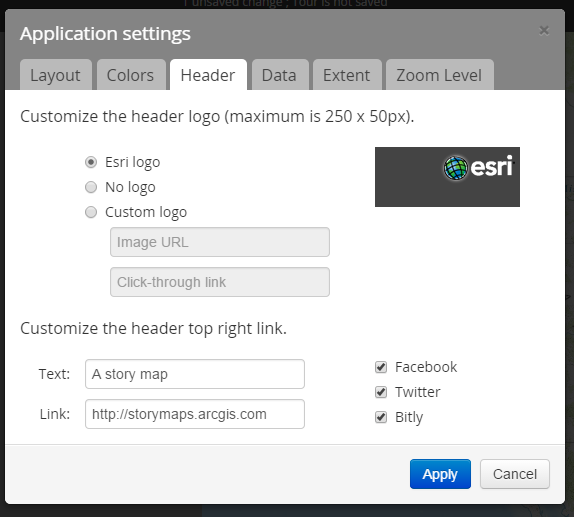
If that's not enough, you can include link in the header title/description or in any points of the tour by using HTML markup, see that blog post Adding links to captions in your Map Tour | ArcGIS Blog.
- Mark as New
- Bookmark
- Subscribe
- Mute
- Subscribe to RSS Feed
- Permalink
- Report Inappropriate Content
It won't let me make the change to custom logo.
If I click 'Custom logo' and enter the URL to the logo I want and a click through link as well, when I hit apply... the change on screen doesn't happen... AND when I save, and refresh the LOCALLY HOSTED copy of the storymap it still shows the esri logo. The ONLY option I can make is to "No logo" which removes ALL logos.
The url I want for the logo is:
http://maps.cityoftulsa.org/images/cot-logo-horizontal-web_.png
The click-through link is:
Doesn't work...
- Mark as New
- Bookmark
- Subscribe
- Mute
- Subscribe to RSS Feed
- Permalink
- Report Inappropriate Content
Sorry about your issue, I just fixed this and it's going to be released with next ArcGIS online update (Planned for July 9th).
In the meantime, you should be able to customize the logo through an little trick:
- paste the url in the first field
- click the text input box below
- click apply

- Mark as New
- Bookmark
- Subscribe
- Mute
- Subscribe to RSS Feed
- Permalink
- Report Inappropriate Content
I had the same issue. I tried it about 100 times yesterday without success, shut down my computer overnight and tried again just for kicks today. Somehow it worked.
- Mark as New
- Bookmark
- Subscribe
- Mute
- Subscribe to RSS Feed
- Permalink
- Report Inappropriate Content
So is there no way to edit the header area and include additional text and links from there?
We would like to provide a link to our GIS department from these maps that we develop but all the links made available are just enough to cover both the overall City and the department mentioned. I don't want to go all jQuery on these maps, but if I have to... lol.
- Mark as New
- Bookmark
- Subscribe
- Mute
- Subscribe to RSS Feed
- Permalink
- Report Inappropriate Content
Hi Brian, the bug you reported is now fixed in ArcGIS Online.
Without custom development, you can include two links:
- Through the logo
- Customize the "A Story Map" text and provide a link (that's the setting right below the header)
- Mark as New
- Bookmark
- Subscribe
- Mute
- Subscribe to RSS Feed
- Permalink
- Report Inappropriate Content
Hi Brian, I just wanted to confirm you saw the last part of Greg's post from Feb 27 where he mentioned how you can include links in the Title and/or Subtitle section using HTML markup.
Owen
Lead Product Engineer | StoryMaps