- Home
- :
- All Communities
- :
- Products
- :
- ArcGIS Online
- :
- ArcGIS Online Questions
- :
- Eratic Toolbar Behavior on Basic Template
- Subscribe to RSS Feed
- Mark Topic as New
- Mark Topic as Read
- Float this Topic for Current User
- Bookmark
- Subscribe
- Mute
- Printer Friendly Page
Eratic Toolbar Behavior on Basic Template
- Mark as New
- Bookmark
- Subscribe
- Mute
- Subscribe to RSS Feed
- Permalink
- Report Inappropriate Content
We have been making adjustments to our ArcGIS services during the last couple of weeks. We use the AGO basic templates for all of our applications. Sometimes the tools fall off of the toolbar, other times the tools appear but don't work. This morning for example, all of the tools are displayed but when you click them, nothing happens, the menus don't appear on the right side as they usually do. Strangely, you can see the scroll bar moving down as if the menus are being displayed. Has anyone else been seeing this behavior? Surely we don't have to open and resave our applications every time we republish our services, do we? By the way, the data displays fine. That's the odd thing - it's just the tools that aren't behaving.
- Mark as New
- Bookmark
- Subscribe
- Mute
- Subscribe to RSS Feed
- Permalink
- Report Inappropriate Content
Is the link to your app public? If so can you provide the url. Are you able to reproduce this issue in all browsers?
- Mark as New
- Bookmark
- Subscribe
- Mute
- Subscribe to RSS Feed
- Permalink
- Report Inappropriate Content
No, our apps are not public.We only use Chrome.
See screen shot below. Notice that some of the tools aren't appearing on the toolbar. This is a typical problem. Today's issue started with all the tools displayed but not working. We are on the phone with esri tech support now.
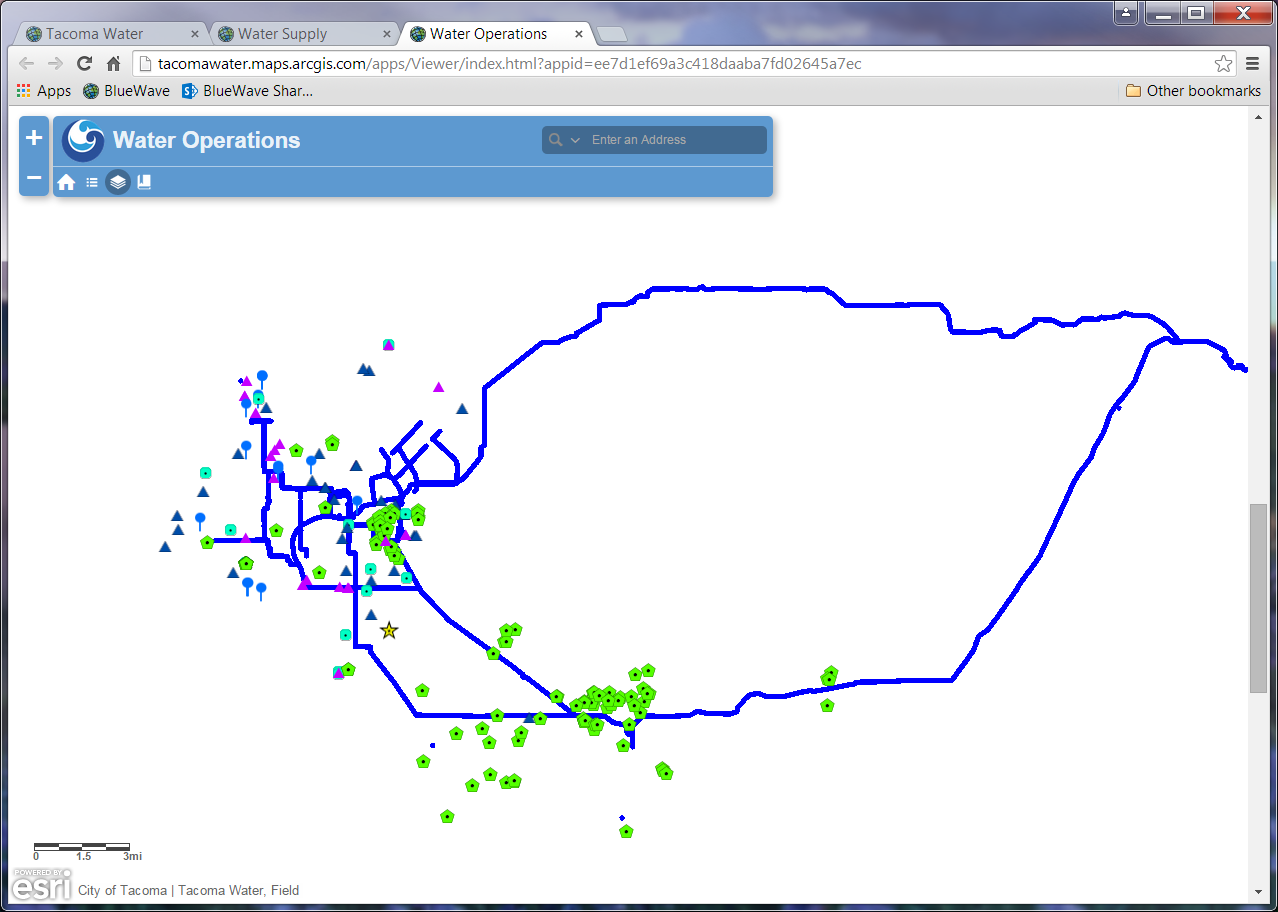
- Mark as New
- Bookmark
- Subscribe
- Mute
- Subscribe to RSS Feed
- Permalink
- Report Inappropriate Content
Strange - haven't seen that behavior before. One thing to check might be to open the console in Chrome Developer Tools then re-run the app to see if there are any errors displayed. Esri support should be able to help you with that step if you haven't done it before.
- Mark as New
- Bookmark
- Subscribe
- Mute
- Subscribe to RSS Feed
- Permalink
- Report Inappropriate Content
As they are working through the issue, it's back to the way it was first thing this morning. All of the tools but when you click on them, they don't do anything. Look at this series of screen shows and note that as I select the tools, the scroll bar moves down as if it thinks it is displaying.
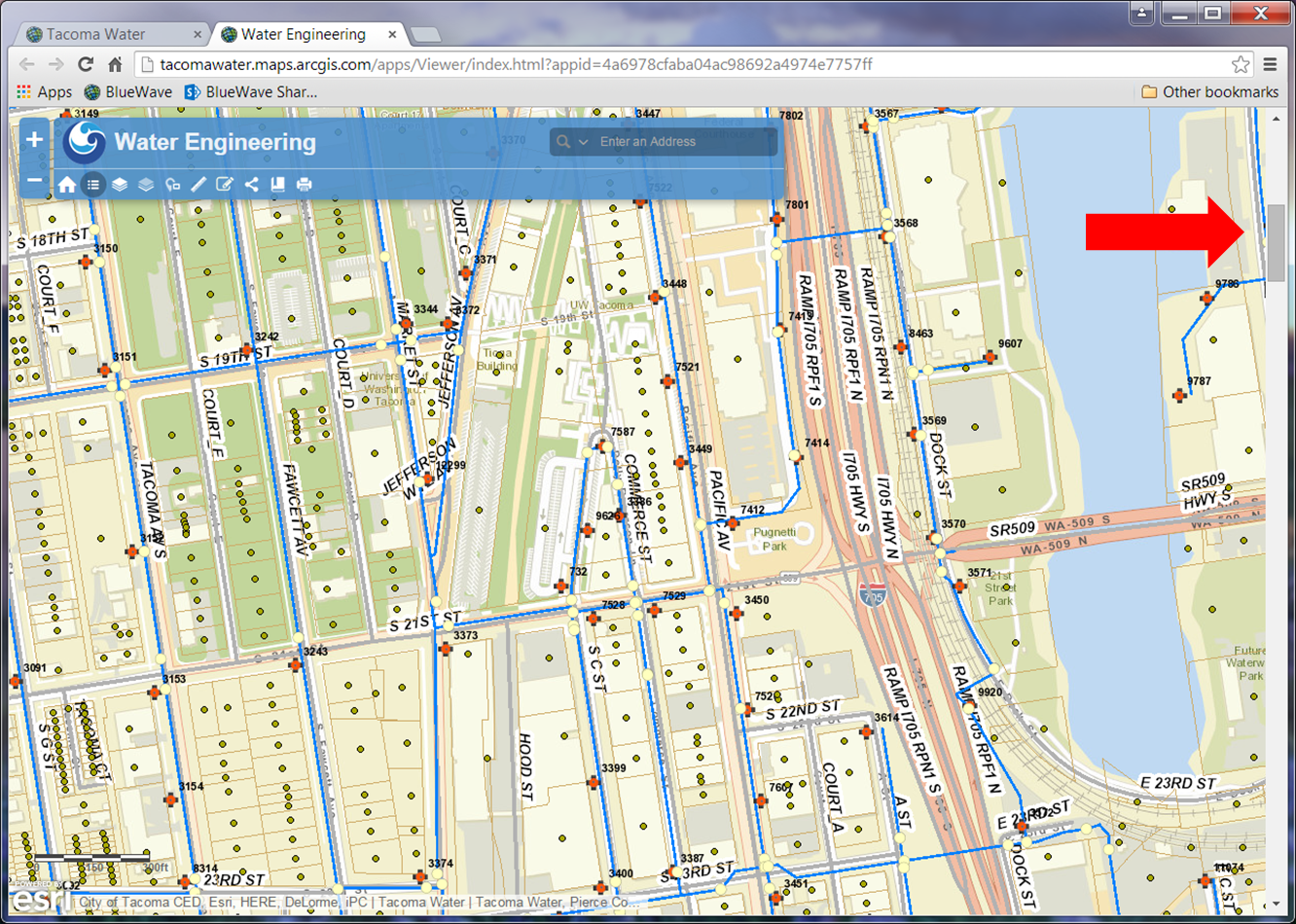
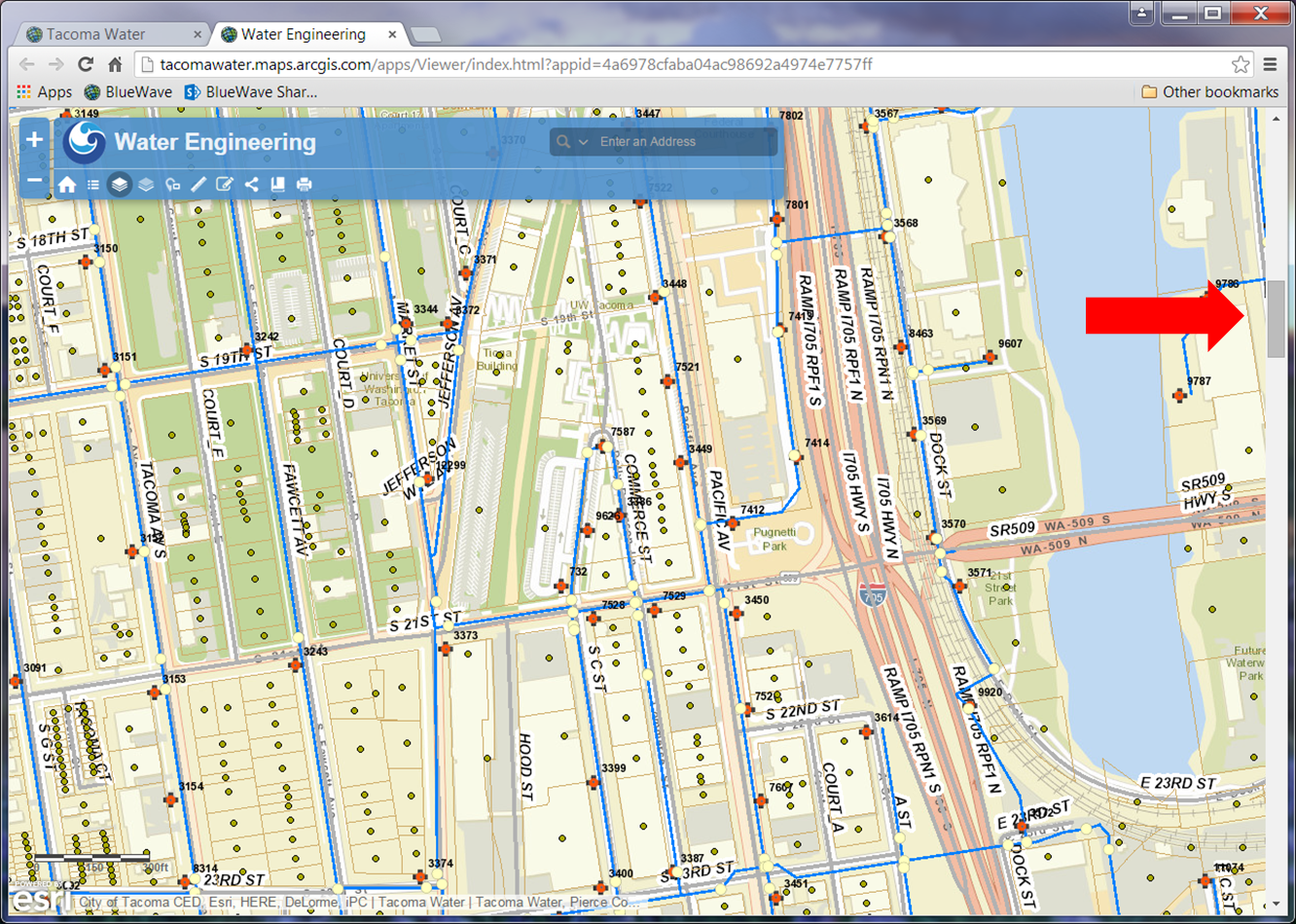
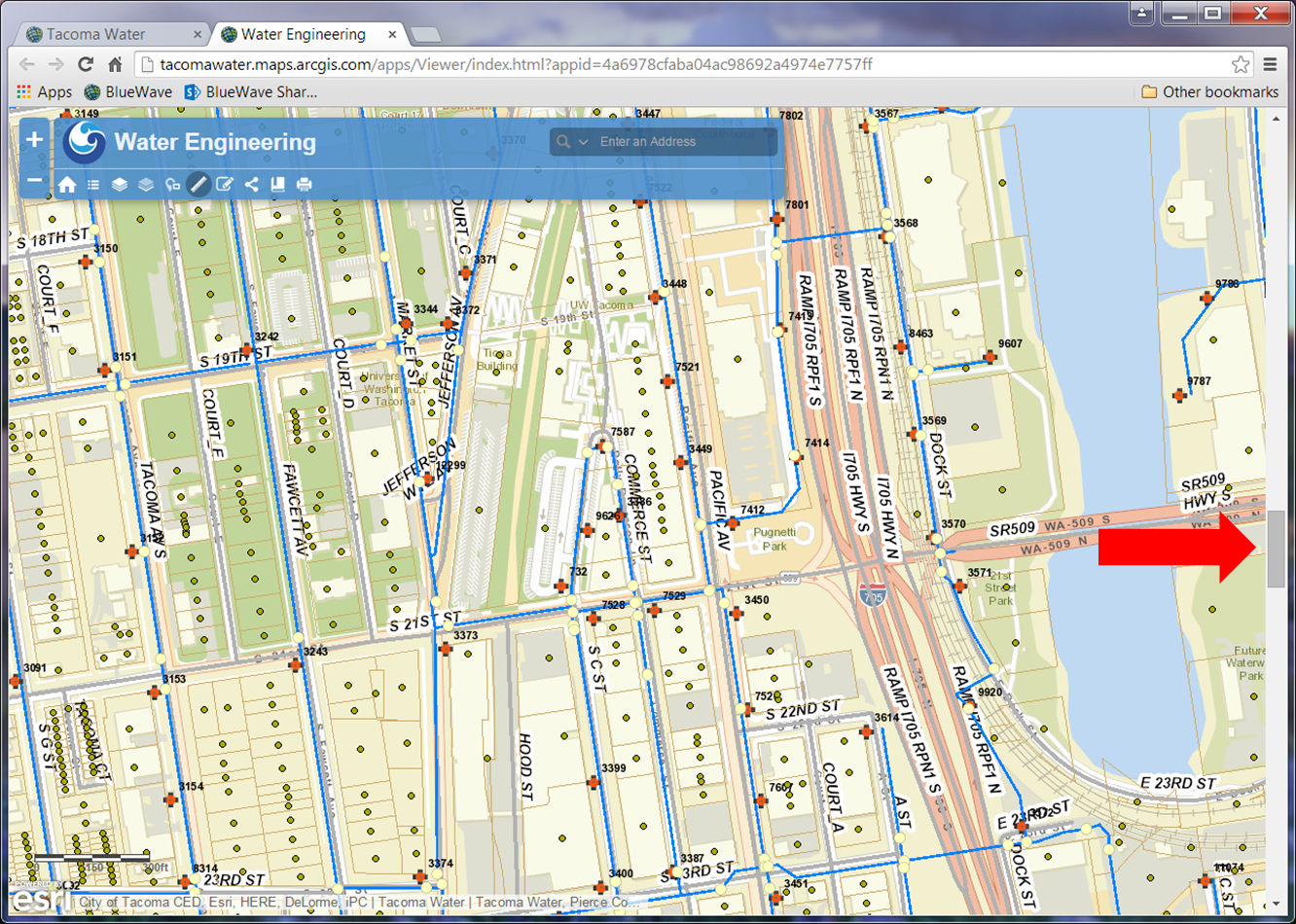
- Mark as New
- Bookmark
- Subscribe
- Mute
- Subscribe to RSS Feed
- Permalink
- Report Inappropriate Content
I typed the root URL of http://tacomawater.maps.arcgis.com/apps/Viewer/index.html and your print tool is throwing an error:
POST http://tacomawater.maps.arcgis.com/sharing/proxy?http://twgreenriver1/twpub…ervices/Utilities/Printi... 400 (Bad Request)
init.js:192 q {message: "Unable to load http://tacomawater.maps.arcgis.com/…ver/Export%20Web%20Map%20Task/execute status: 400", response: Object, status: 400, responseText: "", xhr: XMLHttpRequest…}
Print.js:9 q {message: "Unable to load http://tacomawater.maps.arcgis.com/…ver/Export%20Web%20Map%20Task/execute status: 400", response: Object, status: 400, responseText: "", xhr: XMLHttpRequest…}
init.js:162 GET http://twgreenriver1/twpub/rest/info?f=json net::ERR_NAME_NOT_RESOLVED
- Mark as New
- Bookmark
- Subscribe
- Mute
- Subscribe to RSS Feed
- Permalink
- Report Inappropriate Content
Thanks! I'll pass that along to my tech guy. I'm just the manager, wringing my hands while all of my users call and email me the problems!