- Home
- :
- All Communities
- :
- Products
- :
- Mapping
- :
- Mapping Questions
- :
- Is it possible to create a stacked label with just...
- Subscribe to RSS Feed
- Mark Topic as New
- Mark Topic as Read
- Float this Topic for Current User
- Bookmark
- Subscribe
- Mute
- Printer Friendly Page
Is it possible to create a stacked label with just the top line in a symbol?
- Mark as New
- Bookmark
- Subscribe
- Mute
- Subscribe to RSS Feed
- Permalink
- Report Inappropriate Content
Hey everyone! newb alert.
I am trying to make a stacked label that has the first line of text in a symbol and the next line right underneath with a smaller font but not in the symbol. And have the color based on a field value. I need it to look something like this: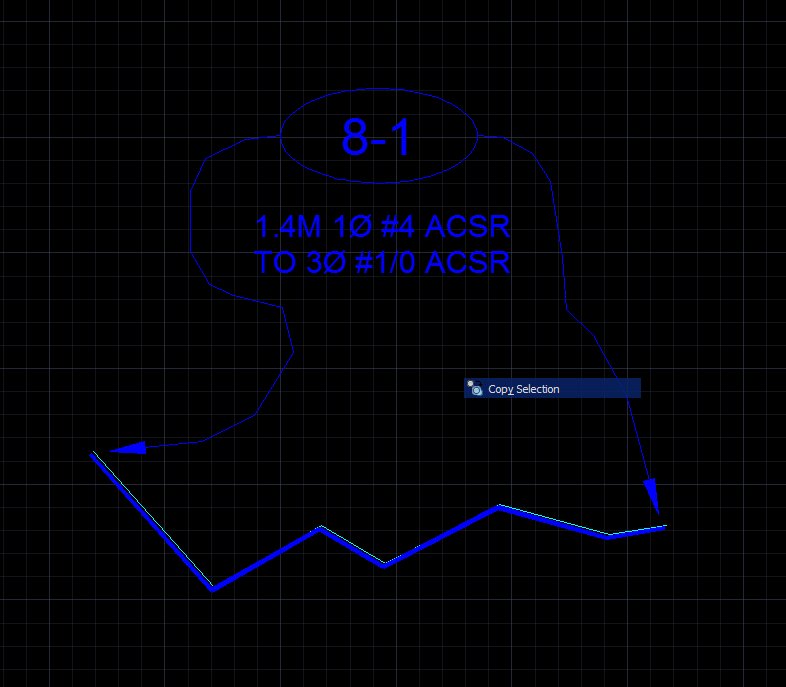 .
.
That second line may need to have some wrapping ability to it. I have figured out how to get labels with arrows, just one though, and a background box using the Maplex label engine. I don't know if there is a way to make the label have the 2 arrows snapped to to the beginning and end of the line, but that would be nice if anyone knows how(doesn't have to be as flamboyant as whats in the image).
Trying to make new Arcmaps look like old Autocad maps. Any help would be appreciated.
Arcmap 10.1 and I would like to work with vbscript.
Solved! Go to Solution.
Accepted Solutions
- Mark as New
- Bookmark
- Subscribe
- Mute
- Subscribe to RSS Feed
- Permalink
- Report Inappropriate Content
Just in case anyone is curious, I think I may have figured out what I need to do. I am going to have to make one label class with the leader and the text box then another one with the second line descriptions and export them to annotations and then process them individually in my maps to get them to look right. Which is fine but I'm still learning.
- Mark as New
- Bookmark
- Subscribe
- Mute
- Subscribe to RSS Feed
- Permalink
- Report Inappropriate Content
Just in case anyone is curious, I think I may have figured out what I need to do. I am going to have to make one label class with the leader and the text box then another one with the second line descriptions and export them to annotations and then process them individually in my maps to get them to look right. Which is fine but I'm still learning.
- Mark as New
- Bookmark
- Subscribe
- Mute
- Subscribe to RSS Feed
- Permalink
- Report Inappropriate Content
Hi
Have a look at dimensions. I think that this would be the better workflow for what you describe.
What are dimensions?—Help | ArcGIS for Desktop
Wendy