- Home
- :
- All Communities
- :
- Developers
- :
- Python
- :
- Python Questions
- :
- Stacked Label Expression in Python
- Subscribe to RSS Feed
- Mark Topic as New
- Mark Topic as Read
- Float this Topic for Current User
- Bookmark
- Subscribe
- Mute
- Printer Friendly Page
- Mark as New
- Bookmark
- Subscribe
- Mute
- Subscribe to RSS Feed
- Permalink
- Report Inappropriate Content
I have successfully rendered a stacked label in ArcMap using a java script labeling expression, but I cannot figure out how to do the same thing with Python in the Label Expression box.
This is what I used for java script:
function FindLabel ( [LOT], [SUBDIVISION] )
{
return [LOT] + "\r" + [SUBDIVISION];
}
How do I do this same thing by using python?
I just want to stack the my Lot label on top of my Subdivision label, but using python.
Thank you in advance for any thoughts or suggestions.
Solved! Go to Solution.
Accepted Solutions
- Mark as New
- Bookmark
- Subscribe
- Mute
- Subscribe to RSS Feed
- Permalink
- Report Inappropriate Content
You could change the expression to:
def FindLabel([LOT] ,[SUBDIVISION]):
return "{0}\n{1}".format([LOT], [SUBDIVISION])It suppresses the error. However, this will return None if there is no data:
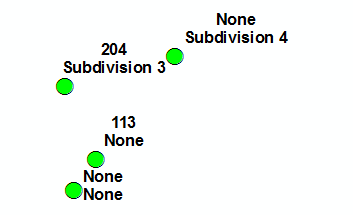
The nice part of using the python expression is that you can enhance the result, replacing the None for a different text
def FindLabel([LOT] , [SUBDIVISION]):
return "{0}\n{1}".format([LOT] if [LOT] != None else "No LOT", [SUBDIVISION] if [SUBDIVISION] != None else "No SUBDIVISION")... will result in:
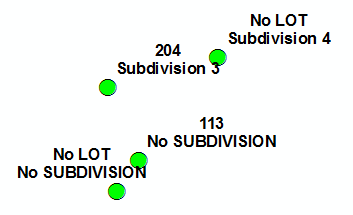
... or adding some formatting to the text:
def FindLabel([LOT] , [SUBDIVISION]):
return "{0}\n{1}".format([LOT] if [LOT] != None else "<CLR red='255'>No LOT</CLR>", [SUBDIVISION] if [SUBDIVISION] != None else "<CLR red='255'>No SUBDIVISION</CLR>")will give:
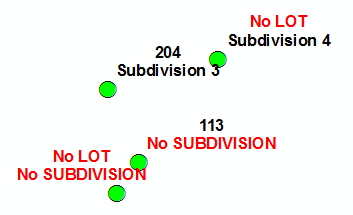
- Mark as New
- Bookmark
- Subscribe
- Mute
- Subscribe to RSS Feed
- Permalink
- Report Inappropriate Content
It is very similar:
def FindLabel ( [LOT] , [SUBDIVISION] ): return [LOT] + "\n" + [SUBDIVISION]
- Mark as New
- Bookmark
- Subscribe
- Mute
- Subscribe to RSS Feed
- Permalink
- Report Inappropriate Content
Thank you for the reply.
I typed this into the Expression box with Python selected as the Parser and Advanced checked.
def FindLabel ( [LOT] , [SUBDIVISION] 😞
return "Name: " + [LOT] + '\n' + [SUBDIVISION]
I got an error,
Error 0 on line 0.
Error running expression:
FindLabel(ESRIExpressionArg0,ESRIExpressionArg1)
Tracedback (most recent call last):
File"<expression>", line 1, in <module>
File"<string>", line 2, in FindLabel
TypeError: cannot concatenate 'str' and 'NoneType' objects.
Does this error have to do with 'null' values? Or do I need to cast the variable or do a type conversion?
- Mark as New
- Bookmark
- Subscribe
- Mute
- Subscribe to RSS Feed
- Permalink
- Report Inappropriate Content
I had a similar problem recently. I think one of the label fields must have a null value. If you only have to worry about null values in subdivision (and both fields are strings) this should work:
def FindLabel ( [LOT], [SUBDIVISION] 😞
if [SUBDIVISION]:
label = "Name: " + [LOT] + "\n" + [SUBDIVISION]
else:
label = "Name: " + [LOT]
return label
- Mark as New
- Bookmark
- Subscribe
- Mute
- Subscribe to RSS Feed
- Permalink
- Report Inappropriate Content
It is the NULL values in the fields that make these python expressions error out. The answer above solves that problem.
I have one that looks like this, where sometimes [ContractName] and [ContractYear] are null, so I nest in the if statements.
def FindLabel ([ContractName], [ContractYear]):
if [ContractName]:
if [ContractYear]:
label = [ContractName] + '\n' + [ContractYear]
else:
label = "No" + '\n' + "Contract"
return label
- Mark as New
- Bookmark
- Subscribe
- Mute
- Subscribe to RSS Feed
- Permalink
- Report Inappropriate Content
Thank you very much! This is the first time that i have used GeoNet and I am very pleased with the responses that I have received; what a great resource it is; and the sense of community that it provides for GIS users.
I used your example and put this in the Label Expression box:
def FindLabel ([LOT], [SUBDIVISION]):
if [LOT]:
if [SUBDIVISION]:
label = [LOT] + '\n' + [SUBDIVISION]
else:
label = " "
return label
It shows what I want it to show and I understand the code. This nesting idea was what I needed. Thanks again!
- Mark as New
- Bookmark
- Subscribe
- Mute
- Subscribe to RSS Feed
- Permalink
- Report Inappropriate Content
Thanks Christian! Your response and this thread definitely helped me find the solution that I was looking for. This is what I have so far.
def FindLabel ([LOT], [SUBDIVISION]):
if [LOT]:
if [SUBDIVISION]:
label = [LOT] + '\n' + [SUBDIVISION]
else:
label = " "
return label
It labels Lots and Subdivisions, but when they are Null, you can't see the label because I made it " " say nothing but a space. I am sure there are better ways to write the code, but this seems to be doing what I want for now.
Thank you again.
- Mark as New
- Bookmark
- Subscribe
- Mute
- Subscribe to RSS Feed
- Permalink
- Report Inappropriate Content
The other option is to use the labeling method "Define classes of features and label each class differently" option, setting up a SQL expression first, to filter out data that has NULL values.
Then your python label expression for that label class (my label class is Default) is:
- Mark as New
- Bookmark
- Subscribe
- Mute
- Subscribe to RSS Feed
- Permalink
- Report Inappropriate Content
You could change the expression to:
def FindLabel([LOT] ,[SUBDIVISION]):
return "{0}\n{1}".format([LOT], [SUBDIVISION])It suppresses the error. However, this will return None if there is no data:
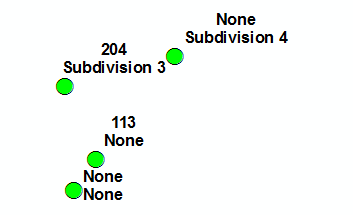
The nice part of using the python expression is that you can enhance the result, replacing the None for a different text
def FindLabel([LOT] , [SUBDIVISION]):
return "{0}\n{1}".format([LOT] if [LOT] != None else "No LOT", [SUBDIVISION] if [SUBDIVISION] != None else "No SUBDIVISION")... will result in:
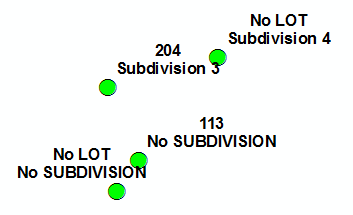
... or adding some formatting to the text:
def FindLabel([LOT] , [SUBDIVISION]):
return "{0}\n{1}".format([LOT] if [LOT] != None else "<CLR red='255'>No LOT</CLR>", [SUBDIVISION] if [SUBDIVISION] != None else "<CLR red='255'>No SUBDIVISION</CLR>")will give:
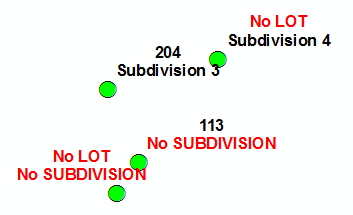
- Mark as New
- Bookmark
- Subscribe
- Mute
- Subscribe to RSS Feed
- Permalink
- Report Inappropriate Content
I wouldn't go for label classes in this case, since in the example above, with a simple line I am tackling 4 classes,,,