- Home
- :
- All Communities
- :
- Developers
- :
- Native Maps SDKs
- :
- Runtime SDK WPF (Retired) Ques
- :
- esri feature data grid and esri legend
- Subscribe to RSS Feed
- Mark Topic as New
- Mark Topic as Read
- Float this Topic for Current User
- Bookmark
- Subscribe
- Mute
- Printer Friendly Page
esri feature data grid and esri legend
- Mark as New
- Bookmark
- Subscribe
- Mute
- Subscribe to RSS Feed
- Permalink
- Report Inappropriate Content
I have a simple question,
I am developing ArcGIS runtime for WPF v 10.2.3 and I want to set the language display to French for my esri:legend and esri:featuredatagrid control. How can this be done. I am currently not able to set the layer name in French for instance.
Francois
- Mark as New
- Bookmark
- Subscribe
- Mute
- Subscribe to RSS Feed
- Permalink
- Report Inappropriate Content
Hi,
For the most part, you just need to set the culture to "fr".
Thread.CurrentThread.CurrentCulture = new CultureInfo("fr");
Thread.CurrentThread.CurrentUICulture = new CultureInfo("fr");
FrameworkElement.LanguageProperty.OverrideMetadata(typeof(FrameworkElement), new FrameworkPropertyMetadata(XmlLanguage.GetLanguage(CultureInfo.CurrentCulture.IetfLanguageTag)));
For updating the controls to be localized, you can refer to this blog post: Localizing ArcGIS Silverlight/WPF controls | ArcGIS Blog
Thanks.
Jennifer
- Mark as New
- Bookmark
- Subscribe
- Mute
- Subscribe to RSS Feed
- Permalink
- Report Inappropriate Content
I have set the CurrentCulture to French and my WPF application (ESRI:legend) still does not display the French character. Do I have to set something in the XAML code.
Francois
- Mark as New
- Bookmark
- Subscribe
- Mute
- Subscribe to RSS Feed
- Permalink
- Report Inappropriate Content
The WPF controls localization is not driven by the current culture but by the language property of the controls.
As noticed by Jennifer, a WPF application that wants to use by default the user current culture can execute this code at startup of the application:
FrameworkElement.LanguageProperty.OverrideMetadata(typeof(FrameworkElement),
new FrameworkPropertyMetadata(XmlLanguage.GetLanguage(CultureInfo.CurrentCulture.IetfLanguageTag)));
That will set correctly the language property of all controls instantiated in your application.
However, despite, this setup some strings won't be automatically localized:
- strings defined in XAML (for example "ClearSelection" or "Switch Selection" in FeatureDataGrid): the localization must be done by creating a custom template with the strings translated.
- strings coming from the data or from the service: the localization must be done at server side (for example what you mean by 'I am currently not able to set the layer name in French for instance' ?)
- Mark as New
- Bookmark
- Subscribe
- Mute
- Subscribe to RSS Feed
- Permalink
- Report Inappropriate Content
Dominique,
When I start my WPF application, I load 2 map packages. The app reads from an.ini file the name of the map package which becomes the name of the layer in the ESRI:legend.
dim oDynamicLayer as ArcGISLocalDymanicMapService
oDynamicLayer.DisplayName= "Météo"
The character "é" is not displayed in my legend control. If I use an English name, I have no problems.
François
- Mark as New
- Bookmark
- Subscribe
- Mute
- Subscribe to RSS Feed
- Permalink
- Report Inappropriate Content
François,
Strange. I tweaked the Legend sample in the interactiveSDK to set a French display name for the local dynamic map service layer and I didn't notice any issue:
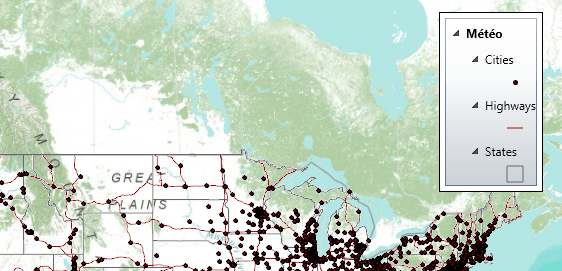
I tested by setting the DisplayName in XAML and in C#. Both work.
Note: In you sample I don't get what is 'ArcGISLocalDymanicMapService'? Shouldn't be 'ArcGISLocalDymanicMapServiceLayer'?
/Dominique
- Mark as New
- Bookmark
- Subscribe
- Mute
- Subscribe to RSS Feed
- Permalink
- Report Inappropriate Content
Dominique,
I am sorry the copy paste did not work on Iexplorer. I switched to FireFox. The good piece of code is:
Dim oDynamicLayer As New ArcGISLocalDynamicMapServiceLayer
oDynamicLayer.DisplayName = "Météo"
_________________________________________________________________________________
When I add a graphic layer called "sélection", it is working well
_SelectionGraphicslayer.DisplayName = "Sélection"
_SelectionGraphicslayer.Opacity = 1.0
_SelectionGraphicslayer.IsHitTestVisible = True
_SelectionGraphicslayer.ShowLegend = True
MyMap.Layers().Add(_SelectionGraphicslayer)
But when I add the local map service, the french title does not display well. Both type of layer are using the same XAML format for the legend.
Dim oDynamicLayer As New ArcGISLocalDynamicMapServiceLayer
oDynamicLayer.ID = MyMap.Layers.Count - 1
oDynamicLayer.Path = sUrl
oDynamicLayer.DisplayName = ''Système hydrique''
oDynamicLayer.Opacity = dOpacity
AddHandler oDynamicLayer.Initialized, AddressOf ArcGISLocalDynamicMapServiceLayer_Initialized
AddHandler oDynamicLayer.InitializationFailed, AddressOf ArcGISLocalDynamicMapServiceLayer_InitializationFailed
MyMap.Layers().Add(oDynamicLayer)
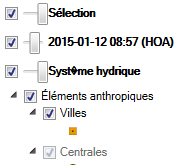
- Mark as New
- Bookmark
- Subscribe
- Mute
- Subscribe to RSS Feed
- Permalink
- Report Inappropriate Content
I found the problem,
I was reading the name of the layer in a text file and that file was not encoded to support the french character. The problem was in the ini file.
problem solved