- Home
- :
- All Communities
- :
- Products
- :
- ArcGIS Enterprise
- :
- ArcGIS Enterprise Questions
- :
- Legend issue in web printing with higher DPIs
- Subscribe to RSS Feed
- Mark Topic as New
- Mark Topic as Read
- Float this Topic for Current User
- Bookmark
- Subscribe
- Mute
- Printer Friendly Page
- Mark as New
- Bookmark
- Subscribe
- Mute
- Subscribe to RSS Feed
- Permalink
- Report Inappropriate Content
Hello,
I came across the issue with legend printing with ArcGIS for Server Printing service. If I use higher DPI values (e. g. 200 DPI), I'll get pixelated symbols in legend (please see image below, where on the left side is legend and on the right part of the map).
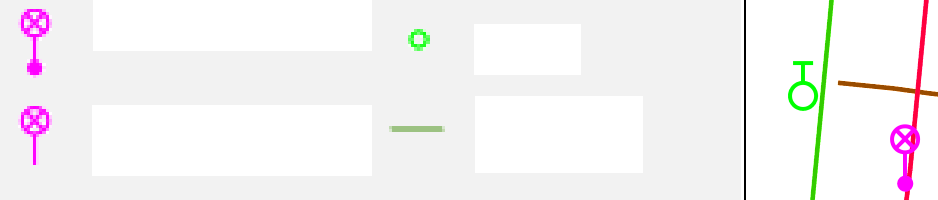
I've found this bug: 40538 - The PrintingTools service produces garbled or pixelated legend patches in PDF output
But it is registered for version 10.1 and my server is 10.22 and the output is not PDF but PNG.
I've tried the workaround described in the arcticle (changing the page size for arcgis server account) but it hadn't helped. Maybe it is because the only printer installed on server is Microsoft XPS Document Writer?
Thank you for help!
Best regards
Filip
Solved! Go to Solution.
Accepted Solutions
- Mark as New
- Bookmark
- Subscribe
- Mute
- Subscribe to RSS Feed
- Permalink
- Report Inappropriate Content
Thanks Filip.
Yes, as suspected, legend swatches are getting pixelated because map service returns those legends at 96 dpi. There is no workaround that I can think of as of now.
pls note this issue is completely different that the known bug that you mentioned at the very beginning of this post.
I'd appreciate if could contact Esri Tech Support and submit an enhancement request for this.
Thanks.
- Mark as New
- Bookmark
- Subscribe
- Mute
- Subscribe to RSS Feed
- Permalink
- Report Inappropriate Content
Hi Esri,
any help regarding my question above?
Thanks!
Filip
- Mark as New
- Bookmark
- Subscribe
- Mute
- Subscribe to RSS Feed
- Permalink
- Report Inappropriate Content
Filip,
The printing service asks for legends swatches from the map service and they are always returned as picture symbols and in 96 dpi. May be that is why you are seeing them pixelated in the high dpi output.
If possible, can you please share your JSON and I will look into that.
- Mark as New
- Bookmark
- Subscribe
- Mute
- Subscribe to RSS Feed
- Permalink
- Report Inappropriate Content
Hi Tanu,
below is the WebMap JSON. So it is not possible to get legend patches in higher resolution?
Thanks.
Filip
{
"mapOptions": {
"showAttribution": false,
"extent": {
"xmin": -761339.5187350207,
"ymin": -993261.949754119,
"xmax": -759357.4862904453,
"ymax": -992400.464697815,
"spatialReference": {
"wkid": 102067
}
},
"spatialReference": {
"wkid": 102067
},
"scale": 7770.883054897691
},
"operationalLayers": [
{
"id": "SOMETHING",
"title": "SOMETHING",
"opacity": 1,
"minScale": 0,
"maxScale": 0,
"url": "http://server/arcgis/rest/services/SOMETHING/MapServer",
"visibleLayers": [
3
]
}
],
"exportOptions": {
"outputSize": [
800,
1100
],
"dpi": 200
},
"layoutOptions": {
"titleText": "<FNT name = \"Arial\" size = \"12\"> \n</FNT>SOMETHING",
"authorText": "SOMETHING",
"scaleBarOptions": {},
"legendOptions": {
"operationalLayers": [
{
"id": "SOMETHING",
"subLayerIds": [
3
]
}
]
}
}
}
- Mark as New
- Bookmark
- Subscribe
- Mute
- Subscribe to RSS Feed
- Permalink
- Report Inappropriate Content
Thanks Filip.
Yes, as suspected, legend swatches are getting pixelated because map service returns those legends at 96 dpi. There is no workaround that I can think of as of now.
pls note this issue is completely different that the known bug that you mentioned at the very beginning of this post.
I'd appreciate if could contact Esri Tech Support and submit an enhancement request for this.
Thanks.
- Mark as New
- Bookmark
- Subscribe
- Mute
- Subscribe to RSS Feed
- Permalink
- Report Inappropriate Content
OK, I will send an email to our local distributor to contact Esri Tech Support.
Thanks.
F.