- Home
- :
- All Communities
- :
- Developers
- :
- JavaScript Maps SDK
- :
- JavaScript Maps SDK Questions
- :
- Add the textSymbol to the center of polyLine
- Subscribe to RSS Feed
- Mark Topic as New
- Mark Topic as Read
- Float this Topic for Current User
- Bookmark
- Subscribe
- Mute
- Printer Friendly Page
Add the textSymbol to the center of polyLine
- Mark as New
- Bookmark
- Subscribe
- Mute
- Subscribe to RSS Feed
- Permalink
- Report Inappropriate Content
Hi,
I would like to print a textSymbol on center of the ployLine using the Longitude and Latitude.
I Have written the below code, but Unable to print the textSymbol.
var labelGraphic = null; var startX = lLong[0];// These are string values var endX = lLong[lLong.length-1]; var startY= lLat[0]; var endY = lLat[lLat.length-1]; var midPointX = ((endX - startX) / 2); var midPointY = ((endY - startY) / 2); var font = new Font("12px", Font.STYLE_NORMAL, Font.STYLE_NULL, Font.VARIANT_NORMAL, Font.WEIGHT_NULL, "Arial"); var pipePoint = new Point(((parseFloat(lLong[0]))+midPointX ) , ((parseFloat(lLat[0]))+ midPointY), map.spatialReference);
labelGraphic = new Graphic(pipePoint, textSymbol); if (labelGraphic != null) map.graphics.add(labelGraphic); Please help me how to add the textSymbol to the polyline. | ||||||
- Mark as New
- Bookmark
- Subscribe
- Mute
- Subscribe to RSS Feed
- Permalink
- Report Inappropriate Content
Try to use the midpoint formula:
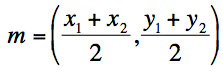
(this of course only works if you're dealing with straight lines)
- Mark as New
- Bookmark
- Subscribe
- Mute
- Subscribe to RSS Feed
- Permalink
- Report Inappropriate Content
Thankyou for help. But here my polyLine is dynamically changes the direction. I want to display the text along with the line. How do I do that?
Even I tried with
textSymbol.setVerticalAlignment()/ setHorizontalMethods also.
- Mark as New
- Bookmark
- Subscribe
- Mute
- Subscribe to RSS Feed
- Permalink
- Report Inappropriate Content
Calculate the angle of the line and set the rotation of the text symbol accordingly.
- Mark as New
- Bookmark
- Subscribe
- Mute
- Subscribe to RSS Feed
- Permalink
- Report Inappropriate Content
Is there any example to calculate the PolyLine angle?
- Mark as New
- Bookmark
- Subscribe
- Mute
- Subscribe to RSS Feed
- Permalink
- Report Inappropriate Content
Are your lines straight lines or real polylines?
- Mark as New
- Bookmark
- Subscribe
- Mute
- Subscribe to RSS Feed
- Permalink
- Report Inappropriate Content
Real polylines, we are drawing those using latitude and longitude.
- Mark as New
- Bookmark
- Subscribe
- Mute
- Subscribe to RSS Feed
- Permalink
- Report Inappropriate Content
I got this from an earlier post and used it to place an "arrow" (actually the letter "V") at the center of a polyline. Using your variables:
var rise = endX - startX;
var run = endY - startY;
var angle = (180/Math.PI) * Math.atan2(run,rise);
...
textSymbol.angle = angle;
- Mark as New
- Bookmark
- Subscribe
- Mute
- Subscribe to RSS Feed
- Permalink
- Report Inappropriate Content
Hi Tyrone,
Thank you for your update. But here I am using Latitude and Longitude to draw my polyLine.
Please help us to find the angle for PloyLine.
Thankyou!!
- Mark as New
- Bookmark
- Subscribe
- Mute
- Subscribe to RSS Feed
- Permalink
- Report Inappropriate Content
You can convert lat/long to XY
esri/geometry/webMercatorUtils | API Reference | ArcGIS API for JavaScript
You might consider using a label layer instead?